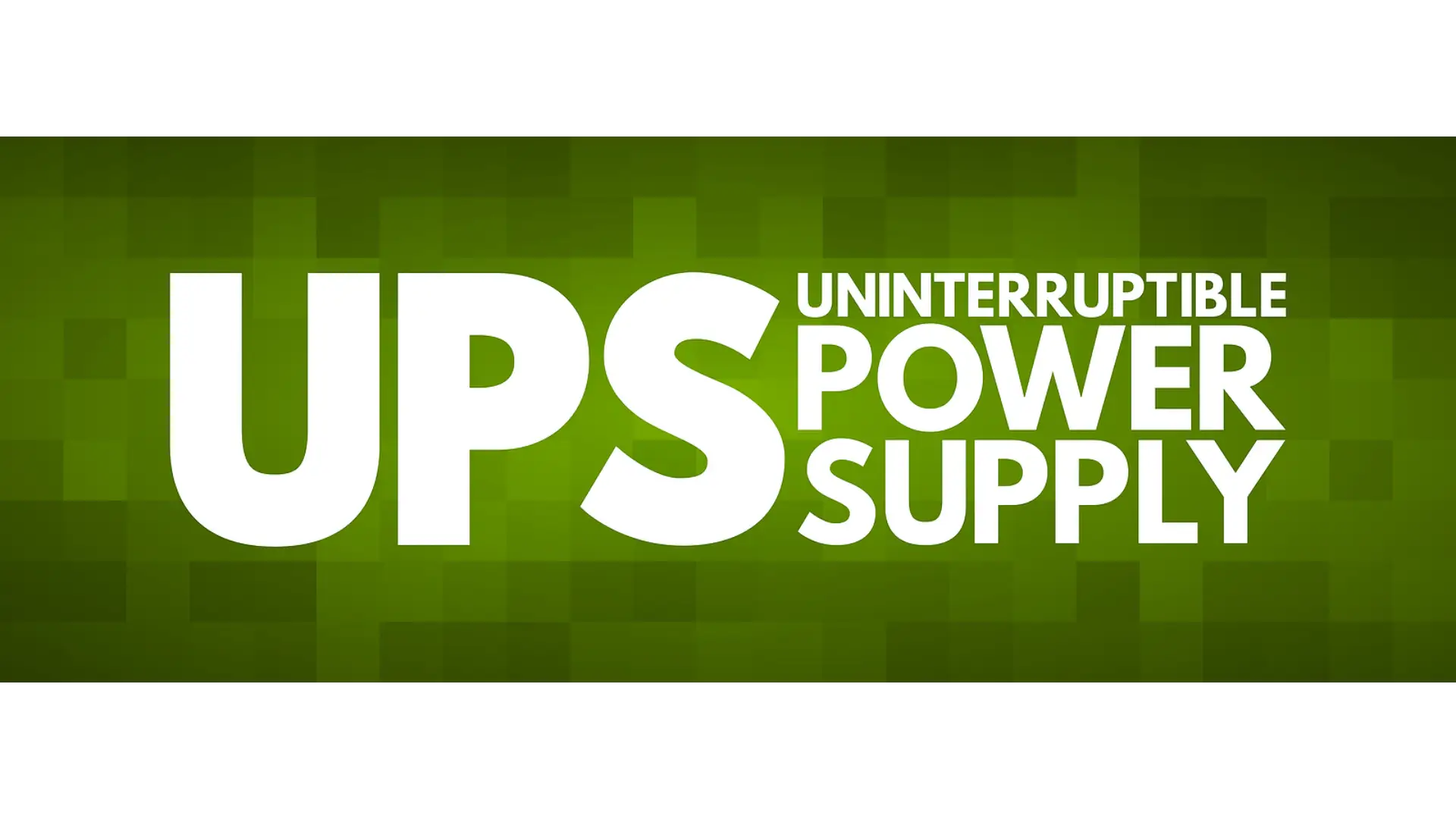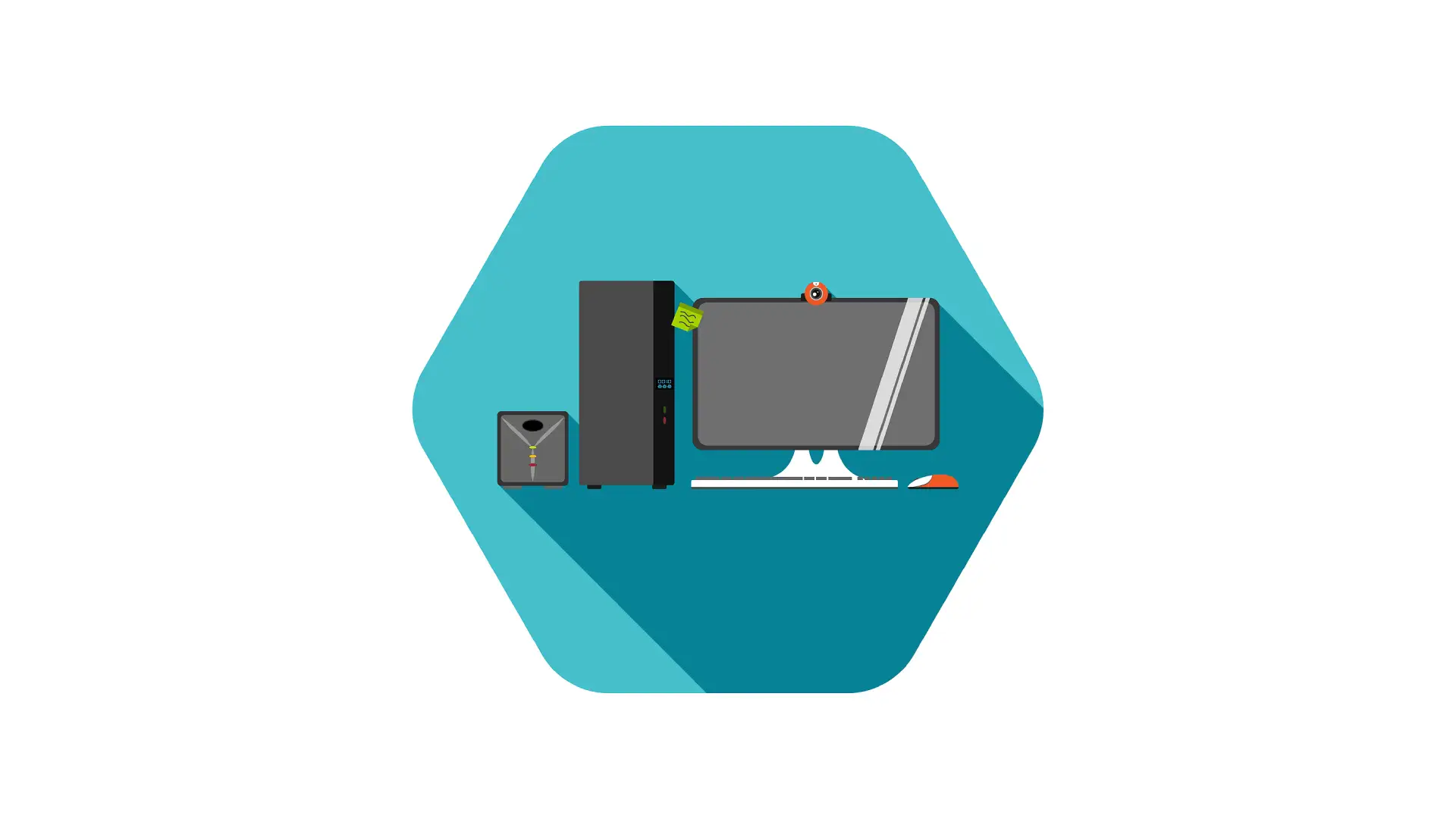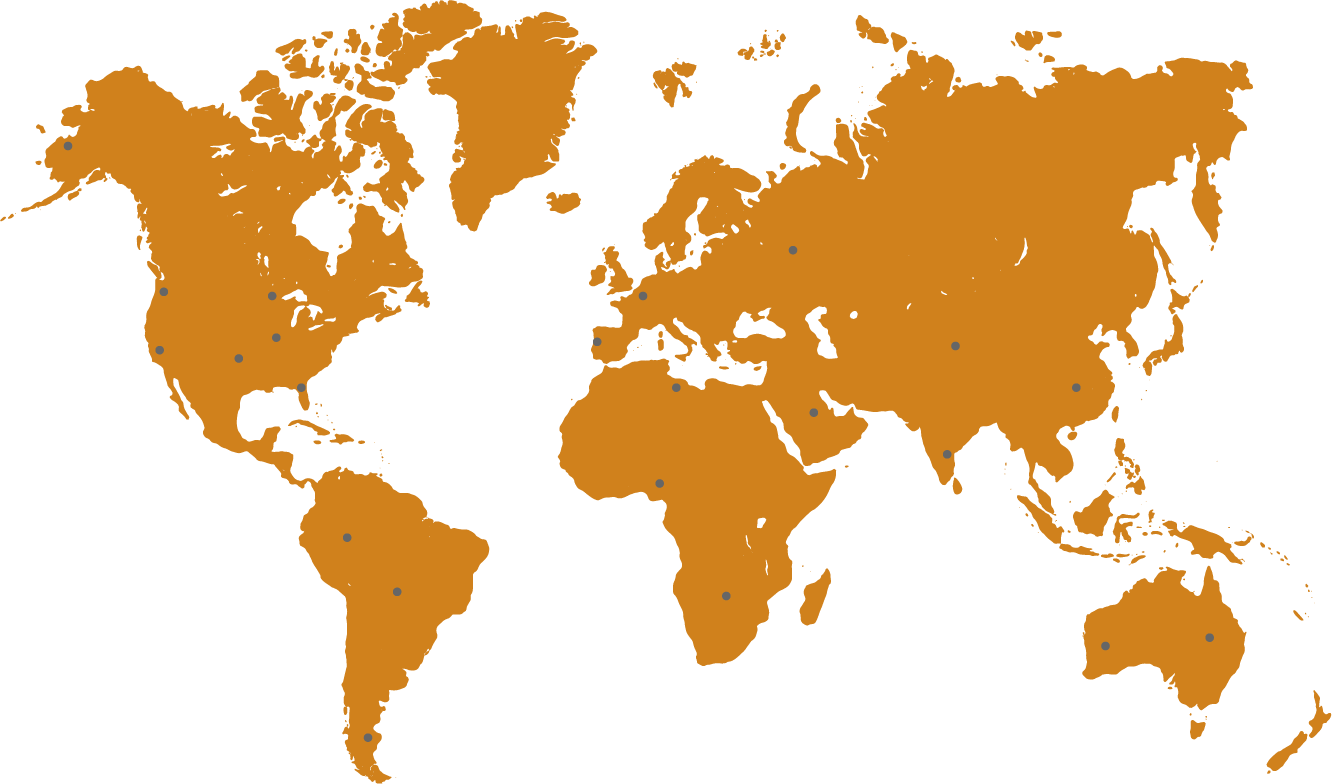The Essential Guide to Uninterruptible Power Supply For Security Cameras
In today's increasingly uncertain world, I've realized that the safety and security of my home and business are non-negotiable. This awareness has led me to appreciate the vital role of security cameras in providing constant surveillance. However, I've learned that the effectiveness of these cameras hinges on their continuous operation, which can be compromised during power outages. That's where the importance of an Uninterruptible Power Supply (UPS) becomes crystal clear.
In my journey to ensure a foolproof security system, I've delved into understanding how UPS units work and the key factors to consider when choosing the right UPS for my security needs. This guide is a reflection of my insights and experiences, aimed at helping others make informed decisions about safeguarding their premises with the aid of reliable UPS systems for their security cameras.
Understanding Uninterruptible Power Supply (UPS)
What is a UPS?
An Uninterruptible Power Supply (UPS) is a crucial device in the realm of power management. It's designed to act as a protective shield for electronic devices against power disruptions. When the primary power source, often the mains electricity, fails or drops to an unacceptable voltage level, a UPS instantly jumps into action. Unlike other backup power options like auxiliary systems or standby generators, a UPS distinguishes itself by its ability to provide immediate power supply from its stored energy, typically held in batteries. This instantaneous response is vital in preserving the functionality and integrity of connected devices.
Types of UPS Systems
- Standby UPS: Ideal for smaller systems, they offer basic power protection.
- Line-Interactive UPS: Balances power irregularities and is suitable for small to medium-sized security systems.
- Online UPS: Provides the highest level of power protection and is ideal for large-scale and critical security systems.
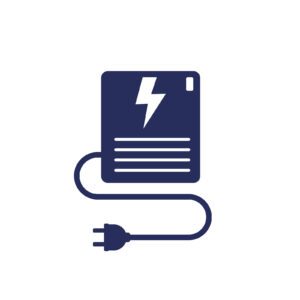
The Importance of UPS for Security Cameras
Key Considerations When Buying a UPS for Security Cameras
Sizing Your UPS Correctly
When choosing a UPS for your security cameras, it's crucial to size it properly. This means selecting a unit that can handle the power requirements of your camera system without being over or underpowered. With a wide range of options available, from single-board servers to multi-rack setups, finding the right UPS requires some research. Companies like Power Tech lead the industry in providing customized UPS solutions, ensuring that your security system never faces a power outage. Whether you need a simple setup or a complex arrangement, these experts can help you find the perfect fit for your needs, offering solutions with a one-year warranty and a promise of uninterrupted power.
Connecting to a Battery Backup
To ensure that your CCTV system functions correctly during power outages, adding a UPS with a battery backup is essential. Regular checks of the backup batteries are important to prevent system failures during blackouts. UPS units regulate voltage automatically during power outages and come with multiple batteries. The size and number of these batteries determine how long your system will run during a power cut. Depending on your equipment, you may need a larger UPS than one would for a desktop computer, or a smaller one just for a security camera. For outdoor surveillance systems, consider investing in an outdoor UPS to provide backup power during unreliable power situations or unplanned outages due to bad weather.
Considering Solar Power as an Alternative
Solar power can be an excellent backup power source for your home security system, especially in regions with high solar incidence. Solar power systems can cut electricity bills and power devices like remote cameras. When opting for a solar-powered security system, consulting a qualified electrician is advisable to choose the best system for your needs. The key component of such a system is a well-designed battery that ensures power availability during outages. A solar-powered system can effectively power your home at night, offering a reliable backup solution.
Installation Considerations
Installing a UPS in your CCTV system is crucial to maintain its operation during mains power failures. Micro voltage dips can damage cameras, so a high-quality power supply box is essential. This box provides clean, consistent power and organizes cable wires. When installing, consider running a centralized power supply to your cameras, and if necessary, use an Ethernet extension cable for long-distance wiring. Connecting your camera system to your router may require an Ethernet cable or a PoE switch. Depending on the number of cameras and power requirements, choose a suitable power supply voltage, keeping in mind that outdoor installations may require different specifications.

Installation and Maintenance Tips
Guidelines for Proper UPS Installation
- Location is Key: The site chosen for installing your Uninterruptible Power Supply (UPS) is critical. It should be a space that is clean and free from dust, as dust accumulation can harm the internal components and lead to overheating. Moreover, the area should be dry, avoiding any risk of moisture-related damage.
- Ventilation Matters: Adequate ventilation is paramount to prevent overheating of the UPS. Ensure that the installation site allows for free air circulation around the UPS. Avoid cramped or enclosed spaces where heat can build up, as excessive heat can shorten the lifespan of the UPS and reduce its efficiency.
- Accessibility: Consider the ease of access for maintenance purposes. The UPS should be installed in a location where it can be easily reached for regular checks and any necessary repairs or replacements.
Best Practices for Regular UPS Maintenance
- Visual Inspections: Regularly inspect the UPS for any visible signs of wear or damage. This includes checking for loose connections, signs of corrosion, or any other physical defects.
- Battery Health: The health of the batteries is critical for the effective functioning of a UPS. Batteries tend to degrade over time and need to be checked frequently for their charge capacity and replaced if necessary. This is especially important as batteries are often the first component to fail in a UPS system.
- Cleanliness: Keep the UPS and its surroundings clean. Dust and debris can interfere with the proper functioning of the UPS and may cause overheating.
Keeping the UPS Firmware Up-to-Date
- Compatibility and Efficiency: Firmware updates are crucial for ensuring that your UPS remains compatible with your security camera system. Manufacturers often release firmware updates to fix bugs, improve performance, and add new features.
- Optimal Performance: Updating the firmware can also enhance the overall performance of the UPS, ensuring that it operates efficiently and effectively. This can lead to better power management, longer battery life, and improved reliability.
- Staying Informed: Keep an eye on the manufacturer’s website or subscribe to their update notifications to stay informed about the latest firmware updates. Regularly updating the UPS firmware can prevent many common issues and prolong the life of the unit.
Future Trends in UPS Technology
The Advent of Lithium-Ion Batteries in UPS Systems
- Enhanced Longevity and Reliability: Lithium-ion batteries signify a significant advancement in UPS technology. These batteries are renowned for their longer lifespans compared to traditional lead-acid batteries. This means less frequent replacements and more consistent performance over time.
- Rapid Charging Capabilities: Another key benefit of lithium-ion batteries is their ability to charge much faster than their lead-acid counterparts. This rapid charging feature is particularly advantageous in environments where power fluctuations are frequent, ensuring that the UPS is ready to provide backup power without long downtimes.
- Reduced Maintenance Needs: Lithium-ion batteries require considerably less maintenance. They are less prone to the ‘memory effect' and do not require regular complete discharge cycles to maintain their capacity, which is a common requirement for other battery types.
Smart UPS Systems: Integration of IoT Technology
- Remote Monitoring and Management: The incorporation of Internet of Things (IoT) technology into UPS systems marks a leap in managing power backup systems. With IoT-enabled UPS, users can remotely monitor and manage the UPS's performance, check battery health, and receive alerts on potential issues.
- Predictive Maintenance and Analytics: Smart UPS systems can predict maintenance needs and alert users to potential failures before they occur. This predictive capability, aided by data analytics, can significantly reduce downtime and improve the reliability of the entire security system.
- Integration with Security Systems: The integration of UPS systems with broader security networks enhances overall system effectiveness. It allows for coordinated responses to power-related incidents, ensuring that security coverage remains seamless.
Embracing Green Energy with Solar-Powered UPS Systems
- Environmentally Sustainable Solutions: The increasing adoption of solar-powered UPS systems underscores a move towards sustainable and eco-friendly power solutions. By harnessing solar energy, these UPS systems reduce reliance on conventional power grids and fossil fuels.
- Cost-Effectiveness in the Long Run: While the initial setup cost for solar-powered UPS systems might be higher, they offer significant cost savings over time. The reduction in electricity bills and the low maintenance costs of solar panels make these systems an attractive long-term investment.
- Versatility and Scalability: Solar-powered UPS systems are versatile and can be scaled to meet varying power needs, from small residential setups to large commercial applications. This scalability, combined with their environmental benefits, positions solar UPS as a forward-looking solution in the power backup industry.

FAQs
What is a UPS for Security Cameras?
An Uninterruptible Power Supply (UPS) for security cameras is a specialized device designed to provide emergency backup power to your security camera system during a main power failure. It is critical in ensuring that the cameras continue to operate without interruption, which is essential for maintaining security and surveillance. UPS systems for security cameras can vary in size and capacity, and they typically include features like automatic voltage regulation and battery health monitoring to ensure optimal performance.
Why is a UPS Important for Security Camera Systems?
A UPS is vital for security camera systems because it ensures that surveillance continues uninterrupted during power outages, which can be crucial in security scenarios. Power outages may occur due to various reasons like weather events, accidents, or grid failures. During such times, the UPS kicks in immediately, providing continuous power and preventing any gap in the recording or monitoring process, which is essential for maintaining a secure environment.
How Does a UPS Work with Security Cameras?
A UPS for security cameras operates by detecting a power outage and instantly switching to its internal battery to supply power to the cameras. This switch is seamless and instantaneous, preventing any disruption in the camera's operation. The UPS continues to power the cameras until either the main power supply is restored or the battery is depleted. Advanced models may also include features like remote monitoring and automatic shutdown procedures to preserve battery life.
What Type of UPS is Best for Security Cameras?
The best type of UPS for security cameras largely depends on the specific requirements of your system. For smaller systems or home use, a stand-by or line-interactive UPS may suffice. These are cost-effective and provide basic power protection. For larger, more critical systems, an online UPS is recommended due to its superior power conditioning and ability to provide a consistent power supply. It's crucial to assess factors like the number of cameras, total power consumption, and the criticality of uninterrupted surveillance when choosing a UPS.
How Long Can a UPS Power My Security Cameras?
The duration for which a UPS can power security cameras depends on the UPS's battery capacity and the power consumption of the camera system. Basic UPS models may offer power for a few minutes, which is enough to safely shut down the system. More advanced models with larger batteries can provide power for several hours, ensuring continuous operation during extended outages. It's essential to calculate your power needs and choose a UPS with an appropriate battery size.
How Do I Choose the Right UPS for My Security Camera System?
Choosing the right UPS involves calculating the total power requirements of your security cameras and any additional equipment you plan to connect to the UPS. It's advisable to sum up the wattage of all devices and then select a UPS with a slightly higher capacity to ensure it can handle the load comfortably. Also, consider factors like the type of UPS (stand-by, line-interactive, or online), battery life, and additional features like remote management or environmental monitoring.
Can a UPS Protect Against Power Surges?
Yes, many UPS models come with built-in surge protection features. This is crucial for safeguarding your security cameras and associated equipment from potential damage caused by power surges and spikes. These surges can occur due to lightning strikes, power grid issues, or other electrical disturbances. A UPS with surge protection can absorb these excess voltages, preventing them from reaching your cameras.
How Do I Maintain a UPS for Security Cameras?
Maintaining a UPS involves regular checks and upkeep. This includes inspecting the battery condition, ensuring the battery terminals are clean and secure, and replacing the battery according to the manufacturer's recommendations. Keeping the UPS clean and free from dust, verifying that the unit is operating within normal temperature ranges, and testing it periodically to ensure its readiness are also important aspects of maintenance.
Is It Difficult to Install a UPS for Security Cameras?
Installing a UPS for security cameras is typically straightforward and can usually be done without the need for professional assistance. The installation process generally involves connecting the security cameras to the UPS, and then plugging the UPS into a suitable power outlet. Some advanced UPS models might require more complex installation procedures and configurations, in which case consulting the user manual or seeking professional help may be beneficial.
Where Should I Place the UPS in My Security Camera Setup?
The UPS should be placed in a location that is secure, well-ventilated, and easily accessible for maintenance and monitoring. It should be close enough to the security cameras to allow for easy connection, but also in a position where it's protected from potential environmental hazards like direct sunlight, moisture, or extreme temperatures. Additionally, the UPS should be placed on a stable surface and in a manner that allows for proper cable management and air circulation.
Conclusion
Reflecting on my experience with integrating an Uninterruptible Power Supply (UPS) for my security cameras, I've gained a deep appreciation for its critical role in ensuring safety and security. My journey from understanding the basic necessity of uninterrupted power to exploring advanced options like solar-powered and IoT-integrated UPS systems has been both enlightening and empowering. The realization that a UPS does more than just keep the cameras running—it protects the entire investment in security infrastructure and upholds the reliability of the system—has been a pivotal part of my learning.
This personal exploration into the world of UPS systems has reinforced my belief in the importance of staying informed and proactive, especially in a world where technology is constantly evolving. The insights I've gained are not just about technical specifications, but also about the peace of mind that comes from knowing my security system is robust and reliable. I hope that sharing my experiences and learnings will guide others in making informed decisions to secure their own homes and businesses effectively.
Sources
https://nces.ed.gov/pubs98/safetech/chapter5.asp
https://www.ncsc.gov.uk/guidance/smart-security-cameras-using-them-safely-in-your-home
continue reading
Related Posts
Uninterruptable Power Supplies In today's world, where technology keeps us […]
Uninterruptible Power Supply For Laptop In today's fast-paced digital world, […]
Small Uninterruptible Power Supply In today's digital age, where connectivity […]