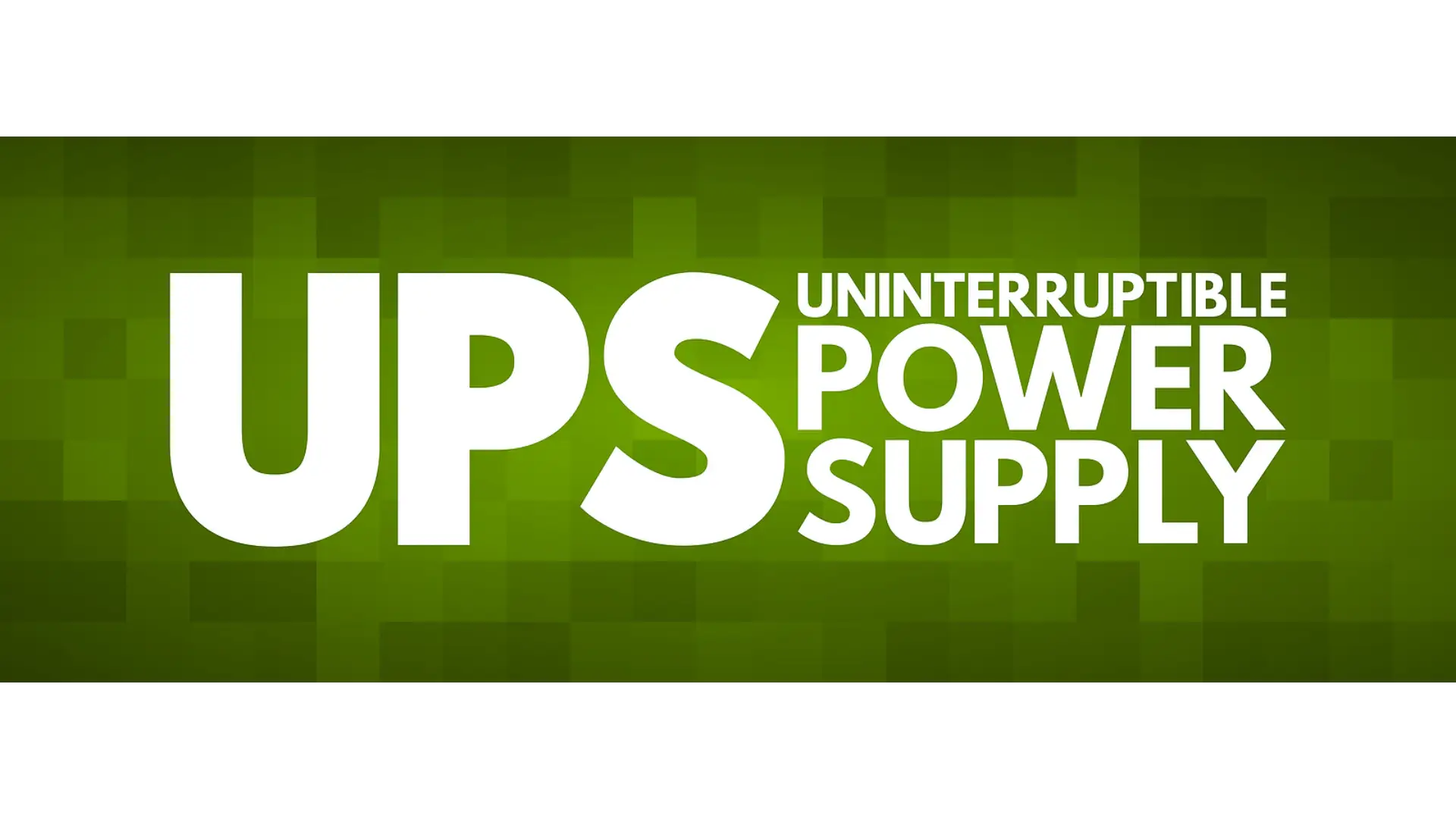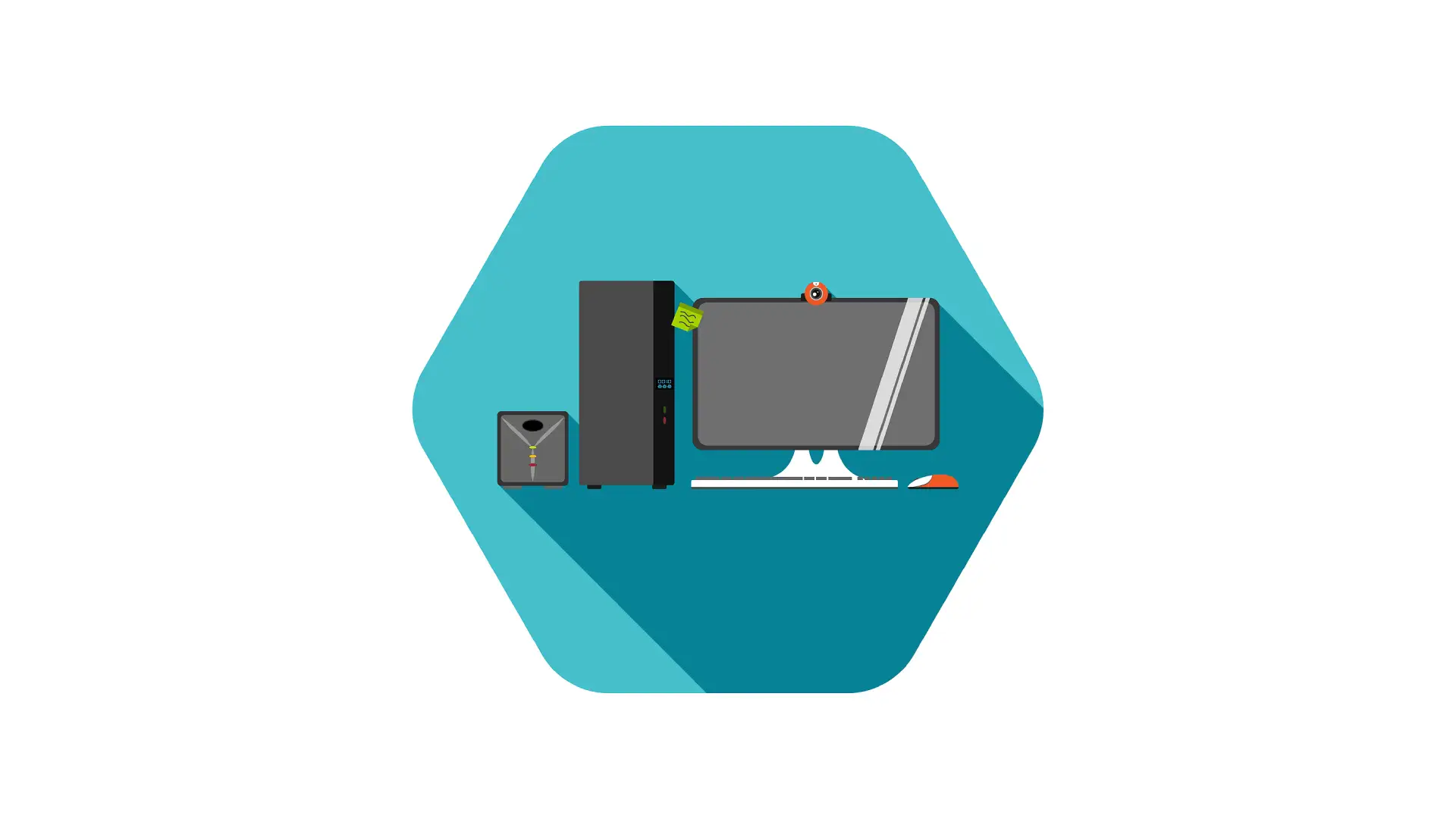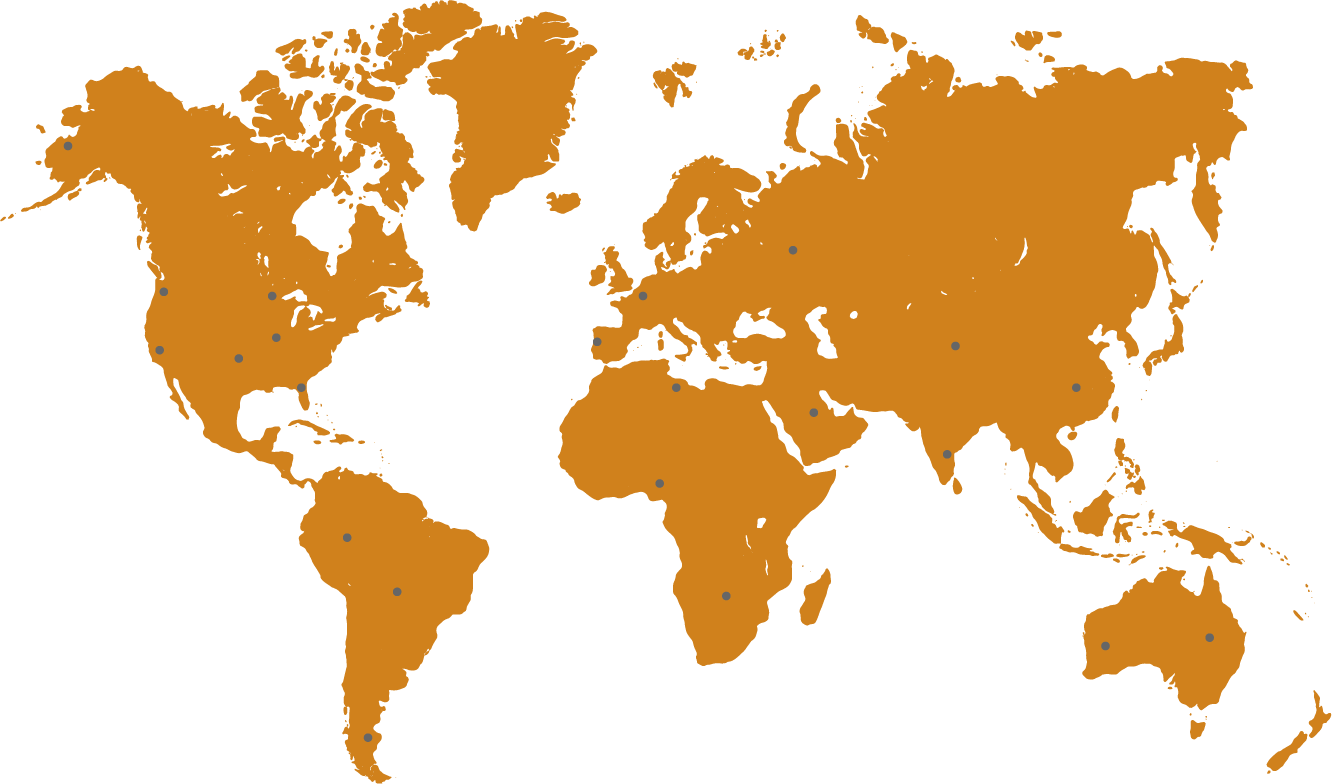Uninterruptable Power Supplies
What are Uninterruptable Power Supplies?
The Importance of UPS Systems
Applications of UPS Systems
The versatility of UPS systems makes them indispensable across various industries and settings:
- Commercial: Businesses rely on UPS units to maintain uninterrupted operations, safeguarding critical equipment such as servers, networking gear, and point-of-sale terminals from power disruptions.
- Industrial: Manufacturing facilities, process industries, and industrial automation systems utilize UPS systems to prevent production losses and equipment damage caused by power fluctuations.
- Healthcare: Hospitals and medical facilities depend on UPS solutions to ensure continuous power supply to life-saving equipment, patient monitoring systems, and electronic medical records (EMR) systems.
- Telecommunications: Telecommunication networks, including cell towers, data centers, and communication hubs, deploy UPS systems to maintain connectivity during power outages and natural disasters.

Types of UPS Uninterruptable Power Supplies
Standby UPS
Standby UPS Uninterruptable Power Supplies systems are the most basic type, primarily used for personal computers and small-scale applications. They remain inactive during normal operation, only activating when the primary power source fails. While they offer basic protection, they may not be suitable for environments requiring continuous power availability.
Line-interactive UPS
Line-interactive UPS systems provide enhanced protection compared to standby units. They feature automatic voltage regulation (AVR), which adjusts voltage levels to compensate for fluctuations, ensuring a stable power supply to connected devices. Line-interactive UPS units are commonly used in small to medium-sized businesses and home offices.
Online UPS
Online UPS systems offer the highest level of protection against power interruptions. Unlike standby and line-interactive UPS units, online UPS systems continuously supply power from the battery, providing seamless transition and eliminating any downtime or voltage fluctuations. These UPS units are ideal for critical applications such as data centers, hospitals, and industrial facilities.
Choosing the Right UPS Uninterruptible Power Supply Products
When it comes to selecting the right UPS uninterruptible power supply products for your needs, several factors come into play. Here, we'll explore some key considerations to keep in mind to ensure you make the best choice for your specific requirements.
- Load Capacity: When selecting a UPS system, it's essential to consider the total power consumption of the connected devices. Choosing a UPS with adequate load capacity ensures that all equipment receives sufficient power during outages.
- Runtime: The runtime of a UPS system refers to the duration it can provide backup power. Factors such as battery capacity and load determine the runtime. Businesses with critical operations may require UPS units with extended runtime to weather prolonged outages effectively.
- Scalability: Scalability is another crucial factor, especially for growing businesses. Investing in a UPS system that allows for easy scalability ensures that future expansion doesn't require significant infrastructure changes.
- Form Factor: UPS units come in various form factors, including tower, rack-mounted, and modular designs. Choosing the right form factor depends on available space, installation requirements, and scalability needs.
- Topology: UPS systems can have different topologies, such as standby, line-interactive, and online. Each topology offers different levels of protection and efficiency. Understanding the specific needs of your business environment helps in selecting the most suitable UPS topology.
- Input and Output Voltage: Matching the input and output voltage of the UPS system with the requirements of connected equipment is crucial for compatibility and optimal performance. Additionally, considering voltage compatibility with the local power grid is essential, especially in regions with frequent voltage fluctuations.

How UPS Works
At its core, a UPS functions as a protective intermediary between the primary power source (such as the mains electricity grid or a generator) and the connected electrical load (which can range from individual computers to entire data centers).
When the primary power supply experiences an interruption, the UPS swiftly detects the outage and activates its internal battery or alternate power source.
This instantaneous switch ensures that the connected equipment continues to receive a stable and uninterrupted power supply, preventing data loss, equipment damage, and operational downtime.
Installation and Maintenance Best Practices
- Proper Placement: Installing UPS units in a well-ventilated area away from heat sources is essential to prevent overheating. Adequate airflow around the UPS system helps maintain optimal performance and prolongs its lifespan.
- Regular Testing: Regular testing of UPS systems is vital to ensure their reliability during actual power outages. Conducting routine tests simulates real-world scenarios and helps identify any issues that require attention.
- Battery Maintenance: Batteries are the heart of UPS systems, and proper maintenance is crucial for optimal performance. Regularly inspecting and testing batteries, as well as adhering to recommended replacement schedules, ensures that UPS units remain operational when needed.
- Dust and Debris Management: Regularly cleaning the UPS unit and its surroundings helps prevent the accumulation of dust and debris, which can obstruct airflow and lead to overheating. Use compressed air or a soft brush to remove dust buildup from vents and fan blades.
- Voltage Regulation Calibration: Periodically calibrating the voltage regulation settings ensures that the UPS system operates within specified voltage tolerances, providing consistent power quality to connected equipment. Consult the manufacturer's guidelines for recommended calibration intervals and procedures.
- Firmware Updates: Keeping UPS firmware up to date is essential for ensuring compatibility with the latest technologies and addressing known vulnerabilities. Regularly check for firmware updates provided by the manufacturer and follow the recommended update process to maintain optimal performance and security.
- Surge Protection: In addition to providing backup power during outages, UPS systems also offer surge protection to safeguard connected equipment from voltage spikes and surges. Ensure that the UPS unit is equipped with adequate surge protection capabilities and consider supplementing with additional surge protection devices for added peace of mind.

Secure Uninterruptible Power Supplys (UPS)
In an era where cybersecurity threats are rampant, ensuring the security of your uninterruptible power supplys (UPS) is paramount. A secure uninterruptible power supply not only protects against power outages but also guards against potential cyber attacks that could compromise critical systems and data.
Here, we'll explore essential measures to secure your UPS infrastructure and safeguard against emerging threats.
- Implementing Access Controls
Securing physical access to UPS equipment is the first line of defense against unauthorized tampering or sabotage. Implementing access controls such as locks, keycards, or biometric authentication ensures that only authorized personnel can access uninterruptable power supply UPS units and associated infrastructure. Additionally, restricting access to sensitive areas and employing surveillance measures further enhances security.
- Securing Remote Management Interfaces
Many modern UPS systems feature remote management interfaces that allow administrators to monitor and manage devices from anywhere with an internet connection. However, these interfaces can also be vulnerable to cyber attacks if not properly secured.
Implementing strong authentication mechanisms, such as multi-factor authentication (MFA) and encrypted communication protocols, helps prevent unauthorized access to remote management interfaces.
- Regular Software Updates and Patch Management
Keeping UPS firmware and associated software up to date is critical for addressing known vulnerabilities and protecting against emerging threats. Establishing a regular schedule for software updates and patch management ensures that UPS systems remain secure and resilient against potential cyber-attacks.
Additionally, monitoring vendor advisories and security bulletins helps stay informed about potential security issues and recommended mitigations.
- Network Segmentation and Firewalls
Segmenting UPS infrastructure from the main network and implementing firewalls help prevent unauthorized access and limit the potential impact of security breaches. By creating separate network segments for UPS management and critical systems, organizations can minimize the risk of lateral movement by attackers and mitigate the spread of malware or malicious activities.
- Intrusion Detection and Monitoring
Deploying intrusion detection systems (IDS) and security monitoring tools enables organizations to detect and respond to suspicious activities or anomalies in real-time. By continuously monitoring UPS infrastructure for unauthorized access attempts, unusual network traffic patterns, or other signs of compromise, organizations can proactively identify and mitigate security threats before they escalate.
FAQs (Frequently Asked Questions)
What is the lifespan of a UPS battery, and how often should it be replaced?
The lifespan of an uninterruptible power supply UPS battery typically ranges from three to five years, depending on factors such as usage, environmental conditions, and maintenance. It's recommended to replace UPS batteries every three to five years or as indicated by routine battery testing.
What is a static uninterruptible power supply UPS?
A static uninterruptible power supply UPS is a type of UPS system that utilizes static switches and solid-state components to provide continuous power protection. Unlike traditional rotary UPS systems, which rely on mechanical components, static UPS systems offer higher efficiency, reliability, and scalability, making them suitable for a wide range of applications, from data centers to healthcare facilities.
Is there a recommended uninterruptible power supply book?
Several authoritative cover uninterruptible power supply books, including design, installation, maintenance, and troubleshooting. One highly recommended resource is “The UPS Handbook” by Jerry Whitaker, which provides comprehensive insights into UPS technology, applications, and best practices. Additionally, “Power Quality in Electrical Systems” by Alexander Kusko and “UPS Maintenance: A Comprehensive Guide” by John Borwick are valuable references for professionals seeking in-depth knowledge of UPS systems and power quality management.
Where can I purchase an uninterruptible power supply USA?
Uninterruptible power supply (UPS) systems are widely available for purchase in the USA through various channels, including online retailers, electronics stores, and specialized UPS distributors. Leading UPS manufacturers such as APC by Schneider Electric, Eaton, and Vertiv offer a comprehensive range of UPS solutions tailored to different applications and budgets. Additionally, consulting with a reputable electrical contractor or UPS vendor can help assess specific requirements and recommend the most suitable UPS system for your needs.
Can I install multiple UPS units in parallel for redundancy and increased capacity?
Yes, installing multiple UPS units in parallel, known as parallel redundancy, can provide both redundancy and increased capacity. This setup enhances system reliability by distributing the load across multiple UPS units and ensures continuity of power supply in the event of a UPS failure.
Conclusion: Ensuring Business Continuity with Uninterruptable Power Supplies
Uninterruptable Power Supplies are indispensable assets for businesses seeking to maintain operations during power outages. From protecting sensitive equipment to minimizing downtime, UPS systems offer a reliable solution to mitigate the risks associated with power disruptions.
By understanding the different types of UPS units, factors to consider when choosing one, and best practices for installation and maintenance, businesses can maximize efficiency and ensure uninterrupted power supply when it matters most.
Source
continue reading
Related Posts
Uninterruptable Power Supply Company In my daily life, both personally […]
Uninterruptible Power Supply For Laptop In today's fast-paced digital world, […]
Small Uninterruptible Power Supply In today's digital age, where connectivity […]