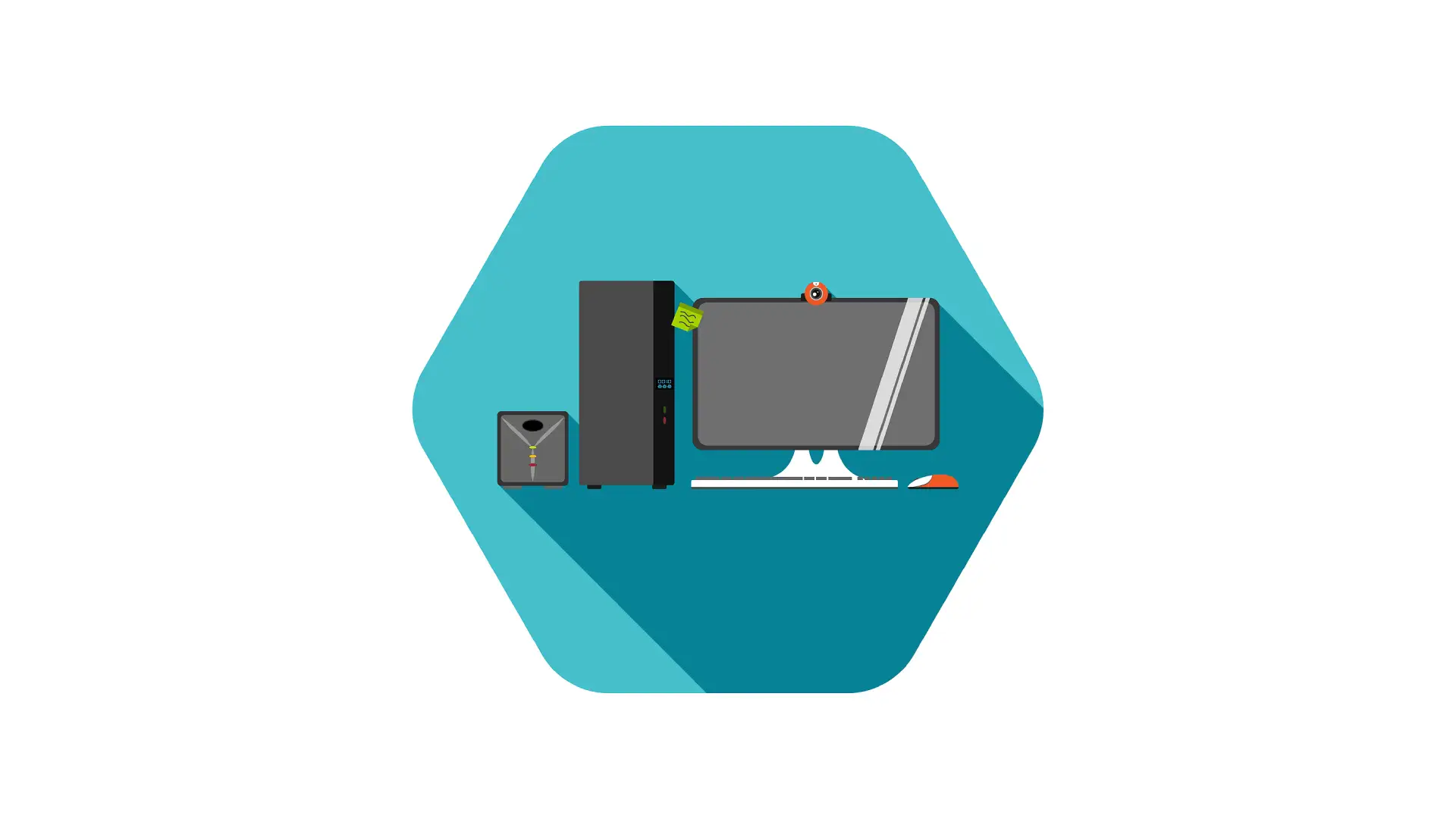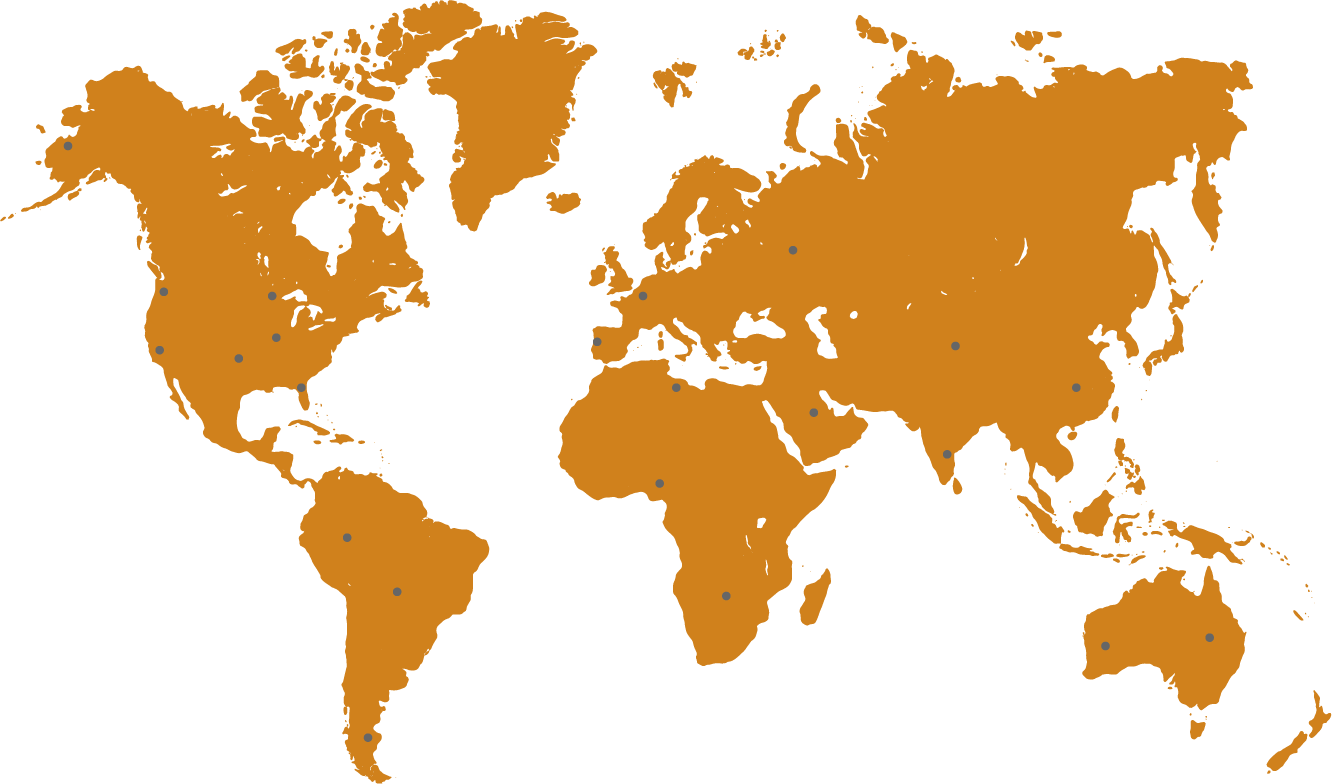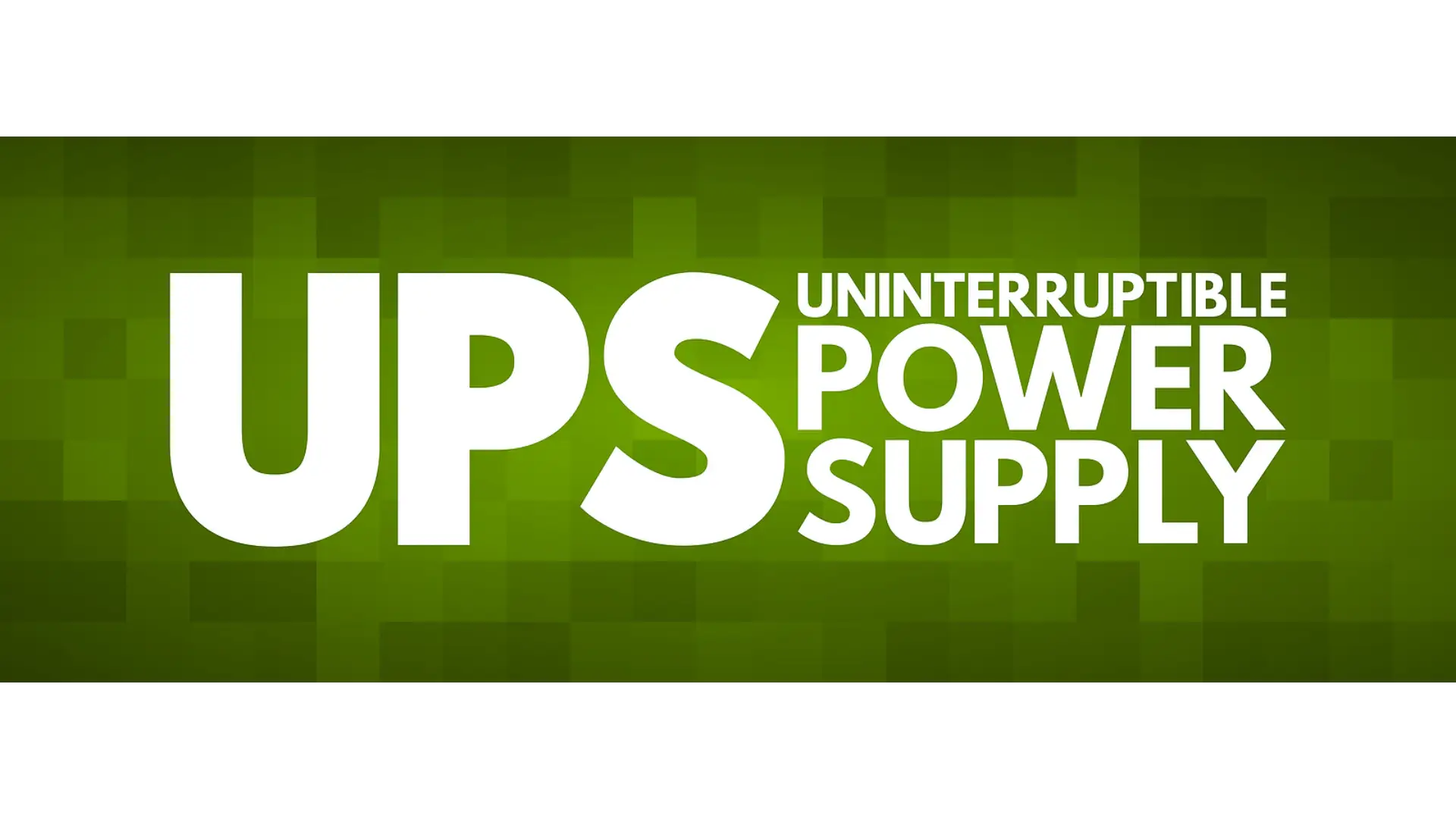
Uninterruptible Power Supply For Laptop
In today's fast-paced digital world, uninterrupted access to technology is crucial for maintaining productivity. For laptop users, sudden power outages or fluctuations can wreak havoc on workflow and data integrity.
This is where Uninterruptible Power Supply (UPS) systems come into play. In this comprehensive guide, we'll delve into everything you need to know about Uninterruptible Power Supply for laptop users, how it works, its benefits, and how to choose the right UPS for your needs.
Understanding Uninterruptible Power Supply (UPS)
A UPS is more than just a power backup—it's a strategic ally in the battle against power disruptions. Think of it as a digital fortress, equipped with batteries that swiftly kick into action when the primary power source falters.
This swiftness is paramount, offering a seamless transition of power to keep your laptop operational, even amidst the chaos of an outage or voltage fluctuation. In essence, it's your shield, safeguarding your work and allowing you to navigate through the storm with grace.
Benefits of Using a UPS for Laptops
- Continuous Operation: With a UPS in place, you can work seamlessly without worrying about sudden power disruptions. This is especially crucial for professionals handling critical tasks or sensitive data.
- Data Protection: Power outages can lead to data loss or corruption. By utilizing a UPS, you safeguard your laptop and its contents, minimizing the risk of data loss and preserving the integrity of your files.
- Equipment Protection: Voltage fluctuations and power surges pose a significant threat to electronic devices. A UPS acts as a buffer, shielding your laptop from potential damage caused by these electrical anomalies.
- Increased Productivity: By eliminating downtime due to power interruptions, a UPS enables you to maintain your workflow uninterrupted, ultimately boosting productivity and efficiency.
How Does a UPS Work for Laptops?
At its core, a UPS comprises three main components: the battery, the inverter, and the charger. When the UPS is plugged into a power source, the battery charges while simultaneously supplying power to the connected devices.
In the event of a power outage or fluctuation, the UPS switches to battery mode, seamlessly providing power to the laptop until normal power is restored or until you safely shut down your system.
Choosing the Right UPS for Your Laptop
Selecting the optimal Uninterruptible Power Supply (UPS) for your laptop involves a thoughtful assessment of various factors to ensure seamless functionality and maximum protection. Here's a comprehensive breakdown of key considerations to guide you through the selection process:
Capacity Assessment
To begin, it's essential to evaluate the power requirements of your laptop and any additional devices you plan to connect to the UPS. Consider factors such as wattage, runtime, and the cumulative power consumption of all connected devices. This assessment will help determine the appropriate UPS capacity to meet your specific needs and provide sufficient backup power during outages.
Topology Evaluation
UPS systems are available in different topologies, each offering distinct levels of protection and efficiency. The three primary topologies include Standby, Line-Interactive, and Online UPS.
- Standby UPS: Ideal for basic protection, standby UPS systems provide power directly from the utility source until an outage occurs, at which point they switch to battery power. While cost-effective, they offer minimal protection against power fluctuations.
- Line-Interactive UPS: These UPS systems incorporate automatic voltage regulation (AVR) to stabilize voltage levels during minor fluctuations, offering enhanced protection compared to standby UPS.
- Online UPS: Offering the highest level of protection, online UPS systems continuously supply power from the battery, with the AC power source serving as a backup. This topology provides seamless protection against all forms of power disturbances, making it suitable for mission-critical applications.
Evaluate your specific requirements and the criticality of your laptop's operation to determine which UPS topology best aligns with your needs.
Outlets and Connectivity Consideration
Ensure that the UPS provides an adequate number of outlets to accommodate not only your laptop but also any other essential devices you rely on. Consider factors such as the number of power outlets, compatibility with various plug types, and the availability of additional features such as surge protection for connected devices.
Furthermore, assess the connectivity options offered by the UPS, such as USB or network interfaces. These interfaces enable remote monitoring and management capabilities, allowing you to monitor the UPS status, receive alerts, and perform maintenance tasks conveniently.
Battery Type Comparison
UPS batteries are available in two primary types: Valve-Regulated Lead-Acid (VRLA) and Lithium-ion. Each battery type has its unique characteristics and considerations:
- Valve-Regulated Lead-Acid (VRLA) Batteries: Commonly used in UPS systems, VRLA batteries are cost-effective and reliable. They offer stable performance and are suitable for applications with moderate power requirements.
- Lithium-ion Batteries: Known for their higher energy density and longer lifespan, Lithium-ion batteries are becoming increasingly popular in UPS systems. They offer faster charging times, reduced maintenance requirements, and a smaller footprint compared to VRLA batteries.

The Top Uninterruptible Power Supply (UPS) Systems for Laptops
Investing in a reliable UPS system is paramount for laptop users seeking uninterrupted power protection. Here, we've compiled a list of top-notch UPS systems renowned for their performance, features, and reliability.
- APC Back-UPS Pro 1500VA UPS
The APC Back-UPS Pro 1500VA UPS stands out for its robust battery backup and surge protection capabilities. With a capacity of 1500VA/900W, it can power multiple devices simultaneously, making it an ideal choice for laptop users.
Equipped with AVR (Automatic Voltage Regulation) technology, it ensures stable power delivery, safeguarding your devices against voltage fluctuations. Additionally, it offers ample connectivity options, including USB ports for data management and protection.
- CyberPower CP1500PFCLCD
The CyberPower CP1500PFCLCD is a feature-rich UPS system designed to meet the needs of demanding users. With a capacity of 1500VA/900W, it provides reliable backup power for laptops, desktops, and other critical devices.
Its Pure Sine Wave output ensures compatibility with sensitive electronics, delivering clean and stable power. Moreover, its multifunction LCD panel allows for easy monitoring of power status and battery health, enhancing user convenience.
- Tripp Lite SMART1500LCDT
The Tripp Lite SMART1500LCDT combines advanced features with robust performance, making it a top contender in the UPS market. With a capacity of 1500VA/900W, it offers ample runtime to keep your laptop operational during outages.
Its line-interactive topology and automatic voltage regulation provide superior protection against power disturbances. Furthermore, it features a built-in USB port for power management and automatic shutdown of connected devices during prolonged outages.
- Eaton 5S1500LCD UPS
The Eaton 5S1500LCD UPS is renowned for its reliability and efficiency, making it an excellent choice for laptop users seeking uninterrupted power protection. With a capacity of 1500VA/900W, it provides sufficient runtime to keep your laptop running during blackouts or brownouts.
Its compact design and user-friendly interface make it easy to integrate into any workspace. Additionally, its ENERGY STAR certification ensures energy efficiency, reducing operational costs over time.
- Tripp Lite OMNIVS1500XL
The Tripp Lite OMNIVS1500XL is a versatile UPS system designed to deliver reliable backup power for laptops and other essential devices. With a capacity of 1500VA/940W, it offers ample runtime to keep your laptop operational during power outages.
Its line-interactive topology and automatic voltage regulation protect against power fluctuations, ensuring the safety of your equipment. Moreover, its compact footprint and optional wall-mounting capability make it suitable for various installation environments.

Installation and Maintenance Tips
- Placement: Position the UPS in a well-ventilated area away from direct sunlight and heat sources to prevent overheating. Additionally, ensure adequate clearance around the UPS for airflow.
- Regular Testing: Perform periodic testing of the UPS to verify its functionality and battery health. This involves simulating power outages and ensuring that the UPS switches to battery mode seamlessly.
- Battery Replacement: Keep track of the UPS battery's lifespan and replace it as recommended by the manufacturer to maintain optimal performance.
- Software Updates: If your UPS comes with monitoring software, regularly update it to access new features and ensure compatibility with your operating system.
FAQs (Frequently Asked Questions)
Q1: Can I use a UPS meant for desktop computers with my laptop?
A: While UPS systems designed for desktop computers can technically power a laptop, it's generally more efficient to opt for a UPS specifically tailored for laptops. Laptop UPS units often come with features like lower power ratings and compact designs, making them more suitable for the unique power requirements of portable devices.
Q2: How long can a UPS power my laptop during an outage?
A: The runtime of a UPS largely depends on factors such as the battery capacity, the power consumption of your laptop, and the load connected to the UPS. Generally, UPS units provide enough power to sustain a laptop for anywhere from a few minutes to several hours, allowing you to save your work and safely shut down the system during a power outage.
Q3: Can I plug other devices into the UPS along with my laptop?
A: Yes, most UPS units come equipped with multiple outlets to accommodate additional devices such as monitors, external hard drives, or peripherals. However, it's essential to consider the total power draw of all connected devices to ensure that it remains within the UPS's capacity.
Q4: Do I need to replace the UPS battery periodically?
A: Yes, UPS batteries have a finite lifespan and will eventually require replacement. The lifespan of a UPS battery typically ranges from 3 to 5 years, depending on factors such as usage patterns and environmental conditions. Regularly monitoring the battery health and following the manufacturer's recommendations for replacement intervals is crucial to maintain the UPS's reliability.
Q5: Can I leave my laptop plugged into the UPS at all times?
A: While it's generally safe to leave your laptop plugged into the UPS, it's essential to consider the UPS's runtime and battery health. If the UPS is frequently depleted or subjected to prolonged use, it may lead to premature battery wear. Additionally, unplugging the laptop during extended periods of inactivity can help conserve battery life and optimize UPS performance.
Q6: Are there any special considerations for using a UPS with a gaming laptop or high-performance workstation?
A: Gaming laptops and high-performance workstations typically have higher power requirements compared to standard laptops. When selecting a UPS for such devices, ensure that it offers sufficient wattage and runtime to sustain the power-hungry components under load. Additionally, consider UPS models with advanced features like voltage regulation and surge protection to safeguard sensitive electronics from potential damage.
Uninterruptible Power Supply For Laptop Conclusion
As I reflect on the importance of UPS systems in my professional journey, I can't help but acknowledge their invaluable role in preserving productivity and peace of mind. Each time I've faced a sudden power outage or voltage surge threatening my laptop, my UPS stood as a steadfast ally, ensuring uninterrupted workflow and data safety. It's not just a backup plan—it's been my secret weapon for staying ahead in today's fast-paced world.
For any fellow laptop warriors out there, I wholeheartedly advocate for investing in a reliable UPS system. Beyond its technical specifications, it's about empowering yourself with the assurance that you're prepared for whatever challenges may arise. With a UPS by your side, you can navigate through the chaos of power disruptions with ease, focusing on what truly matters: getting the job done.
Source
continue reading
Related Posts
Uninterruptable Power Supply Company In my daily life, both personally […]
Uninterruptable Power Supplies In today's world, where technology keeps us […]
Small Uninterruptible Power Supply In today's digital age, where connectivity […]