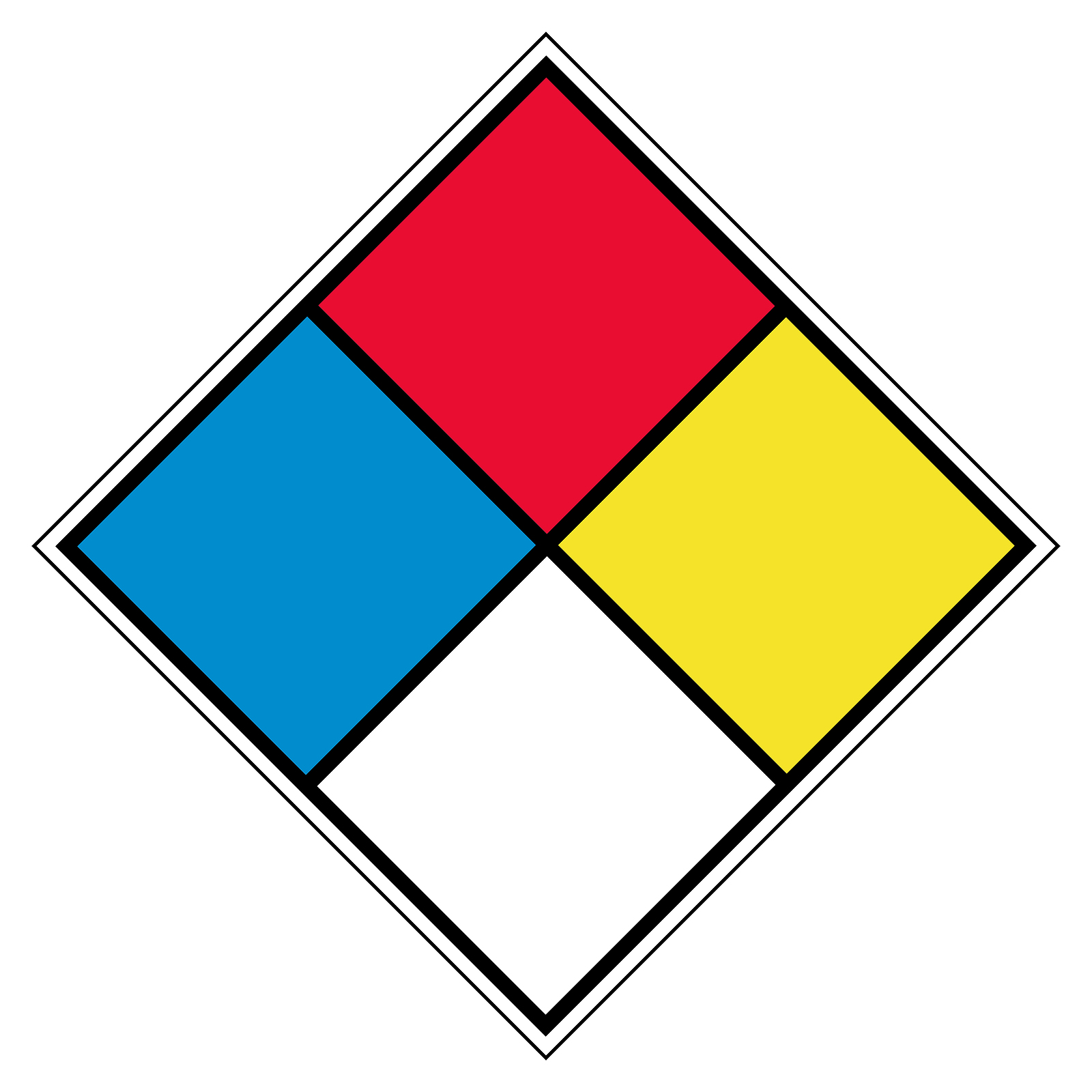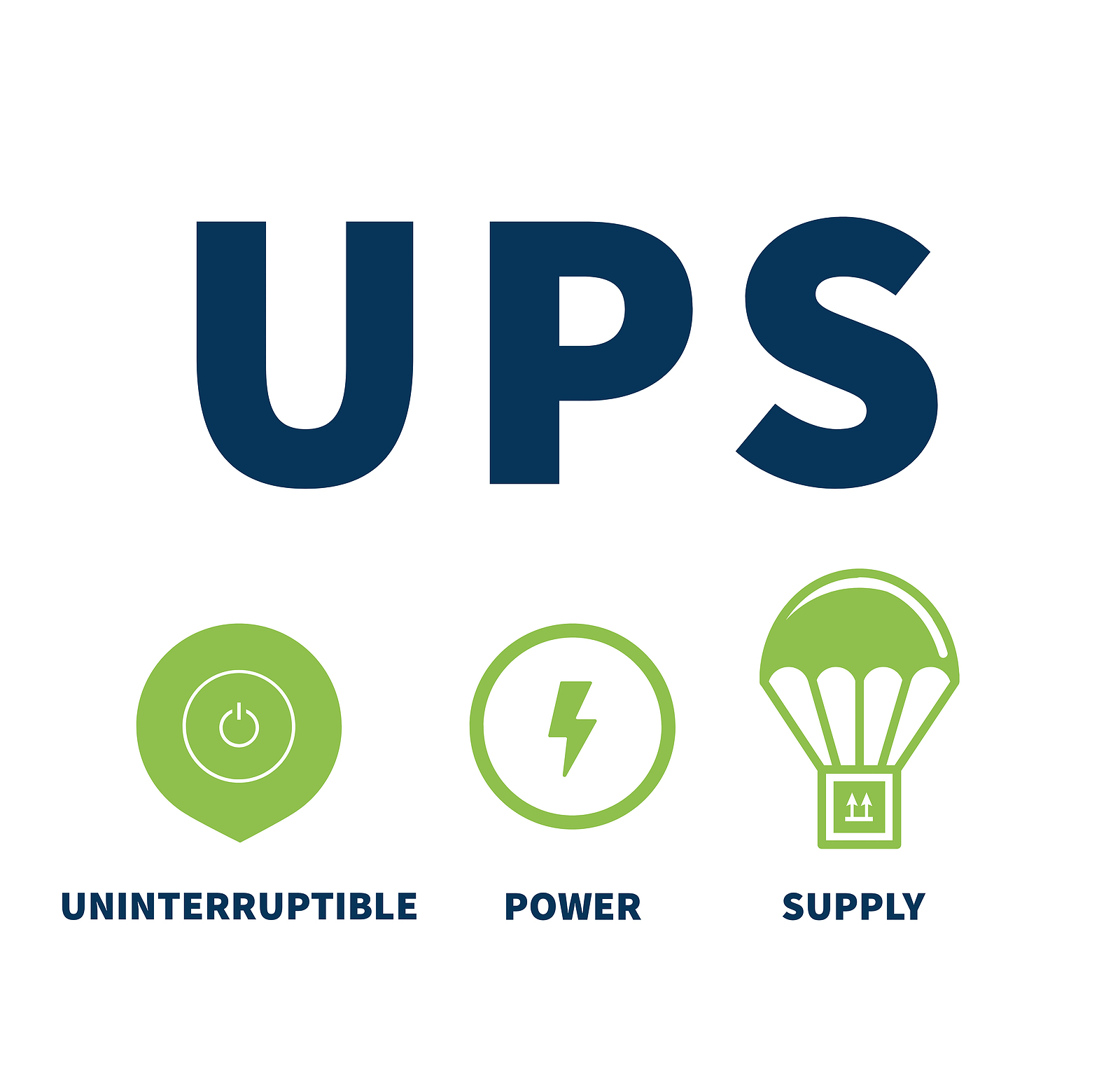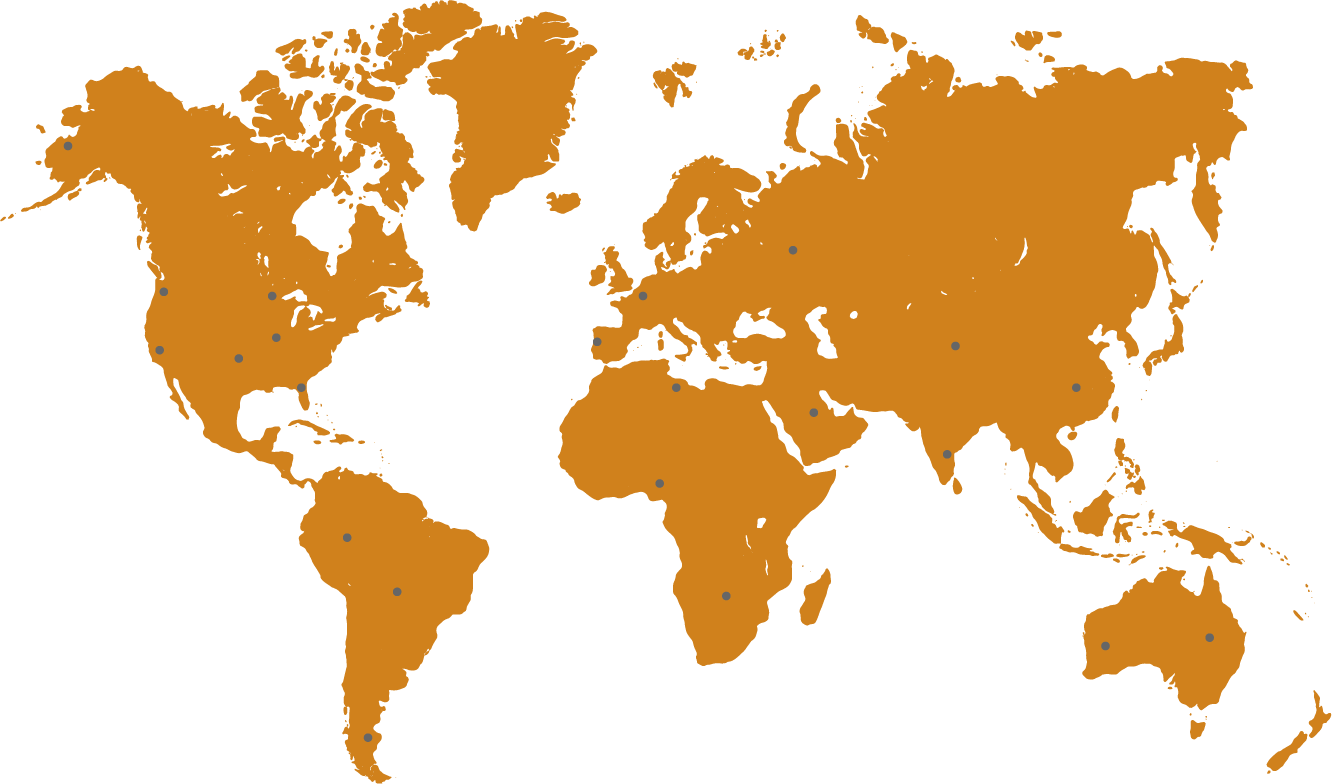Choosing a UPS Battery
In today's world, where technology is a cornerstone of both our personal and professional lives, the importance of uninterrupted power is something I've come to appreciate deeply. As someone who relies heavily on technology, I understand the crucial role a reliable on Choosing a UPS Battery battery backup plays.
It's not just about keeping gadgets running; it's about protecting sensitive equipment and ensuring that essential devices continue to operate during power outages. I want to share my insights and knowledge with you, guiding you through the process of choosing the right UPS battery backup. This is about making sure your devices stay powered in those crucial moments when the regular power supply fails.
Why Choosing a UPS Battery Backup
What is a UPS Battery Backup?
A UPS (Uninterruptible Power Supply) Battery Backup is a vital piece of equipment in maintaining consistent power supply, especially in environments where uninterrupted power is critical. Its primary function is to deliver emergency power to various electronic devices when the main power source fails or becomes unstable. This is achieved through an internal battery, which is kept charged and ready to take over instantly in case of a power interruption.
The UPS Battery Backup is designed to provide a short-term power supply, enabling critical systems to continue running or allowing for safe shutdown procedures to prevent data loss. This feature is particularly important in data centers, hospitals, and other settings where immediate power loss can lead to significant operational disruptions or even safety hazards.
In addition to providing backup power, these systems also protect connected devices from power surges and voltage fluctuations. By smoothing out irregular power supply, a UPS Battery Backup ensures the longevity and proper functioning of sensitive electronic equipment. Some advanced models also come with additional features like power conditioning, which further refines the power quality supplied to the devices.
Types of UPS Systems
There are mainly three types of UPS systems: Standby, Line-Interactive, and Online.
- Standby UPS is most suitable for home or small office use, providing basic power protection.
- Line-Interactive UPS offers more advanced power protection, ideal for business networks, servers, and high-end workstations.
- Online UPS provides the highest level of power protection and is typically used in environments where power stability is critically important, such as medical facilities and large data centers.

Key Factors to Consider When Choosing a UPS Battery to Purchase
When selecting a UPS (Uninterruptible Power Supply), several key factors must be considered to ensure you choose a system that meets your specific needs:
Power Capacity Requirements
The UPS's power capacity, typically measured in Volt-Ampere (VA) and Watts, is crucial. To determine the appropriate capacity, calculate the combined power consumption of all the devices you intend to connect to the UPS. It's recommended to add a buffer to this total to accommodate any future expansions or unforeseen power demands. This foresight helps in avoiding overloading the UPS, which can lead to its failure during critical times.
Battery Life and Quality
The performance and durability of the UPS largely depend on the quality of its battery. Choose a UPS with a high-quality battery known for longevity, and consider the cost and ease of battery replacement. Regular maintenance and monitoring can significantly prolong the battery's lifespan, ensuring reliable performance over time.
Run Time and Battery Backup Time
Run time, or the duration the UPS can power your devices during an outage, is a critical consideration. Select a UPS that offers sufficient backup time to either safely shut down equipment or sustain essential operations during brief power interruptions. This aspect is especially important for critical systems that cannot afford abrupt shutdowns.
Transfer Time
This is the time it takes for the UPS to switch from mains power to battery power in the event of an outage. A shorter transfer time is preferable, particularly for sensitive electronic equipment that might be disrupted by even slight interruptions in power.
Connectivity and Management Features
Advanced UPS systems come with connectivity options like USB and Ethernet ports, facilitating easy monitoring and management. These features allow for remote tracking of the UPS’s performance and health, which is essential for proactive maintenance and immediate response to issues.
Compatibility with equipment
It's vital to ensure that the UPS is compatible with the equipment you plan to connect. This includes checking the type of power output the UPS provides and any specific power requirements of your equipment. Incompatibility can lead to equipment damage or suboptimal performance.
Size and Installation
The physical size of the UPS and the available installation space are important logistical considerations. The installation environment should meet the cooling and ventilation requirements of the UPS to prevent overheating and ensure efficient operation.

Where to Buy and What to Avoid
When looking to purchase a UPS (Uninterruptible Power Supply) system, there are various avenues you can explore, and certain pitfalls you should be mindful of to ensure a successful purchase.
Purchasing Options
- Online Retailers: A convenient option is to buy a UPS from online platforms. These sites often offer a wide range of products from various brands, allowing you to compare specifications, prices, and user reviews in one place. Look for trusted online retailers that provide detailed product descriptions, customer reviews, and possibly a Q&A section where you can get insights from other buyers.
- Electronics Stores: Physical electronics stores are another option. The advantage here is the ability to see the product firsthand, and possibly get a demonstration from the store staff. This option also allows for immediate purchase without the wait for shipping. However, physical stores may have a more limited selection compared to online platforms.
- Direct from Manufacturers: Purchasing directly from the manufacturer can be advantageous, especially for custom or enterprise-level UPS solutions. This option often provides access to expert advice, customer support, and sometimes better warranty terms. However, prices might be higher compared to other retail options.
Common Mistakes to Avoid
- Underestimating Power Needs: One of the most common errors is not accurately calculating the total power requirements of all the devices you intend to support with the UPS. This miscalculation can lead to overloading the UPS, resulting in its failure when it's most needed. Always calculate the total power draw of your equipment and add a margin for safety and future additions.
- Overlooking Battery Quality: The battery is the heart of the UPS system. Opting for a UPS with a low-quality battery can result in shorter run times and a reduced lifespan of the unit. Ensure the UPS you choose has a reliable, high-quality battery, and understand the costs and procedures for eventual replacement.
- Ignoring Compatibility: It's crucial to ensure that the UPS is compatible with the devices you intend to connect. Some equipment might have specific power requirements or sensitivities that not all UPS systems can accommodate. Compatibility issues can lead to ineffective power backup or even damage to your equipment.
- Neglecting Reviews and Feedback: Before making a purchase, thoroughly read through user reviews and feedback. These can provide valuable insights into the performance and reliability of the UPS, as well as the customer service experience with the manufacturer or retailer.
- Overlooking Warranty and Support Services: Pay attention to the warranty and support services offered with the UPS. A longer warranty period and accessible customer support can be invaluable, especially if you encounter issues with the unit.

Step by Step to Maintain a UPS Battery
Maintaining a UPS (Uninterruptible Power Supply) battery is essential to ensure its reliability and longevity. Proper maintenance involves a series of steps that need to be routinely followed:
Regular Testing and Monitoring
It's crucial to periodically test the UPS battery to verify that it's holding a charge and functioning as expected. This can involve checking the battery's voltage and current output, as well as performing load tests. Many modern UPS systems come with built-in testing features and alerts that notify you when the battery is underperforming or nearing the end of its lifespan.
Temperature Control
The environment where the UPS is housed significantly affects battery performance and lifespan. Batteries are sensitive to extreme temperatures, so it's important to keep the UPS in a temperature-controlled environment. Ideal temperatures typically range between 20°C to 25°C (68°F to 77°F). Temperatures outside this range can lead to reduced battery life and degraded performance.
Avoid Overloading the UPS
Consistently overloading the UPS can lead to excessive strain on the battery, reducing its effectiveness and lifespan. Ensure that the total power draw of all connected devices does not exceed the UPS's rated capacity. It’s also beneficial to understand the UPS's load capacity and manage the connected devices accordingly to prevent overloading.
Timely Battery Replacement
UPS batteries, like all batteries, have a limited lifespan and will eventually need to be replaced. Manufacturers typically recommend replacing the battery every 3-5 years, but this can vary based on the model and usage patterns. It's important to follow the manufacturer's recommendations and replace batteries within the suggested timeframe to maintain optimal performance.
Ensuring Proper Ventilation
Adequate ventilation is vital to prevent the UPS and its battery from overheating. Overheating can lead to reduced battery efficiency and increased risk of failure. Ensure that the UPS is placed in a well-ventilated area with sufficient clearance around it to allow for proper air circulation. Avoid placing it in enclosed spaces or near heat sources.
Cleanliness and Physical Inspection
Regularly inspect the UPS for any signs of damage, corrosion, or leakage. Keeping the UPS and its surroundings clean from dust and debris helps maintain good airflow and reduces the risk of overheating.
Firmware and Software Updates
For UPS systems that are software-driven, ensure that the firmware and software are regularly updated. These updates can improve the functionality and efficiency of the UPS, including better battery management and monitoring capabilities.
FAQs on Choosing a UPS Battery
Can a UPS Battery Be Replaced, and How Often Should It Be Done?
Absolutely, the batteries in a UPS system are designed to be replaceable. The lifespan of a UPS battery and why Choosing a UPS Battery varies based on several factors, including the type of battery (such as Valve-Regulated Lead-Acid or Lithium-Ion), the frequency and intensity of its usage, and the environmental conditions (like temperature and humidity) where it's stored.
Generally, UPS batteries require inspection and potential replacement every 3 to 5 years. However, it's advisable to regularly monitor the battery's performance and health through diagnostic tools or indicators provided by the UPS system to detect any potential issues early on.
How Do I Calculate the Required Capacity of a UPS?
To accurately calculate the required capacity of a UPS, you need to tally the total wattage of all the devices you intend to support with the UPS. This involves identifying the wattage of each device (usually found on the device or its power supply) and adding them up.
Once you have the total wattage, select a UPS with a VA (Volt-Ampere) rating that exceeds your total wattage by 20-25%. This extra capacity is crucial to accommodate any potential power spikes and to ensure the UPS can effectively support all connected devices during a power disturbance.
What Should I Do if My UPS Keeps Beeping?
A beeping UPS is typically an alarm signaling an issue, often related to power. This could be due to a power outage, a low battery, or an overload condition where the connected load exceeds the UPS’s capacity. To address this, consult the UPS's user manual for specific beep patterns and their meanings.
Ensure that the battery is fully charged and in good condition. Also, verify that the total load on the UPS does not exceed its capacity. If the issue persists, it might be necessary to seek technical support or consider replacing the battery.
Are There Any Safety Concerns Associated with UPS Batteries?
Yes, safety concerns with UPS batteries, especially those of the lead-acid type, are significant. These batteries contain hazardous chemicals and pose risks such as chemical leakage and fire hazards if not properly maintained. It's crucial to handle and store them in accordance with the manufacturer's guidelines.
This typically involves keeping them in a cool, dry, and well-ventilated space. Regular maintenance and inspections can help in identifying any potential safety issues early.
How Does Temperature Affect UPS Battery Performance?
Temperature plays a pivotal role in the performance and longevity of UPS batteries. Extreme temperatures, both high and low, can adversely affect the battery's efficiency and lifespan. Most Choosing a UPS Battery batteries are optimized to operate within a specific temperature range, usually around 20°C to 25°C (68°F to 77°F).
Operating the battery outside of this range can lead to reduced efficiency and a shorter overall lifespan. Therefore, it's recommended to place the Choosing a UPS Battery in an environment where the temperature is controlled and stable.
How Do I Know What UPS Battery to Buy?
To choose the right UPS (Uninterruptible Power Supply) battery, consider the following:
Power Requirements: Determine the total power draw of the devices you intend to connect. This is usually measured in watts (W).
Runtime: Decide how long you need the UPS to power your devices during an outage.
Voltage Compatibility: Ensure the UPS is compatible with the voltage of your devices.
Battery Type: Most UPS systems use lead-acid batteries, but newer models might have lithium-ion options.
Brand Reliability: Opt for a reputable brand with good customer reviews.
Additional Features: Consider UPS with additional features like surge protection or energy-saving functions.
Are UPS Battery Backups Worth It?
Yes, UPS battery backups are generally worth it, especially:
- Data Protection: They provide a buffer time to save work and properly shut down computers, preventing data loss.
- Power Surge Protection: UPS systems protect against power surges that can damage electronics.
- Network Stability: For businesses, they maintain network and server uptime during short power outages.
- Home Electronics Safety: They protect home electronics like TVs and gaming consoles from power fluctuations.
What to Know Before Buying a UPS?
Before buying a UPS, consider:
- Capacity: Know the VA (Volt-Ampere) rating needed to support your devices.
- Form Factor: Decide if you need a stand-alone, rack-mounted, or tower UPS based on space and placement.
- Battery Replacement Costs: Check the cost and availability of replacement batteries.
- Warranty and Support: Look for products with a good warranty and customer support.
- Noise Level: Some UPS models generate noise, which might be a concern in quiet environments.
How Many Years Should a UPS Battery Last?
The lifespan of a UPS battery typically ranges from 3 to 5 years. This can vary based on:
- Usage Frequency: More frequent power outages lead to more cycles and can reduce battery life.
- Environmental Conditions: Extreme temperatures can shorten battery life.
- Maintenance: Regular maintenance can extend battery life.
- Quality of Battery: Higher quality batteries tend to last longer.
- Charging Practices: Overcharging or deep discharging can negatively impact battery life.
Conclusion on Choosing a UPS Battery
In concluding my guide on selecting and maintaining and Choosing a UPS Battery Backup, I want to emphasize how personal experiences have shown me the immense value of a reliable power backup solution. Choosing a UPS Battery is more than just a technical decision; it's a step towards safeguarding your data, protecting your equipment, and achieving peace of mind in today's tech-driven world.
Remember, it's essential to consider factors like power needs, battery quality, and maintenance to ensure your choice not only fits your current requirements but also adapts to future expansions. This guide is a reflection of my journey and understanding, and I hope it empowers you to make an informed decision, leading to uninterrupted productivity and security in your technological endeavors.
Sources for Choosing a UPS Battery
https://www.energy.gov/femp/purchasing-energy-efficient-uninterruptible-power-supplies
https://www.usaid.gov/energy/powering-health/system-components/uninterruptible-power-supplies
continue reading
Related Posts
NFPA 99 Guidelines: A Comprehensive Guide to Backup Power Systems […]
Best Uninterruptible Power Supply In today's digital age, I've come […]
Top Uninterruptible Power Supply Brands Living in today's technology-driven world, […]