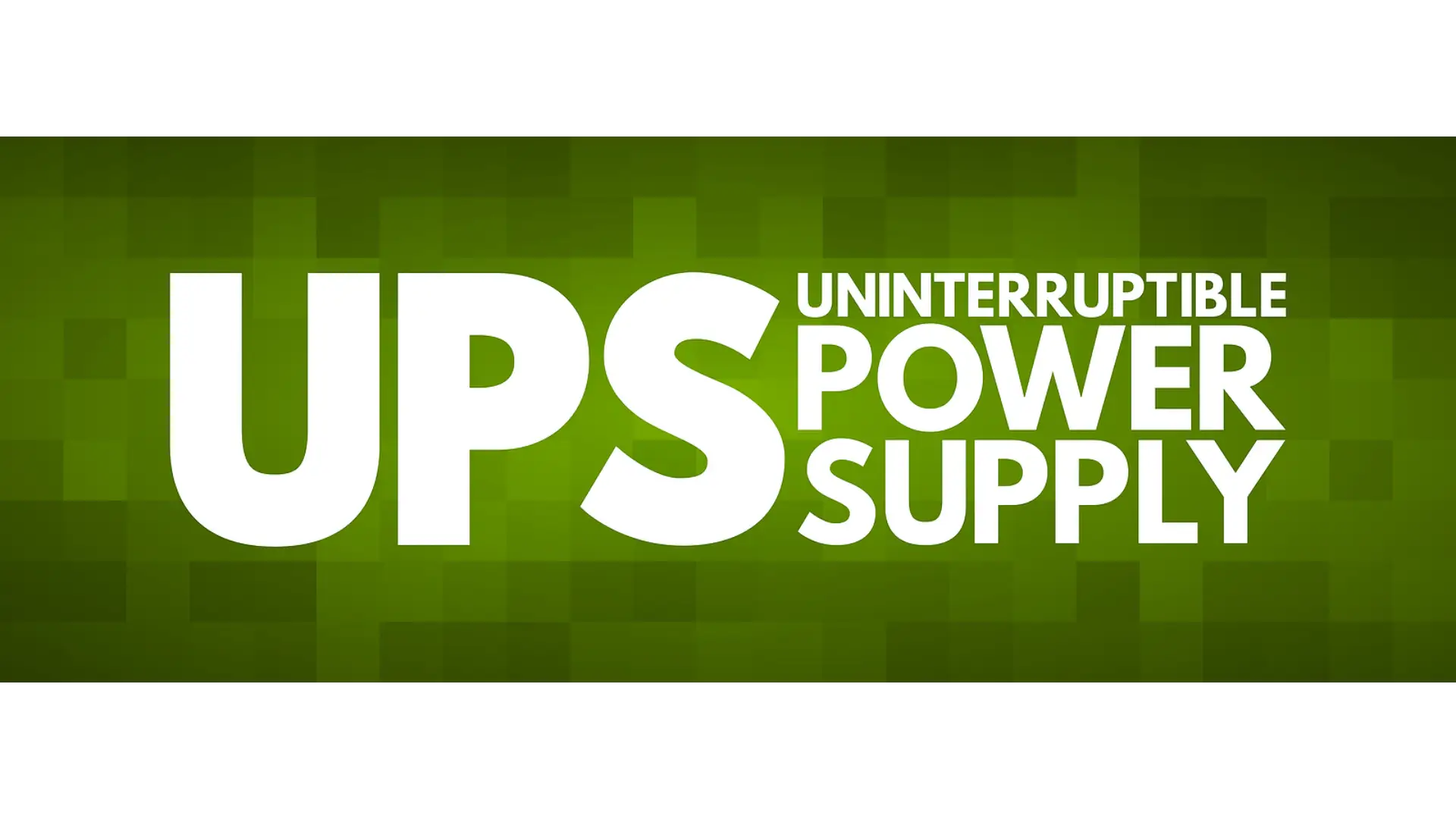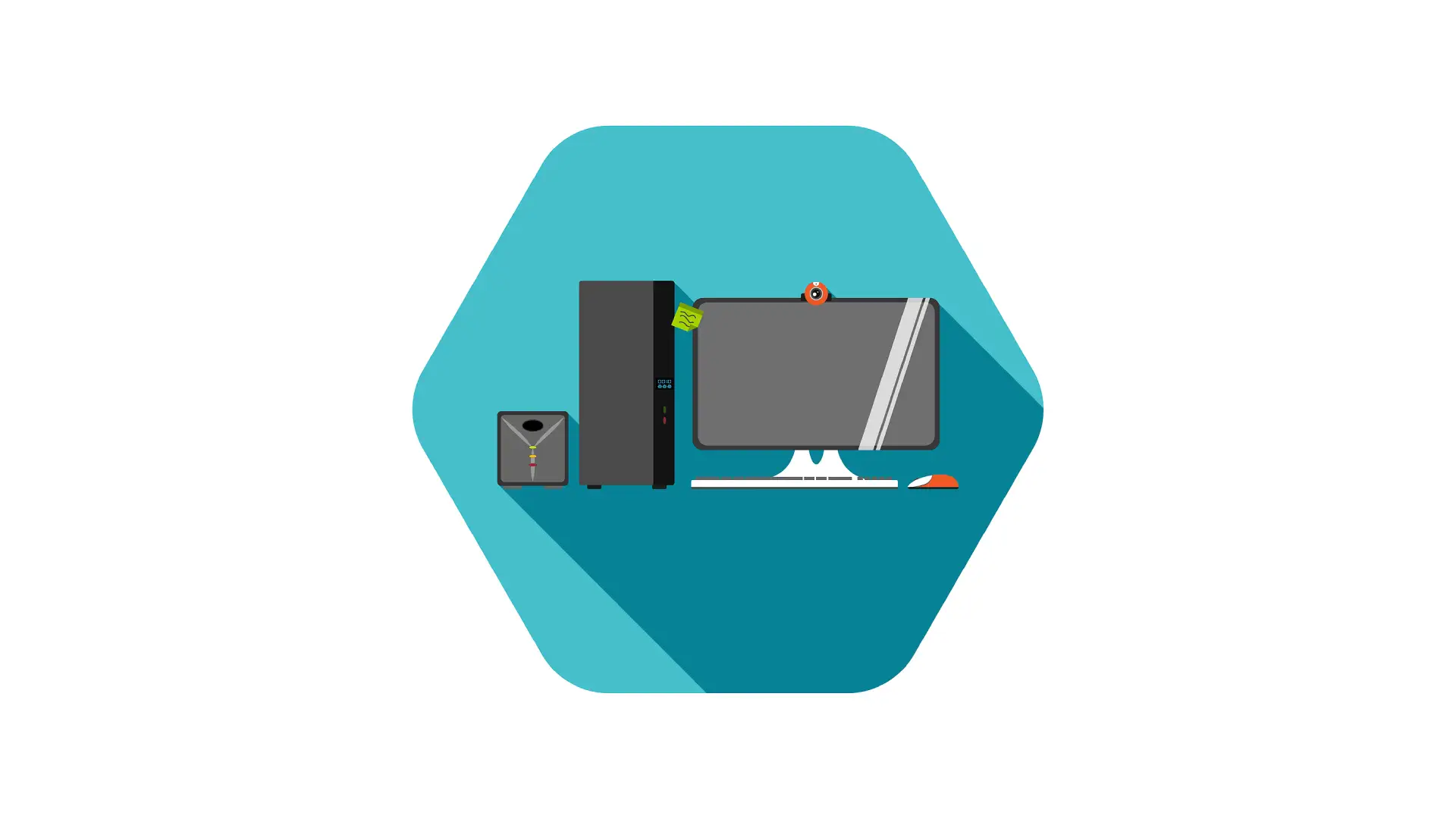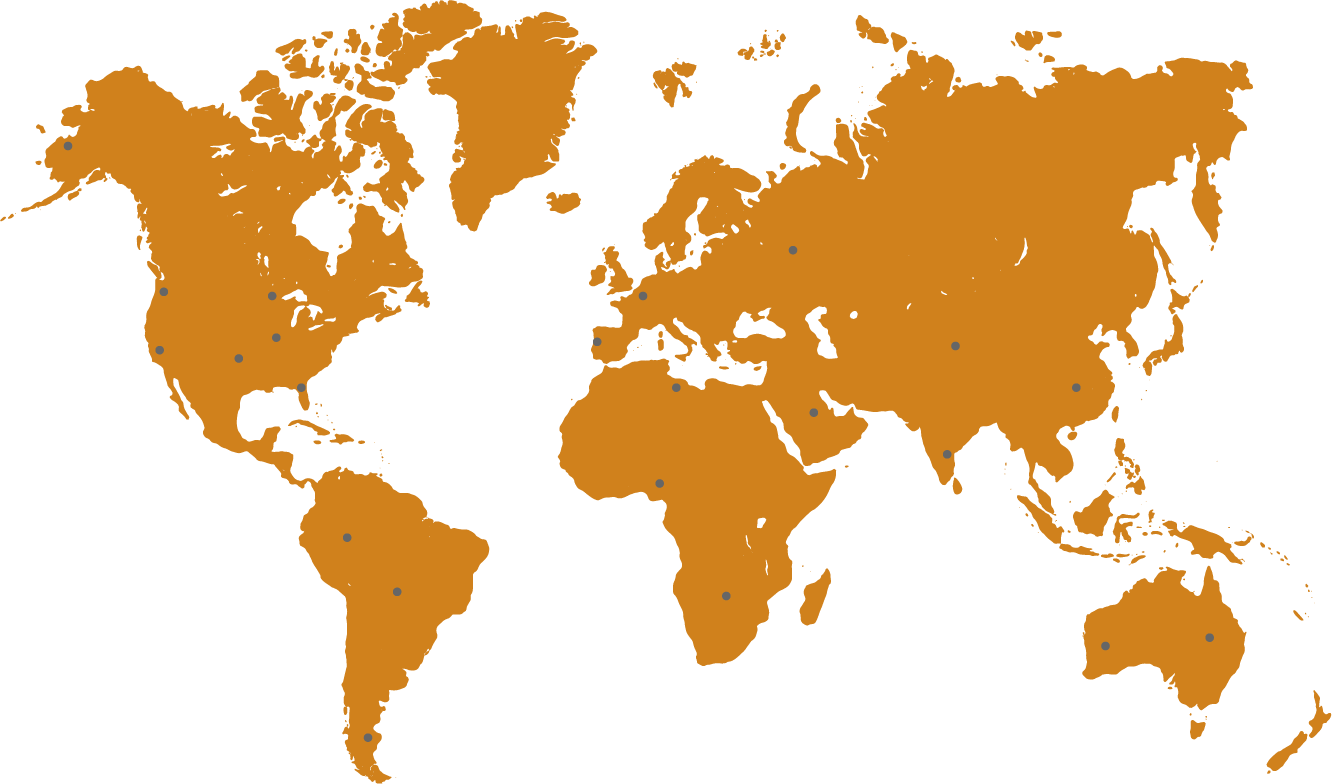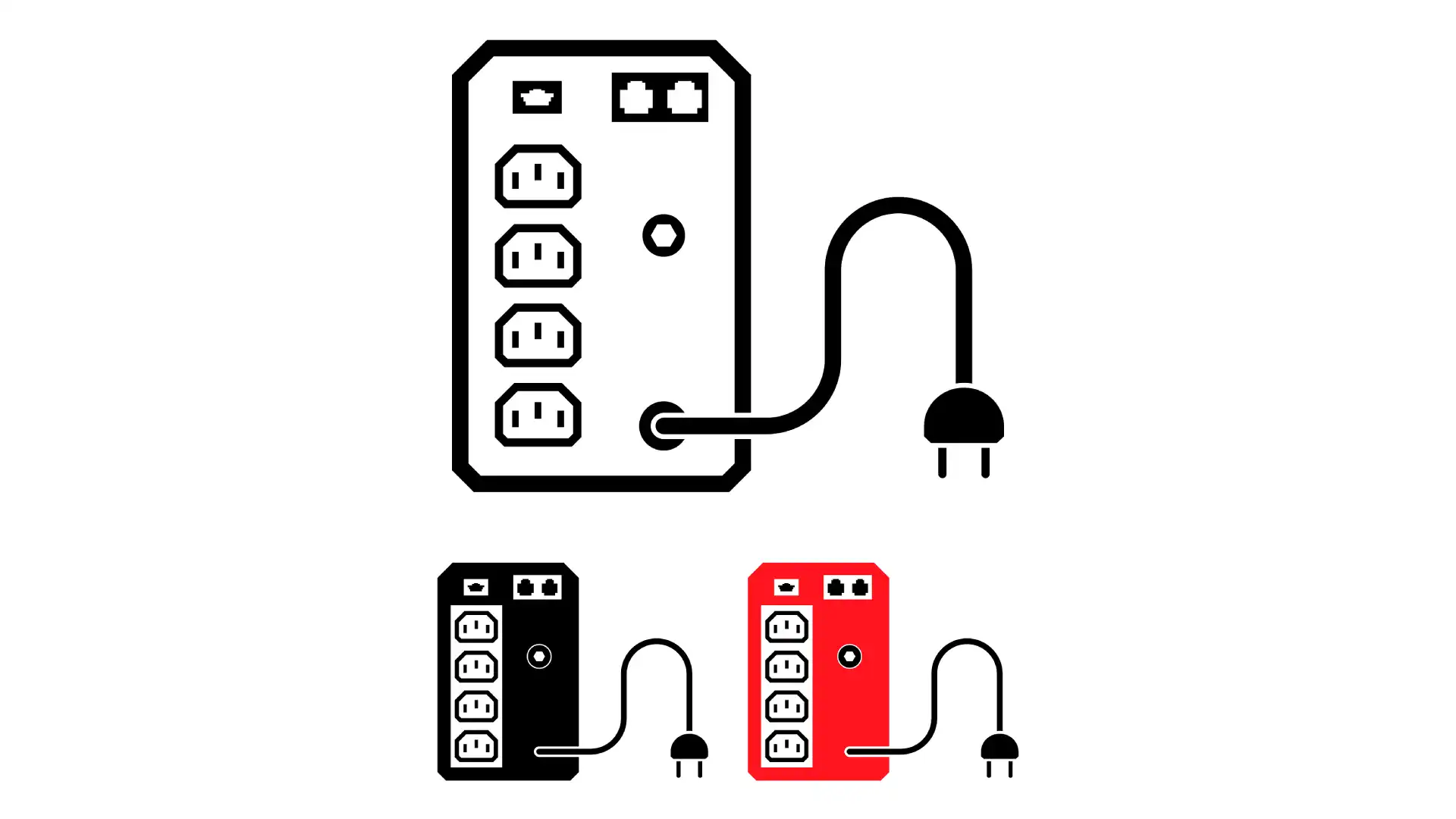
Uninterruptible Power Supply For Security Camera
In the modern era, where security is a paramount concern for businesses and homeowners alike, ensuring the continuous operation of security cameras is non-negotiable. This is where an Uninterruptible Power Supply (UPS) for security cameras comes into play, serving as a critical component in safeguarding your assets and providing peace of mind.
This guide delves into why a UPS is essential for your security cameras, the types available, how to choose the right one and the benefits it brings to your security system.
Understanding Uninterruptible Power Supply For Security Cameras
An Uninterruptible Power Supply for a Security Camera is a device that provides emergency power to your security cameras and related components when the input power source, typically the main electricity, fails.
This power backup ensures that your surveillance system remains operational during power outages, preventing potential security breaches or loss of critical surveillance footage. Considering the importance of continuous surveillance, incorporating a UPS into your security infrastructure is a wise investment.
The Importance of Uninterruptible Power Supply For Security Cameras
The role of an Uninterruptible Power Supply for Security Camera extends beyond merely keeping the cameras on during a power cut. It also protects your system against power surges and fluctuations that can damage sensitive equipment.
In regions prone to severe weather or where power infrastructure is less reliable, a UPS is indispensable for maintaining the integrity and functionality of security systems.

Types of UPS Systems for Security Cameras
When it comes to selecting an Uninterruptible Power Supply for Security Camera, understanding the different types available is crucial. The three main types of UPS systems are Standby, Line-Interactive, and Online UPS systems. Each type offers varying protection and power supply quality levels, influencing their suitability for different environments and applications.
- Standby UPS
A Standby UPS, the most basic and cost-effective type, provides basic battery backup and surge protection. It's suitable for small, less critical surveillance setups but might not be the best choice for more extensive or high-security environments.
- Line-Interactive UPS
Line-interactive UPS systems offer more advanced features, including voltage regulation. They adjust minor power fluctuations without switching to battery, making them more efficient and better suited for environments with frequent power variations.
- Online UPS
The Online UPS represents the pinnacle of UPS technology, providing the highest level of protection by supplying power through its battery constantly, eliminating any transfer time during an outage. This UPS type is ideal for high-end, mission-critical surveillance systems requiring uninterrupted power supply and the utmost protection against power anomalies.

Choosing the Right Uninterruptible Power Supply For Security Camera
Selecting the correct Uninterruptible Power Supply for Security Camera involves considering several factors, including the size of your surveillance system, power requirements, budget, and the level of protection needed.
It's essential to calculate the total power consumption of your security cameras and any additional components (like recorders and networking devices) to determine the required UPS capacity. Also, consider the desired runtime during a power outage to ensure your system remains operational for as long as needed.
When shopping for an Uninterruptible Power Supply for Security Camera, certain features are critical to look for, including:
- Capacity: Ensure the UPS can support the total wattage of your security system.
- Runtime: Consider how long you need the system to run on backup power.
- Battery Life and Replacement: Check the expected battery life and the ease of replacement.
- Connectivity and Management: Some UPS models offer remote monitoring and management features, which can be particularly useful for larger installations.
Benefits of Using an Uninterruptible Power Supply For Security Camera
Incorporating an Uninterruptible Power Supply for Security Camera into your security setup offers numerous benefits:
- Continuous Surveillance: Ensures your security system remains operational during power outages, crucial for maintaining effective security coverage.
- Protection Against Power Surges: Safeguards your security cameras and recording equipment from damage caused by power surges, potentially saving on costly repairs or replacements.
- Peace of Mind: Offers reassurance that your property is continuously monitored and protected, even during power failures.
- Improved System Longevity: By providing a stable power supply and shielding against power-related damages, a UPS can extend the lifespan of your security equipment.
- Enhanced Data Integrity: Maintains uninterrupted recording and data storage, preserving crucial evidence and event records during power outages.
- Reduction in Downtime: Minimizes system downtime, ensuring that your security system remains operational while power issues are resolved.
- Cost Savings: Prevents expenses associated with data loss, equipment repairs, or replacements, offering significant financial benefits over time.

Installation and Maintenance Tips
To ensure your Uninterruptible Power Supply (UPS) for Security Cameras operates at peak efficiency and provides the longest possible service life, it's vital to adhere to best practices for installation and ongoing maintenance.
The reliability of your security system during power interruptions hinges on the proper handling of your UPS. Here’s a comprehensive guide to optimizing the setup and upkeep of your UPS unit.
Optimal Installation Practices
- Site Selection: Choose a location for your UPS that is cool, ventilated, and dry. Excessive heat can degrade battery life and performance, while humidity can lead to corrosion and electrical issues. Ideal installation sites might include climate-controlled rooms or areas with stable temperature conditions.
- Accessibility: Ensure that the UPS is easily accessible for maintenance checks and battery replacement. Avoid cramped spaces or areas that require moving heavy objects to reach the UPS. This facilitates routine inspections and ensures any required maintenance can be performed swiftly and safely.
- Proper Ventilation: Adequate ventilation is critical to prevent overheating. Make sure the UPS’s vents are not blocked and there is enough clearance around the device to allow for proper air circulation.
- Surge Protection: Although your UPS inherently provides surge protection for connected devices, consider connecting the UPS itself to a surge protector. This extra layer of defense can protect the UPS from power surges that might bypass its internal mechanisms.

Maintenance Tips for Peak Performance
- Routine Inspections: Conduct regular inspections of your UPS, checking for signs of wear, loose connections, or dust accumulation. These checks can help identify potential issues before they escalate into serious problems.
- Battery Care: The battery is the heart of your UPS. Familiarize yourself with the manufacturer's guidelines for battery care and lifespan. Most UPS batteries need to be replaced every 3 to 5 years, but this can vary based on usage patterns and environmental conditions.
- Testing: Implement a schedule for testing the UPS system. This includes performing battery tests according to the manufacturer's instructions to ensure it can hold a charge and supply power as expected during an outage.
- Replacement: Be proactive about replacing the batteries. Don't wait for a complete failure. If tests indicate the battery is nearing the end of its useful life or if it's been in service for the manufacturer's recommended period, schedule a replacement.
- Software Updates and Monitoring: If your UPS comes with software for management and monitoring, regularly update the software to ensure you have the latest features and security patches. Use the monitoring tools to keep an eye on the UPS's health and performance, including power load, battery status, and operational temperatures.
- Professional Calibration: For complex installations or when dealing with high-end UPS units, consider professional calibration services. These services can optimize the performance of your UPS, ensuring it's perfectly tuned to your specific power needs and environmental conditions.

Uninterruptible Power Supply For Security Camera Conclusion
An Uninterruptible Power Supply for Security Camera is an essential component of any robust security system. It ensures continuous operation, protects against power-related damages, and ultimately contributes to the safety and security of your property.
By understanding the different types of UPS systems, knowing how to select the right one, and recognizing the benefits it provides, you can make an informed decision that enhances your security infrastructure's reliability and effectiveness.
Incorporating a UPS into your security setup is not just about keeping the cameras running; it's about ensuring peace of mind, protecting your investment, and maintaining an unbroken vigil over your property, even in the face of power disruptions.
Source
https://www.dhs.gov/sites/default/files/publications/CCTV-Tech-HBK_0713-508.pdf
continue reading
Related Posts
Uninterruptable Power Supplies In today's world, where technology keeps us […]
Uninterruptible Power Supply For Laptop In today's fast-paced digital world, […]
Small Uninterruptible Power Supply In today's digital age, where connectivity […]