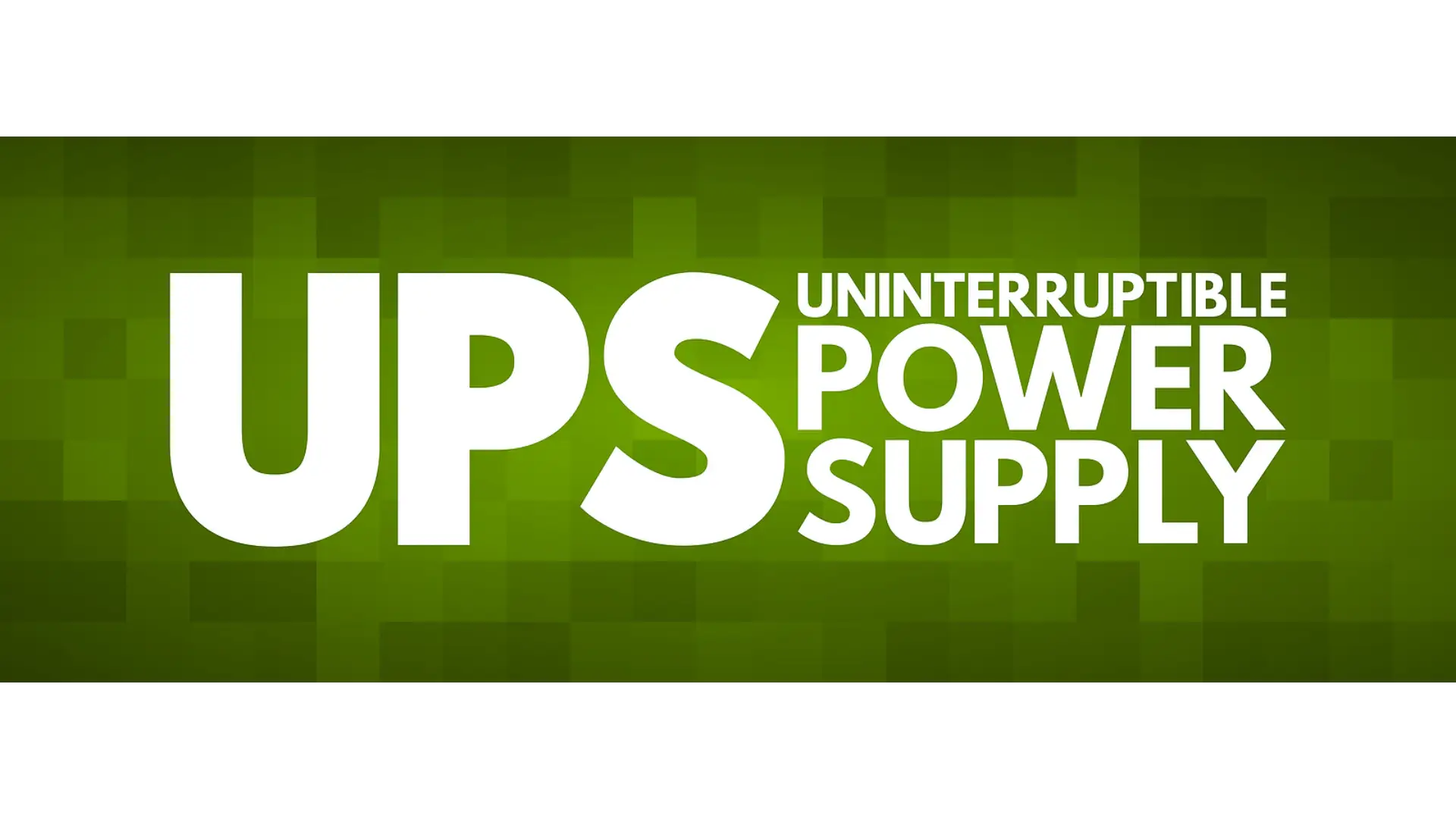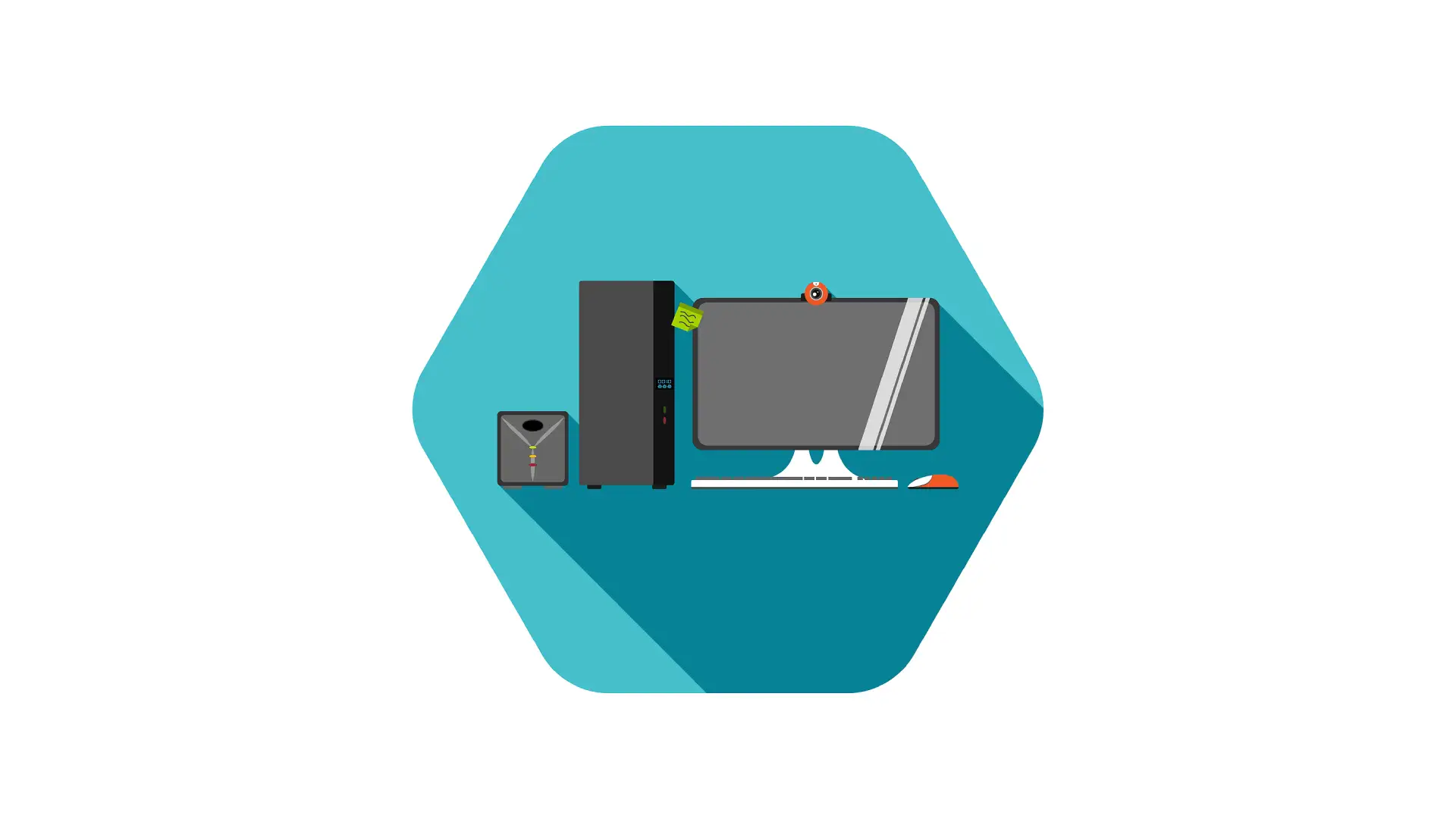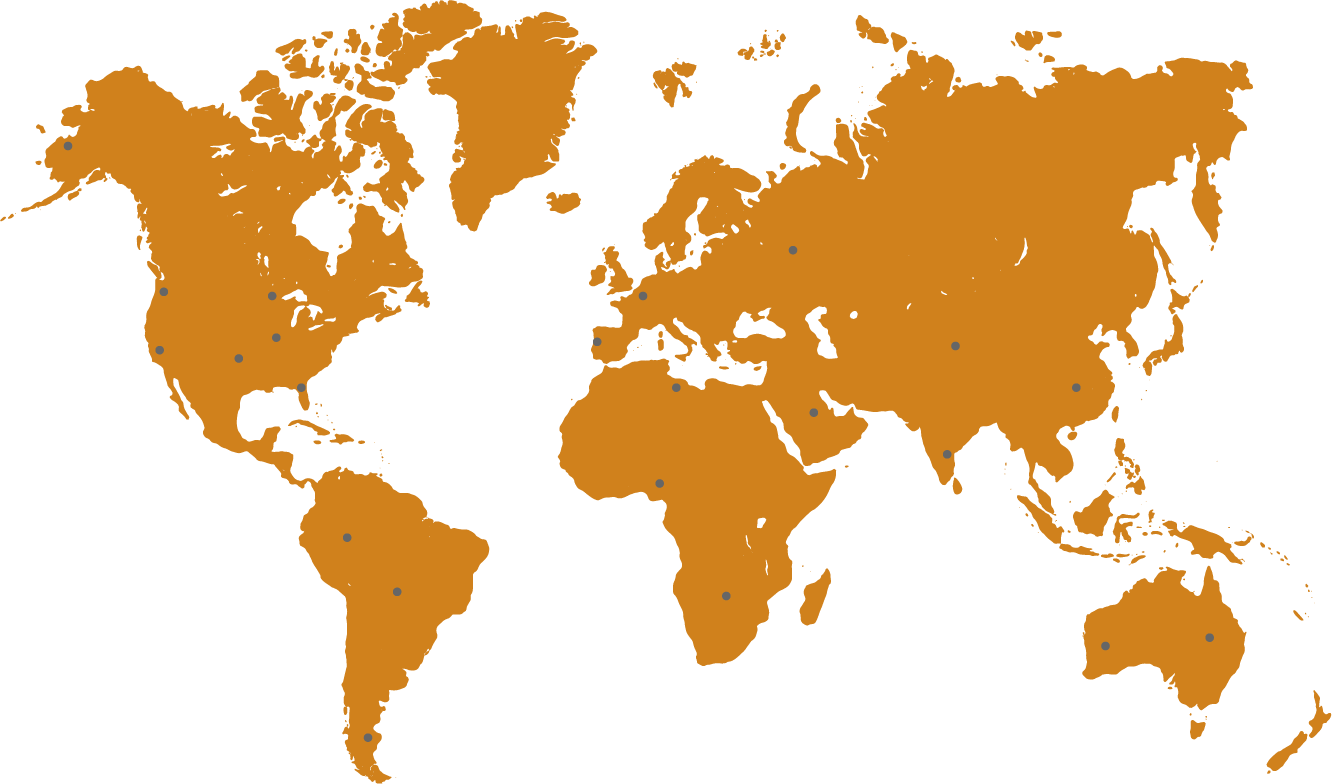Uninterruptible Power Supply for PS5
In today's gaming world, the PlayStation 5 (PS5) has emerged as a titan of entertainment, offering unparalleled gaming experiences with its cutting-edge graphics and lightning-fast load times. However, like all sophisticated electronics, it's vulnerable to power outages and fluctuations, which can disrupt your gaming sessions and potentially harm your console.
This is where the Uninterruptible Power Supply (UPS) becomes a crucial investment for any serious gamer. In this comprehensive guide, we'll delve deep into everything you need to know about selecting the best Uninterruptible Power Supply for PS5, ensuring your gaming marathon remains uninterrupted and your console is protected.
Understanding the Importance of an Uninterruptible Power Supply for PS5
Before we jump into recommendations and tips, it's essential to understand what an Uninterruptible Power Supply for PS5 is and why it's critical for your gaming setup. A UPS is a device that provides emergency power to your PS5 when the main power source fails.
It's not just about preventing game disruptions; it's also about protecting your PS5 from potential damage caused by power surges and brownouts. A good Uninterruptible Power Supply for PS5 ensures your console has a constant and stable power source, safeguarding against data loss and hardware damage.

Key Features to Consider When Choosing a UPS for PS5
Selecting the right Uninterruptible Power Supply for PS5 involves understanding the key features that impact performance and protection:
- Power Capacity
The power capacity of a UPS is measured in Volt-Amps (VA) and Watts (W). It's vital to choose a UPS with enough capacity to support your PS5 and any other devices you might want to protect. The PS5 consumes around 300-350W under load, so a UPS rated at least 600-800VA is recommended for ample headroom.
- Battery Runtime
Battery runtime is crucial, especially if you experience frequent or prolonged power outages. Consider how long you need your Uninterruptible Power Supply for PS5 to keep your console running during an outage. Some UPS models offer extendable battery modules for longer runtimes.
- Power Output Quality
Look for a UPS that provides pure sine wave output, ensuring the PS5 receives clean and stable power. This is particularly important for sensitive electronics like gaming consoles, which can be affected by power distortions.
- Connectivity and Management Features
Modern UPS units come with connectivity options like USB or network ports, allowing you to monitor and manage the UPS through software. This can be particularly useful for scheduling shutdowns of your PS5 to prevent data loss during extended power outages.
- Surge Protection
Surge protection is a must-have feature in any Uninterruptible Power Supply for PS5. It protects your console from voltage spikes that can occur during power outages, lightning strikes, or other electrical disturbances.

Installation and Maintenance Tips
Proper installation and maintenance are key to maximizing the effectiveness and lifespan of your Uninterruptible Power Supply for PS5. Here are some tips:
- Placement: Keep your UPS in a cool, dry place to avoid overheating and humidity damage. Ensure it's easily accessible in case you need to quickly connect or disconnect devices.
- Battery Maintenance: Most UPS batteries need replacement every 3-5 years. Regularly check the battery status through the UPS software to keep track of its health and replace it when necessary.
- Test Regularly: Conduct regular tests to ensure your UPS switches to battery power smoothly during an outage. This can often be done through the UPS's management software.
- Cable Management: Ensure that all cables are neatly organized and securely connected to the Uninterruptible Power Supply for PS5 and your devices. Proper cable management not only keeps your gaming area tidy but also prevents accidents and cable damage.
- Software Updates: Keep the UPS management software updated to the latest version. Software updates often include important bug fixes, battery management improvements, and new features that can enhance the performance and reliability of your UPS.
- Load Distribution: Avoid overloading your UPS by connecting too many devices. Ensure the total power draw from connected devices does not exceed the UPS's rated capacity. Overloading can lead to reduced battery life and potentially damage the UPS.
- Ventilation: Ensure there is adequate ventilation around the UPS to dissipate heat effectively. Avoid placing it in confined spaces or near heat sources to prevent overheating, which can affect performance and lifespan.

Top Picks for Uninterruptible Power Supply for PS5
While it's not possible to recommend specific models within this guide, look for reputable brands that are known for their reliability and performance in UPS technology. Brands like APC, CyberPower, and Tripp Lite have a range of products that suit various needs and budgets.
APC (American Power Conversion)
CyberPower
CyberPower offers a variety of UPS solutions that are well-suited for gaming setups, including the PS5. Their lineup is particularly notable for the Adaptive Sinewave series, which provides simulated sine wave output on battery mode, making it a cost-effective alternative for gamers looking to protect their consoles without breaking the bank.
For those seeking the crème de la crème, the CyberPower PFC Sinewave series delivers pure sine wave output, ensuring the highest level of compatibility with the PS5. Features to look out for include user-friendly LCD panels, USB charging ports for additional devices, and GreenPower UPS™ technology that reduces energy consumption.
Tripp Lite
Tripp Lite's UPS systems are synonymous with robust build quality and reliable performance. Their offering ranges from basic standby UPS units to high-end online UPS systems that deliver uninterrupted, clean power.
For PS5 users, the SmartPro line is particularly appealing, as it includes models that support the console's power requirements while offering advanced features such as line-interactive voltage regulation, comprehensive surge suppression, and network management capabilities via free PowerAlert software.
Additionally, some models come with ECO outlets that automatically power off peripherals when the console is not in use, promoting energy efficiency.

The Benefits of an Uninterruptible Power Supply for PS5
Investing in a Uninterruptible Power Supply for PS5 offers several benefits:
- Protection Against Power Outages: Continue gaming or properly shut down your PS5 during a power outage, preventing data loss.
- Defense Against Power Surges: Protects your PS5 from damaging power surges and spikes.
- Stable Power Supply: Ensures your PS5 receives clean and stable power, enhancing performance and longevity.
- Peace of Mind: With a UPS, you can game with the assurance that your PS5 is protected against unpredictable power issues.
- Enhanced Gaming Experience: Ensures uninterrupted, lag-free gameplay without flickers or dips in power.
- Cost Efficiency Over Time: Saves money on potential repairs or replacements due to power-related damages.
- Seamless Multiplayer Sessions: Maintains online connectivity during power outages, crucial for competitive play.
- Reduced Risk of Hardware Damage: Acts as a buffer to prolong the lifespan of the PS5 by preventing stress on hardware components.
Ensuring a Perfect Match for Your PS5
When choosing a Uninterruptible Power Supply for PS5, it's essential to ensure that the model you select aligns with the critical features discussed earlier in this guide:
- Power Capacity: Verify that the UPS can handle the wattage requirements of your PS5, typically around 300-350W, plus any additional peripherals you might want to protect. A rule of thumb is to opt for a UPS with a VA rating double the wattage of your console to ensure adequate headroom.
- Battery Runtime: Consider how long you need the UPS to power your PS5 during an outage. This will vary depending on whether you're looking for enough time to save your game and shut down properly or if you need extended gameplay during longer outages.
- Power Output Quality: For the best performance and compatibility with your PS5, aim for a UPS that offers pure sine wave output. This ensures that your console receives clean, stable power, free from any distortions that could potentially cause issues.
- Connectivity and Management Features: Some UPS models offer advanced connectivity options, such as USB or Ethernet ports, allowing for software management of your UPS and enabling features like automatic console shutdown during extended power outages.
- Surge Protection: Integral to any UPS, surge protection shields your PS5 from sudden voltage spikes, which are common during storms or power grid fluctuations.
FAQs on Uninterruptible Power Supply for PS5
Q1: Can I use any UPS with my PS5, or does it have to be specific for gaming consoles?
A1: While you can use a variety of UPS models with your PS5, not all UPS units are created equal. It's essential to select a UPS that meets the power requirements of your PS5 and offers features beneficial to electronics, such as pure sine wave output and surge protection. This ensures optimal protection and performance for your gaming console.
Q2: How do I calculate the right size UPS for my PS5 and other connected devices?
A2: To calculate the right size UPS, add up the total wattage of your PS5 and any other devices you plan to connect to the UPS. A good rule of thumb is to choose a UPS with a VA rating about 1.5 to 2 times higher than your total wattage requirement to ensure adequate power supply and battery runtime.
Q3: How long will a UPS keep my PS5 running during a power outage?
A3: The runtime of a UPS depends on its battery capacity and the total load (wattage) of the connected devices. Most UPS units provide a runtime estimation chart or calculator on their website or in their documentation. Keep in mind that the primary goal of a UPS for PS5 is to provide enough time to safely save your progress and shut down the console, rather than to keep gaming for extended periods during an outage.
Q4: Is it necessary to have pure sine wave output for a PS5?
A4: While the PS5 can technically run on a stepped or simulated sine wave, a pure sine wave output is recommended for sensitive electronics to ensure they receive the cleanest and most stable power supply. This can improve the longevity and performance of your PS5, especially during fluctuations in power supply.
Q5: Can a UPS protect my PS5 from lightning strikes?
A5: A UPS with surge protection can protect your PS5 from the voltage spikes caused by lightning strikes, significantly reducing the risk of damage. However, no device can guarantee 100% protection against a direct lightning strike. It's also wise to unplug your PS5 and UPS during severe storms if possible.
Q6: How often should I replace the battery in my UPS?
A6: The lifespan of a UPS battery typically ranges from 3 to 5 years, depending on usage and conditions. It's important to monitor the health of your battery through the UPS's management software and replace it when it no longer holds a charge or fails a self-test.
Q7: Will using a UPS increase my electricity bill?
A7: The impact of a UPS on your electricity bill is minimal. While the UPS does consume some power for its operation and battery charging, the cost is negligible compared to the protection and convenience it provides for your gaming setup.
Q8: Can I connect my TV and gaming peripherals to the UPS along with my PS5?
A8: Yes, you can connect your TV and gaming peripherals to the UPS, provided it has enough capacity to support the additional load. It's essential to calculate the total power requirements of all connected devices to ensure the UPS can handle the load without being overloaded.
Final Thoughts on Choosing the Best Uninterruptible Power Supply for PS5
Choosing the right Uninterruptible Power Supply for PS5 is about balancing power capacity, battery runtime, power quality, connectivity, and surge protection to match your specific gaming needs.
By investing in a suitable UPS, you not only protect your PS5 from unpredictable power disturbances but also enhance your gaming experience by ensuring it remains uninterrupted. Remember, a UPS is not just a battery backup; it's an integral part of your gaming setup that protects your investment and keeps you gaming, no matter what.
In conclusion, while specific product recommendations are beyond the scope of this guide, focusing on the outlined features and considering your personal gaming needs will lead you to the best Uninterruptible Power Supply for PS5 for your setup. Protect your PS5, maintain your game progress, and ensure your gaming experience is never cut short by power issues again.
Source
https://etl.energysecurity.gov.uk/products/uninterruptible-power-supplies
continue reading
Related Posts
Uninterruptable Power Supplies In today's world, where technology keeps us […]
Uninterruptible Power Supply For Laptop In today's fast-paced digital world, […]
Small Uninterruptible Power Supply In today's digital age, where connectivity […]