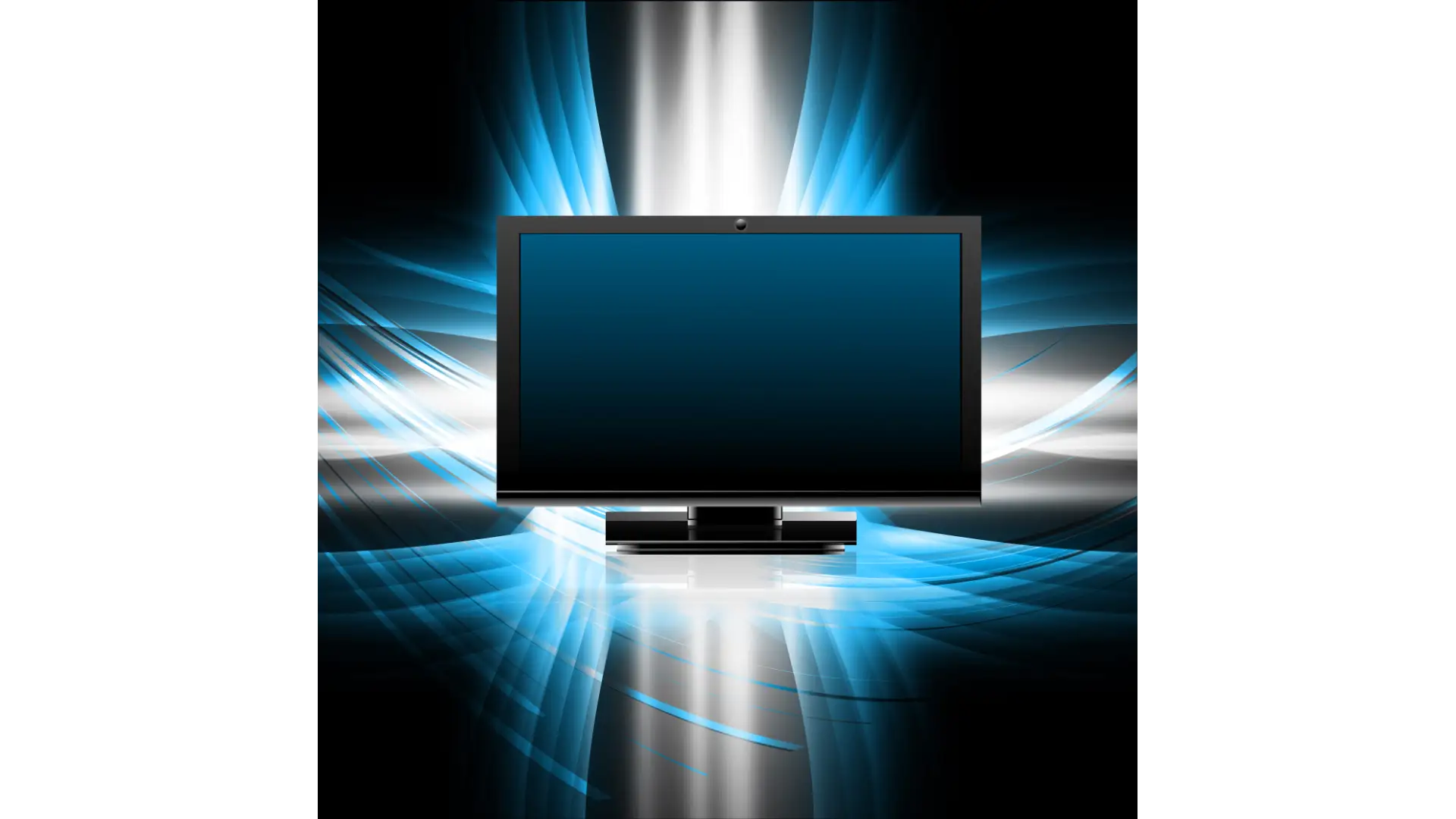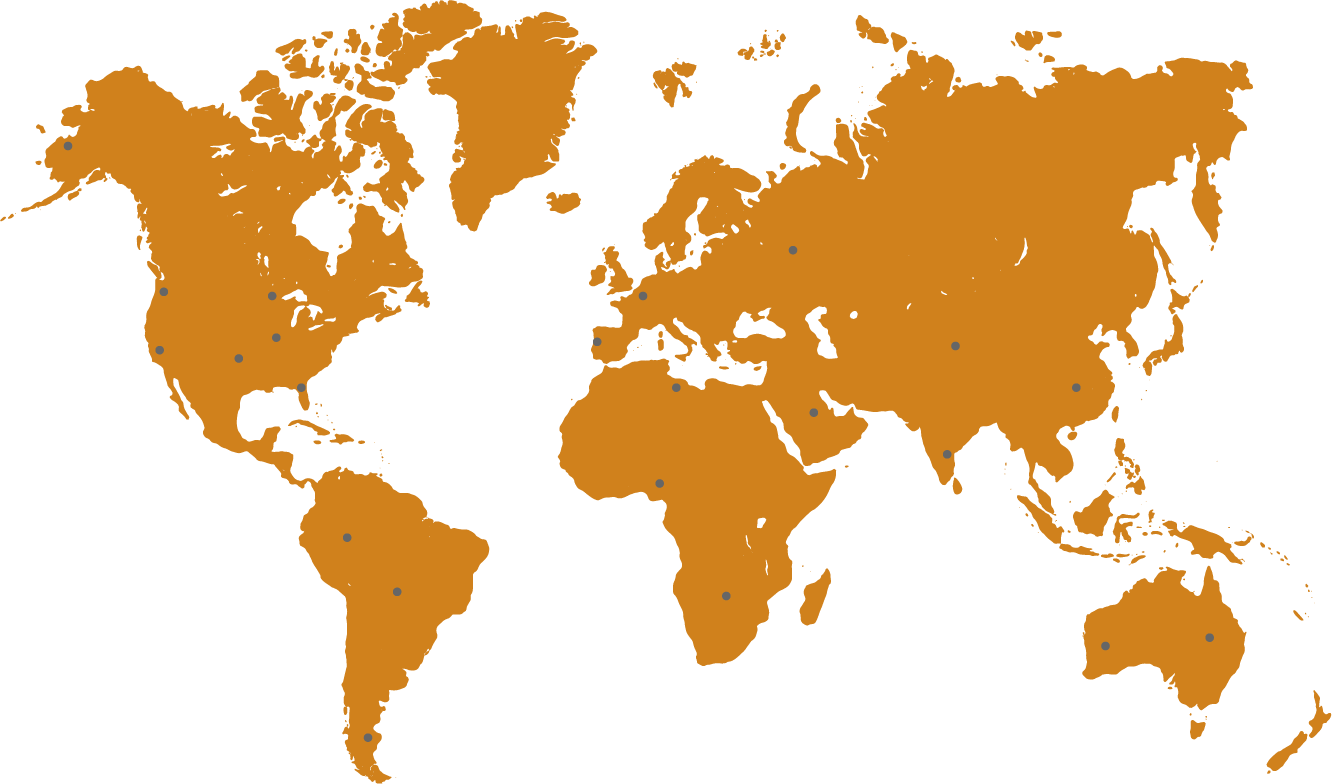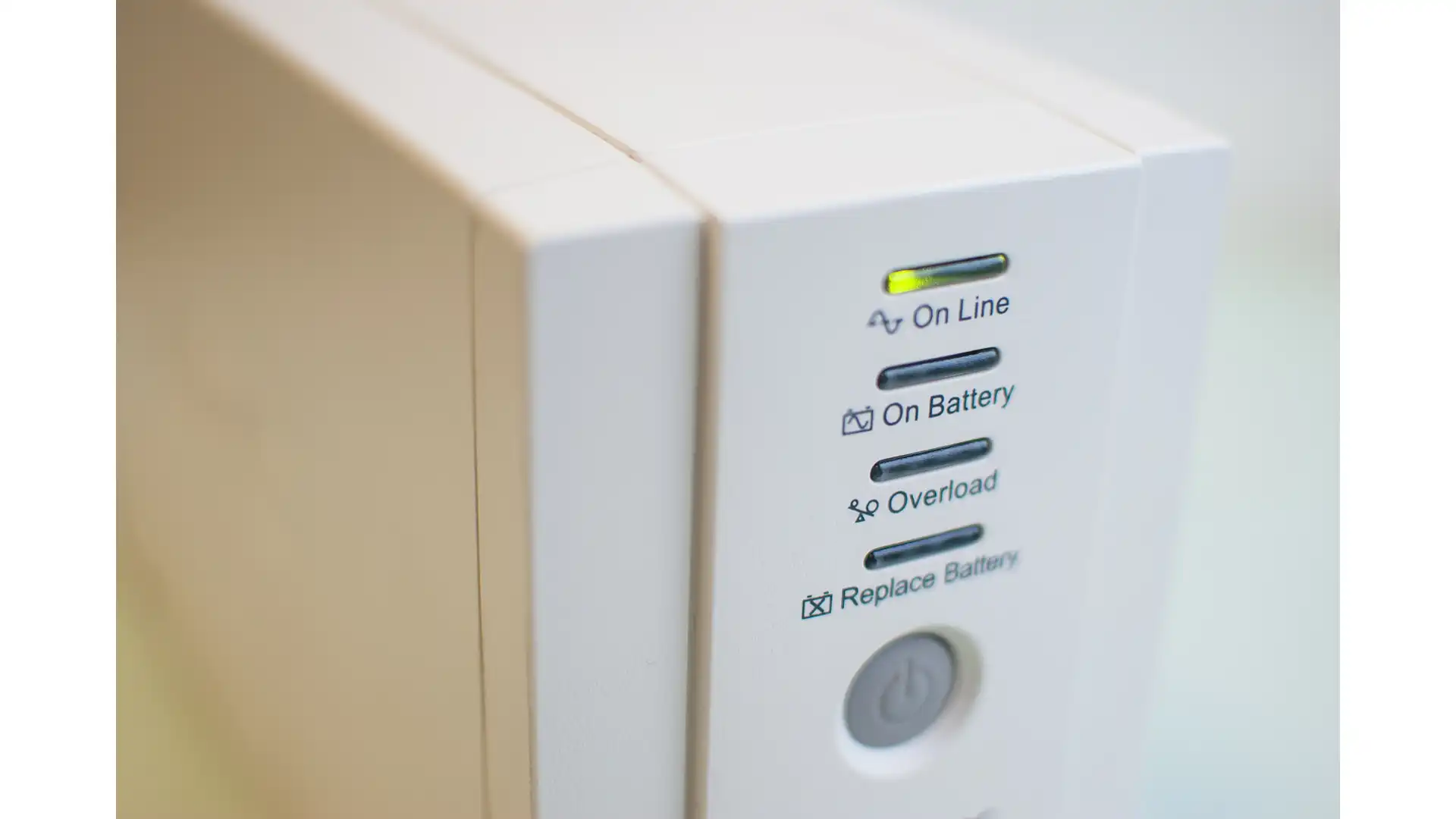
Uninterruptible Power Supply Buying Guide
In today's digital age, uninterrupted power supply is not just a luxury but a necessity. Whether you're running a small business, managing critical infrastructure, or simply safeguarding your home electronics, investing in a reliable uninterruptible power supply (UPS) is paramount.
However, navigating the multitude of options available in the market can be overwhelming. Fear not! In this comprehensive guide, we'll walk you through everything you need to know to make an informed decision when purchasing a UPS.
Understanding UPS Systems
Navigating through the nuances of purchasing an Uninterruptible Power Supply (UPS) requires a fundamental grasp of what a UPS system is and its critical role in modern infrastructure.
Essentially, a UPS is an indispensable electrical device engineered to deliver emergency power to a load (such as computers, data centers, or telecommunication equipment) when the primary power source fails or falls below acceptable levels.
This immediate intervention by a UPS ensures the continuity of operation for connected devices, preventing data loss, hardware damage, and operational downtime.
UPS systems are meticulously designed to accommodate a wide spectrum of applications, varying in size, capability, and complexity. They range from compact, simple units tailored for desktop computers at home or in small offices, to sophisticated, high-capacity systems capable of sustaining large data centers or entire buildings during power outages.
In-Depth Look at UPS System Types

Understanding the different types of UPS systems is crucial for selecting the right solution that aligns with your specific power protection needs. Here's a closer examination of the three primary UPS categories:
- Stand-By UPS (Also Known as Offline UPS):
- Application: Perfectly suited for home use or small office settings, stand-by UPS systems offer a basic level of power protection. They remain dormant until a power failure is detected, at which point they quickly switch to battery backup power.
- Protection Level: Provides defense against power surges and brief interruptions, making it a cost-effective choice for less critical applications.
- Line-Interactive UPS:
- Application: Designed for small to medium-sized businesses, line-interactive UPS systems represent a middle ground in terms of protection, complexity, and cost. They are particularly advantageous in environments where power fluctuations are common.
- Protection Level: These systems not only offer power backup during outages but also feature Automatic Voltage Regulation (AVR) technology. AVR corrects minor power fluctuations (both under-voltages and over-voltages) without tapping into the battery, thereby extending battery life and enhancing overall power quality.
- Online UPS (Also Known as Double Conversion UPS):
- Application: The online UPS provides unparalleled protection and is the preferred choice for safeguarding critical systems and data centers. Its continuous power protection is indispensable for operations that cannot tolerate any interruption or power quality issues.
- Protection Level: Unlike stand-by and line-interactive UPS systems, online UPS systems continuously convert incoming AC power to DC and back to clean AC power to supply to connected loads. This double conversion process eliminates power anomalies, including outages, surges, and frequency variations, offering the highest level of reliability and protection.
Assessing Your Needs
Before selecting a UPS, it's essential to assess your power protection needs comprehensively. Consider the following factors:
- Power Capacity: Accurately calculate the total wattage requirement by adding up the power consumption (in watts) of all devices you intend to protect. This calculation is critical to selecting a UPS with adequate capacity to support your equipment. Overestimating slightly can provide additional headroom for future expansion or unexpected power needs.
- Run Time: Determine the desired autonomy time — how long the UPS should power your devices during a power outage. Consider the criticality of the applications running on these devices to decide on the necessary runtime, ranging from a few minutes to several hours. Remember, increasing runtime typically requires a UPS with a larger battery or the capability to add external battery modules.
- Voltage Regulation: In areas prone to voltage fluctuations, selecting a UPS with Automatic Voltage Regulation (AVR) is essential. AVR technology can correct minor power fluctuations without switching to battery power, extending the battery's life and ensuring your equipment operates within safe voltage levels.
- Connectivity and Management Features: Advanced UPS models offer connectivity options such as USB, Ethernet, or Wi-Fi, allowing for remote monitoring and management. This feature is crucial for IT environments where uptime is critical, enabling administrators to monitor UPS status, receive alerts, and manage power remotely, ensuring infrastructure reliability.
- Sensitivity of Equipment: Assess the sensitivity of your equipment to power quality issues. High-precision or critical devices, such as servers, networking equipment, and medical devices, often require a UPS that delivers power with a pure sine wave output, ensuring compatibility and protection against a wide range of power issues.
- Form Factor: The physical layout of your space will influence whether you choose a tower UPS, which is freestanding, or a rack-mounted UPS, which integrates into a standard 19-inch equipment rack. Consider the footprint, ventilation requirements, and accessibility for maintenance when deciding on the form factor.
- Environmental Conditions: The performance and lifespan of a UPS can be significantly affected by its operating environment. High temperatures, humidity, and poor ventilation can reduce battery life and system reliability. Select a UPS designed to withstand the specific conditions of its intended location, and consider additional cooling or humidity control if necessary.
- Expandability and Modularity: Future-proof your power protection strategy by choosing a UPS system that offers expandability or modularity. This feature allows you to add more battery modules or capacity as your power needs grow, without the need to invest in an entirely new system, offering a scalable solution that evolves with your needs.

How to Buy Uninterruptible Power Supply: A Step-by-Step Guide
When it comes to safeguarding your electronic devices and ensuring continuity in your work or personal activities, knowing how to buy uninterruptible power supply (UPS) systems is essential.
Step 1: Assess Your Power Requirements
Before you embark on buying a UPS, you need to accurately assess your power requirements. This involves calculating the total wattage of all devices you intend to connect to the UPS. By understanding your power needs, you can ensure that the UPS you choose has the capacity to support your equipment during power interruptions.
Step 2: Determine the Desired Runtime
Decide how long you need your devices to run on battery power in the event of a power outage. Runtime requirements will influence the size and type of UPS you need. If you require a longer runtime, you may need to consider a UPS with higher battery capacity or one that allows for additional battery modules.
Step 3: Choose the Right Type of UPS
Understanding the different types of UPS systems is crucial in making the right purchase. Whether it’s a Stand-By UPS for basic power protection, a Line-Interactive UPS for more advanced voltage regulation, or an Online UPS for the highest level of protection, selecting the appropriate type based on your needs is essential.
Step 4: Look for Essential Features
When learning how to buy uninterruptible power supply, it’s important to consider key features such as Automatic Voltage Regulation (AVR), scalability, the number of power outlets, and connectivity options for management and monitoring. These features can significantly enhance the protection and convenience offered by a UPS system.
Step 5: Evaluate Budget and Brand
Budget considerations cannot be overlooked. While it might be tempting to choose the least expensive option, it's important to evaluate the total cost of ownership, including maintenance and potential battery replacement costs. Additionally, researching and selecting a UPS from a reputable brand can ensure reliability and support in the long term.
Step 6: Read Reviews and Obtain Recommendations
Before making a purchase, read reviews and seek recommendations from trusted sources. This can provide insight into the performance and reliability of different UPS models and brands, helping you make a more informed decision.
Step 7: Consider Warranty and Support
Lastly, check the warranty and support options offered by the manufacturer. A comprehensive warranty and accessible customer support can provide peace of mind and ensure that any issues with the UPS can be resolved quickly.

Enhanced Guide to UPS Installation and Maintenance
The installation and maintenance of a UPS (Uninterruptible Power Supply) system are fundamental steps to ensure its durability, efficiency, and reliability over time. These practices not only extend the life of your UPS but also guarantee that it will perform effectively when needed the most. Let's delve deeper into the critical aspects of UPS installation and maintenance, offering additional insights and recommendations.
Detailed Installation Process
The proper installation of a Uninterruptible Power Supply system is a cornerstone for its functionality and performance. The process varies based on the size and complexity of the UPS system, ranging from simple plug-and-play units for home use to sophisticated systems requiring professional setup for businesses or data centers. Here are more detailed considerations:
- Site Selection: Choose a well-ventilated area free from excessive dust and direct sunlight to prevent overheating and reduce the risk of fire. Ensure the location supports easy access for maintenance and inspection.
- Electrical Wiring: For larger UPS systems, ensure that the electrical wiring and outlets are adequately rated for the system's power demand. It might be necessary to consult with an electrician to prepare the site correctly.
- Manufacturer’s Guidelines: Adhering to the manufacturer’s installation instructions is crucial. These guidelines provide specific steps and precautions to avoid common installation errors, such as improper grounding or incorrect battery connection.
- Professional Installation: For complex systems, especially those that support critical infrastructure, consider professional installation services. Certified technicians can ensure that the system is correctly integrated with your existing power infrastructure, minimizing risks and optimizing performance.
Comprehensive Maintenance Strategies
Regular maintenance is key to a UPS system's longevity and reliability. While some tasks can be performed by the user, others may require professional services. Here's a closer look at maintenance practices:
- Periodic Inspections: Schedule regular inspections to check for signs of wear, loose connections, or dust accumulation. Visual inspections can identify potential issues before they escalate into serious problems.
- Battery Care: The battery is the heart of the UPS, and its condition directly impacts the system's performance. Monitor battery health, perform capacity testing, and replace batteries according to the manufacturer's recommendations. Some UPS systems feature user-replaceable batteries, which simplify the replacement process. However, for larger systems or those with specialized battery configurations, professional replacement may be necessary.
- Software Updates: For UPS systems with management software, keep the software updated to the latest version. Software updates can enhance functionality, improve compatibility with devices, and address security vulnerabilities.
- Environmental Conditions: Maintain an optimal environment for your UPS by keeping the area clean, dry, and well-ventilated. Excessive humidity or temperature fluctuations can affect battery life and system efficiency.
- Professional Maintenance: Consider enrolling in a maintenance plan with a professional service provider, especially for critical applications. These plans often include regular check-ups, firmware updates, and battery management, ensuring that your system operates at peak efficiency.

Top UPS Brands and Models
When it comes to choosing an uninterruptible power supply (UPS) system, the brand and model you select can significantly impact the reliability and effectiveness of your power backup solution. While this guide maintains neutrality and doesn't endorse specific brands, it aims to provide a more detailed overview of some of the most reputable UPS manufacturers and what they offer. Companies like APC, CyberPower, and Eaton stand out in the industry for their quality, innovation, and customer support. Here's what you need to know about each to make an informed decision:
APC (American Power Conversion)
APC is renowned for its wide range of UPS systems, catering to both personal and enterprise-level needs. Known for:
- Innovative Features: APC offers models with features like energy-saving modes, LCD displays for real-time monitoring, and high-efficiency charging.
- Scalability: Many of their units are designed to grow with your needs, offering expandable runtime options through external battery packs.
- Reliability: APC's UPS systems are highly regarded for their reliability and durability, making them a popular choice for critical data centers.
- Model to Consider: The APC Smart-UPS series is widely praised for its intelligent and reliable power protection, suitable for servers, point-of-sale, routers, switches, hubs, and other network devices.
CyberPower
CyberPower stands out for its comprehensive range of UPS systems, designed with both home users and businesses in mind. Highlights include:
- Versatility: Offering a broad selection of UPS models, from basic standby UPS units to more advanced line-interactive and online designs.
- Value for Money: CyberPower is noted for providing high-quality UPS solutions at competitive prices, making it a favorite among budget-conscious buyers.
- Eco-Friendly Options: They offer energy-efficient UPS systems under their Ecologic series, which minimize power consumption and reduce energy costs.
- Model to Consider: The CyberPower Intelligent LCD series offers a great balance of features, including automatic voltage regulation, energy-saving technology, and multifunction LCD panels.
Eaton
Eaton is recognized for its industrial-grade quality and innovation in power management solutions. Their UPS systems are designed for a wide range of applications, from home offices to large data centers. Key features:
- Advanced Power Protection: Eaton's UPS systems provide high-quality power protection and are equipped with features to handle a wide range of power anomalies.
- Management Software: Many Eaton UPS models come with sophisticated power management software, enabling easy monitoring and management of power devices across your network.
- Service and Support: Eaton has a strong reputation for excellent customer service and offers extensive warranties and service plans.
- Model to Consider: The Eaton 9PX series is highly recommended for business and IT applications, offering high efficiency, energy metering, and scalable runtime capabilities.
How to Choose an Uninterruptible Power Supply
When it comes to selecting the right uninterruptible power supply (UPS) for your needs, a thoughtful approach is essential. Here's a step-by-step guide on how to choose an uninterruptible power supply that meets your requirements:
- Assess Your Power Needs: Before diving into the selection process, it's crucial to evaluate your power requirements thoroughly. Consider the devices you need to protect and determine their power consumption. Understanding your load requirements is the first step in choosing the right UPS.
- Consider Capacity and Runtime: One of the most critical factors in selecting a UPS is ensuring it has sufficient capacity to support your load. Calculate both the wattage and VA ratings of your devices to determine the appropriate UPS size. Additionally, consider the runtime needs of your equipment during power outages. How to choose uninterruptible power supply with the right capacity and runtime depends on the criticality of your operations.
- Evaluate Battery Type and Quality: The battery is a crucial component of a UPS, as it determines the runtime and reliability of the system. When choosing a UPS, pay close attention to the type and quality of the battery. Sealed lead-acid (SLA) and lithium-ion batteries are popular choices due to their durability and long lifespan. How to choose uninterruptible power supply with a high-quality battery ensures extended runtime and reliable performance during power disruptions.
- Assess Automatic Voltage Regulation (AVR) Capability: Automatic Voltage Regulation (AVR) is a feature that helps stabilize voltage fluctuations and protect connected devices from power surges. When selecting a UPS, look for models equipped with AVR technology. How to choose uninterruptible power supply with AVR ensures stable and reliable power delivery, safeguarding your equipment from potential damage.
- Consider Monitoring and Management Features: Monitoring and management capabilities are essential for efficient UPS operation and maintenance. Choose a UPS with built-in monitoring features, such as LCD displays, USB ports, or network connectivity. How to choose uninterruptible power supply with comprehensive monitoring and management ensures you can easily monitor the UPS status, perform remote diagnostics, and schedule maintenance tasks.
Uninterruptible Power Supply Buying Guide Conclusion
Choosing the right UPS system requires a detailed understanding of your power protection needs and a careful assessment of the available options. By considering the type of UPS, the power capacity required, key features, installation and maintenance needs, and your budget, you can select a system that provides reliable power backup and protection for your devices.
Remember, the importance of uninterrupted power cannot be overstated in our increasingly digital world. Investing in a UPS system is not only about protecting your equipment; it's about ensuring continuity, whether for personal, business, or critical infrastructure applications.
Source
https://www.energy.gov/femp/purchasing-energy-efficient-uninterruptible-power-supplies
continue reading
Related Posts
Uninterrupted Power Supply For Computer In today’s fast-paced and digitally […]
Uninterruptible Power Supply For TV In the digital age, our […]
Uninterruptable Power Supply Company In my daily life, both personally […]