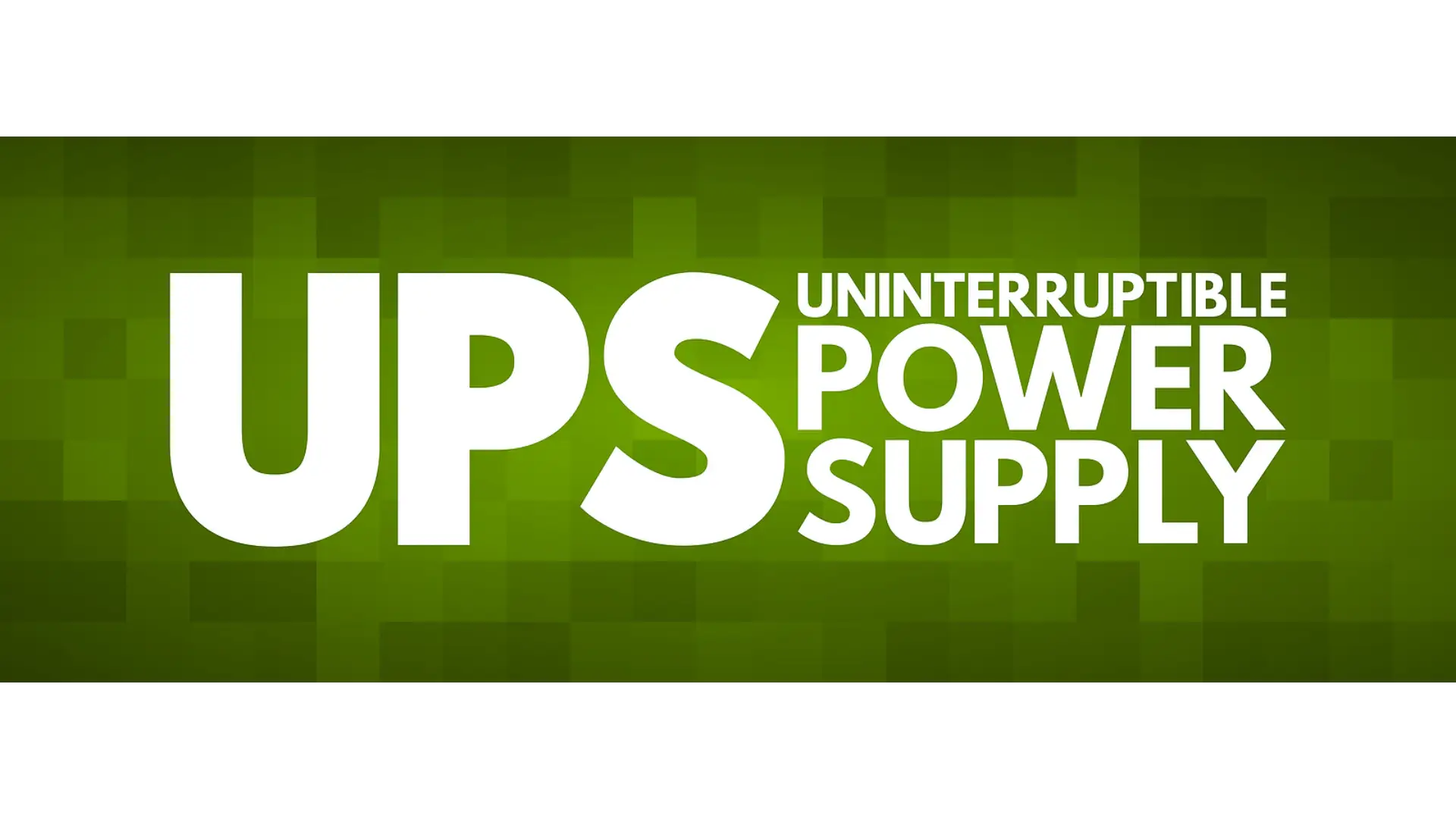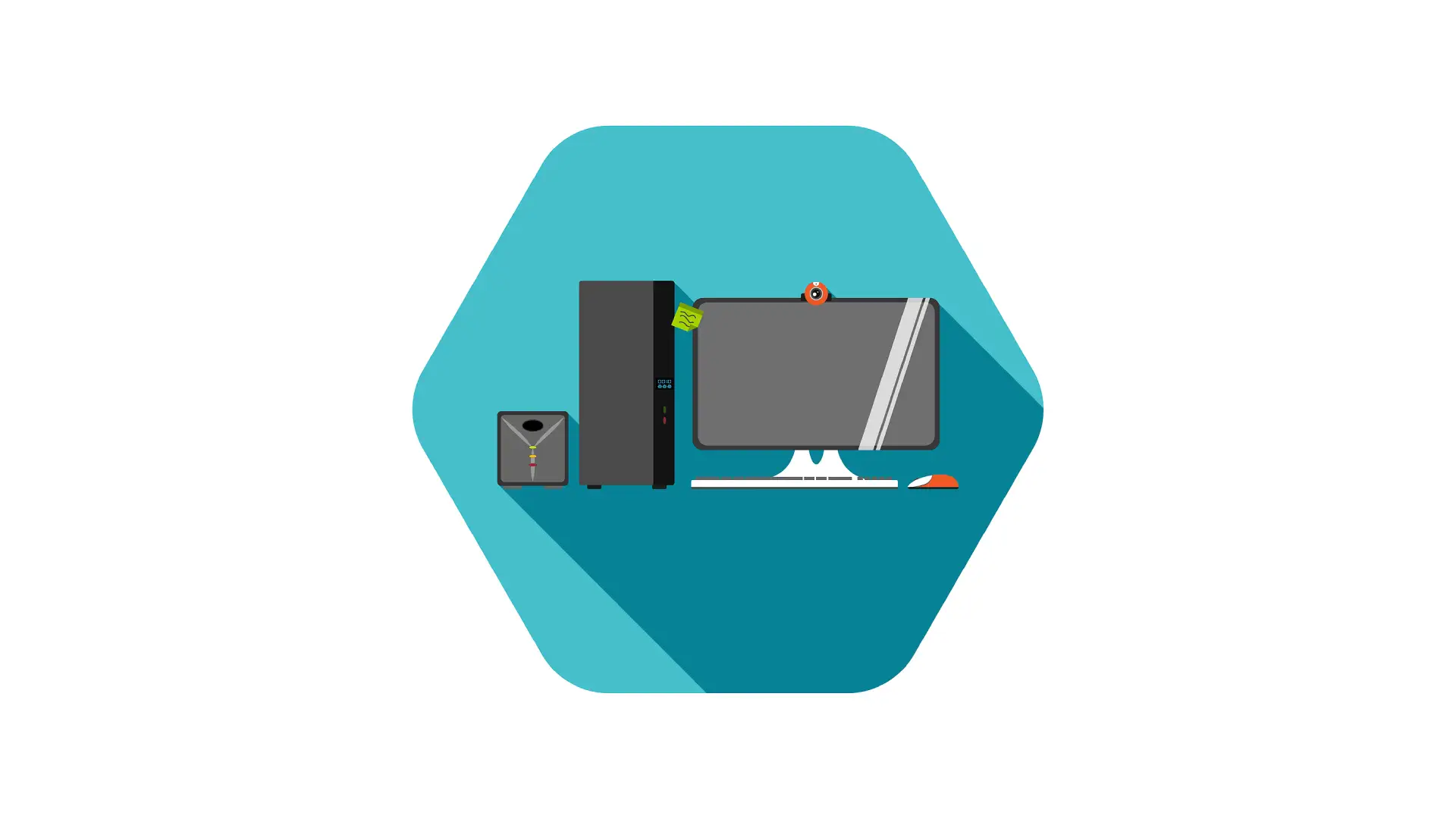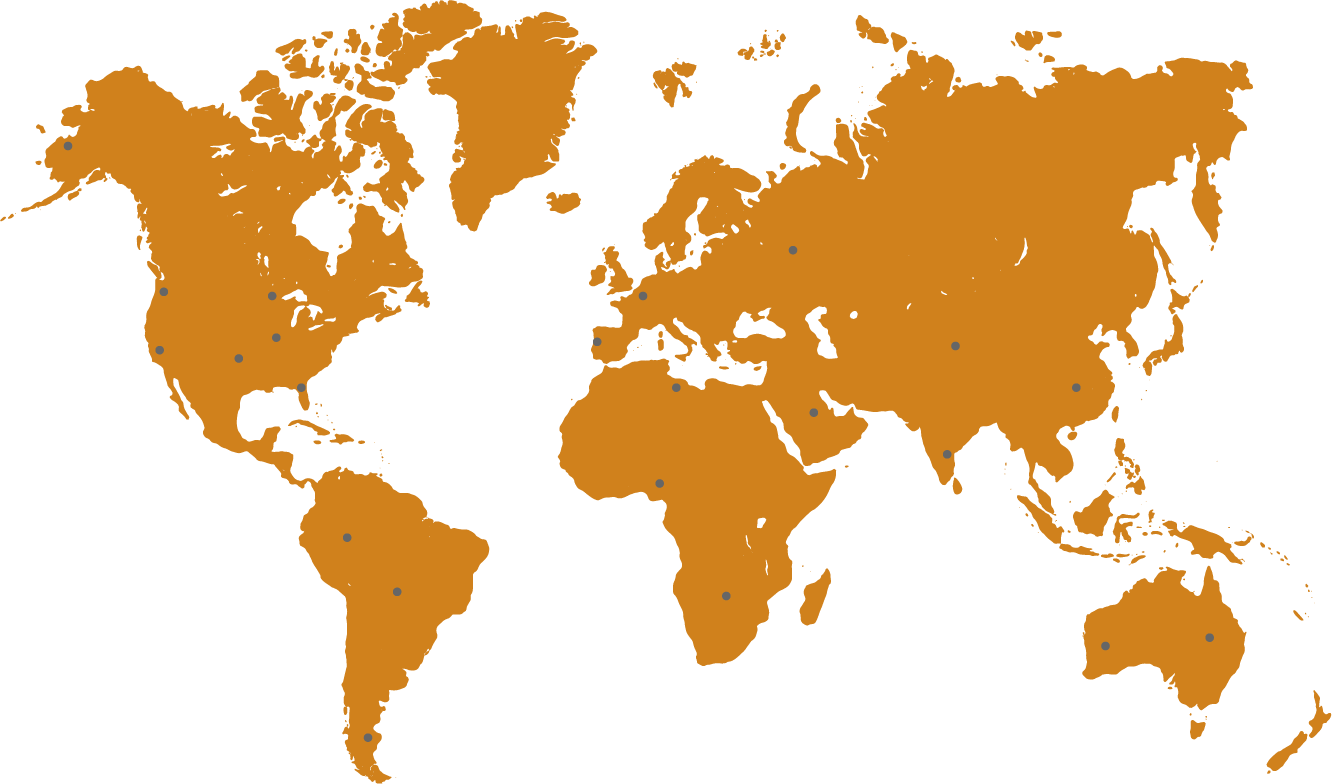How to Install Uninterruptible Power Supply
In my daily life, I've come to realize just how essential an uninterruptible power supply (UPS) is, whether it's at home or in my workplace. Our world is increasingly reliant on digital technology, and any sudden power outage can result in data loss, disrupt our tasks, and even harm our precious electronic devices. That's why I want to share a step-by-step guide on how to install a UPS system. It's a personal commitment to ensuring that I always have a dependable backup power source, ready to kick in when I need it the most.
Understanding the Uninterruptible Power Supply (UPS).
Before diving into the installation process, it's essential to have a clear understanding of what a UPS is and how it works.
What is a UPS?
A UPS, short for uninterruptible power supply, is a vital electrical device designed to safeguard electronic equipment from power disruptions by supplying emergency power when the primary power source experiences failure or interruptions. This essential piece of technology serves as a protective buffer, ensuring a seamless transition to backup power to prevent data loss or damage to sensitive electronic devices.
How Does a UPS Work?
A UPS system typically comprises several key components, including a battery, an inverter, and a charger. Here's a detailed breakdown of how it functions:
- Continuous Charging: The UPS operates by continuously charging its internal battery when the primary power source is active. This ongoing charging process ensures that the battery remains at full capacity, ready to kick in when needed.
- Power Loss Detection: When a power outage or disruption occurs, the UPS employs sophisticated sensors and circuitry to swiftly detect the loss of power from the main source. This detection triggers the UPS into action.
- Battery Mode Activation: Once a power interruption is detected, the UPS swiftly switches from its normal operating mode to battery mode. This shift ensures that your electronic devices receive an uninterrupted power supply, even when the primary source fails.
- Inverter Conversion: In battery mode, the UPS's inverter comes into play. The inverter's primary function is to convert the stored DC (direct current) power from the battery into AC (alternating current) power. AC power is what most electronic devices require to function optimally.
- Temporary Power Supply: With the inverter converting stored DC power to AC power, the UPS provides a temporary power source that seamlessly bridges the gap between the power outage and the activation of backup generators or the restoration of the main power source. This allows you to save your work, gracefully shut down your devices, or continue working without any disruption, safeguarding both your data and equipment.
Choosing the Right UPS

Selecting the appropriate uninterruptible power supply (UPS) system is a pivotal decision when establishing reliable power backup for your electronic equipment. The variety of UPS models available offers different power capacities and features. To make an informed choice, consider the following factors:
Determine Your Power Requirements
To start, calculate the total power consumption of the devices you intend to connect to the UPS. This calculation should take into account both the wattage and the quantity of devices you plan to protect. By doing so, you'll be able to ascertain the UPS capacity required to support your specific setup accurately.
Explore Different Types of UPS Systems
There are three primary types of UPS systems, each offering distinct levels of protection and performance:
- Standby UPS: This type is suitable for basic protection against power interruptions. It provides a quick switchover to battery power when the main source fails.
- Line-Interactive UPS: These systems offer enhanced protection and voltage regulation capabilities. They are designed to stabilize voltage fluctuations and provide a seamless transition to battery power during outages.
- Online (Double-Conversion) UPS: For the highest level of protection, an online UPS is the ideal choice. It continuously converts incoming AC power to DC power and then back to AC power. This constant power conversion ensures a stable and clean power supply, offering the utmost protection for sensitive electronic equipment.Consider Runtime Requirements:
In addition to assessing your power capacity needs, it's crucial to think about how long you'll need the UPS to supply power during an outage. This consideration directly influences the size of the UPS battery and its runtime capacity. Longer runtimes are essential for environments where extended power outages are anticipated.
Evaluate Additional Features
Different UPS models come equipped with various features to enhance functionality and convenience. These may include:
- Surge Protection: UPS systems often come equipped with surge protection capabilities. These features safeguard connected devices from sudden voltage spikes, which can occur due to lightning strikes or power surges from the grid. Surge protection ensures that your equipment remains safe from potentially damaging voltage fluctuations.
- LCD Displays: Some UPS models feature LCD displays on the unit itself. These displays provide real-time information about the UPS's status, battery life, load levels, and more. This visual feedback allows users to monitor the system's performance at a glance, making it easier to assess its health and functionality.
- Remote Monitoring and Management: Certain UPS systems offer advanced software solutions for remote monitoring and management. These software packages allow users to check the UPS's status, configure settings, and receive notifications from a remote location. This remote capability is especially useful for IT professionals and businesses with distributed IT infrastructure, providing added control and convenience for managing critical power protection.
- Automatic Voltage Regulation (AVR): AVR is a vital feature for UPS units. It helps regulate the voltage supplied to connected devices, ensuring a consistent and stable power supply. By mitigating both overvoltage and under-voltage conditions, AVR safeguards your equipment against potential damage and data loss caused by power fluctuations.
- Hot-Swappable Batteries: UPS models with hot-swappable batteries allow users to replace the batteries without interrupting power to connected devices. This feature ensures uninterrupted operation during battery replacement, which is crucial for businesses and critical systems where downtime is not an option.
- Energy Efficiency: Modern UPS units often incorporate energy-efficient components and designs. This results in reduced power consumption and heat generation, leading to cost savings on electricity bills and a smaller environmental footprint.
- Eco-Mode: Eco-mode is an energy-saving feature that allows the UPS to operate with maximum efficiency. It bypasses the internal inverter when the power quality is within acceptable limits, reducing energy consumption and extending battery life. This is particularly valuable for environments with consistent and stable power.
UPS Installation Steps

Selecting the right Uninterruptible Power Supply (UPS) for your specific needs is essential, but it's equally important to properly install it to ensure your critical electronic devices remain protected during power outages. Follow these comprehensive UPS installation steps to set up your UPS system effectively:
Safety Precautions
Before you embark on the UPS installation process, prioritize safety by adhering to these precautions:
- Disconnect All Devices: Ensure that all electronic devices are disconnected from their power sources to prevent accidental electrical shock or damage during the installation.
- Safety Gear: Wear appropriate safety gear, including gloves and safety glasses, to protect yourself from potential hazards.
- Ventilation: Ensure that the installation area is well-ventilated to prevent the UPS from overheating during operation.
Choose a Suitable Location
Select an optimal location for your UPS, taking into account the following considerations:
- Ventilation: Choose a well-ventilated area to prevent heat buildup within the UPS unit. Avoid placing it in direct sunlight or near heat sources.
- Space Requirements: Allow sufficient space around the UPS to facilitate proper airflow, which helps maintain the unit's temperature within safe limits.
Unpack and Inspect
Thoroughly unpack your UPS and perform a comprehensive inspection to ensure everything is in order:
- Check for Damage: Carefully examine the UPS for any shipping damage. If you notice any signs of damage, contact the seller or manufacturer immediately.
- Component Verification: Ensure that all necessary components, such as the user manual, power cords, and accessories, are included in the package.
Connect the Battery
Follow these steps to connect the UPS battery:
- Battery Compartment: Locate the battery compartment or access panel on your UPS.
- Battery Connection: Connect the battery terminals to the UPS following the manufacturer's provided instructions.
- Secure Closure: Close the battery compartment securely to protect the battery and prevent any accidental disconnections.
Connect Devices
Connect your electronic devices to the UPS's output sockets. Be mindful not to overload the UPS by exceeding its rated capacity, as this can affect its performance and efficiency.
Connect to Power Source
Plug the UPS into a standard electrical outlet, ensuring proper grounding to mitigate the risk of electrical hazards. Verify that the outlet is functioning correctly.
Power On and Test
After connecting your UPS to the power source, follow these steps:
- Turn On UPS: Power on the UPS unit.
- Primary Power Disconnect: Test the UPS by disconnecting the primary power source (unplugging it). Observe whether the UPS seamlessly provides power to your connected devices. If any issues arise, consult the user manual or reach out to customer support for assistance.
Install Monitoring Software (Optional)
If your UPS includes monitoring and management software, consider installing it on your computer. This software allows you to:
- Monitor the UPS's status in real time.
- Configure various settings for optimal performance.
- Receive notifications about power events or UPS-related issues, enhancing your ability to manage power backup effectively.
Maintenance and Troubleshooting
Ensuring the reliable operation of your Uninterruptible Power Supply (UPS) system is a critical aspect of maintaining uninterrupted power for your critical equipment. Proper installation is just the beginning; ongoing maintenance and troubleshooting are equally essential to maximize the longevity and effectiveness of your UPS. In this comprehensive guide, we delve into the details of UPS maintenance to help you keep your system in optimal condition.
Regular Battery Checks
A UPS relies heavily on its battery to provide power during outages. To ensure the effectiveness of your UPS, it's crucial to regularly assess the health of its battery and take corrective actions when necessary:
- Battery Health Testing: Most UPS units come equipped with a battery test button or offer software-based battery status indicators. These tools allow you to assess the condition of your battery accurately. If you observe signs of deterioration, such as reduced capacity or erratic behavior, consider replacing the battery promptly. A well-functioning battery is essential for providing uninterrupted power when you need it most.
Keep the UPS Clean
The accumulation of dust and debris inside your UPS can gradually impair its performance over time. To prevent this, establish a routine for maintaining a clean UPS unit:
- Exterior Cleaning: Regularly clean the exterior of your UPS to remove dust and dirt buildup. A clean unit is less likely to overheat and is more efficient at dissipating heat, which is crucial for preventing component damage.
- Ventilation Maintenance: Ensure that the ventilation paths of your UPS are clear and unobstructed. Proper ventilation is vital for dissipating heat generated during operation and preventing internal components from overheating. Regularly inspect and clean the vents to guarantee optimal airflow.
Audible Alarms and Notifications
Familiarize yourself with the audible alarms and notifications provided by your UPS. These are invaluable tools for identifying issues and taking appropriate actions to safeguard your equipment:
- Low Battery Warning: Pay close attention to the low battery alarm. When triggered, it signifies that the UPS is relying on its battery power. This serves as a critical cue to conserve energy or initiate a controlled shutdown of non-essential devices to extend runtime during a power outage.
- Overload Condition Alert: In the event of an overload condition, the UPS will sound an alarm. Should this occur, take immediate action to redistribute the load among multiple UPS units or disconnect non-essential devices to prevent potential damage to the UPS and connected equipment.
Troubleshooting Common Issues
When you encounter problems with your UPS, consult the user manual for comprehensive troubleshooting guidance:
- Battery Failure: If your battery no longer holds a charge, exhibits erraticUPS behavior, or shows signs of failure, consider replacing it. The user manual provides specific battery replacement instructions to ensure a seamless transition and continued UPS reliability.
- Overload Situations: Overloads can happen when the connected devices draw more power than the UPS can handle. To resolve this issue, refer to the user manual for guidance on redistributing the load among multiple UPS units or removing non-essential devices from the UPS to maintain safe operation.
- Software Configuration Problems: In case of issues related to the UPS's monitoring and management software, consult the user manual for step-by-step instructions on configuring the software correctly. Software-related problems can impact remote monitoring and control capabilities, so addressing them promptly is essential for maintaining effective UPS management.
Conclusion
In my journey to understand and implement the installation of an uninterruptible power supply (UPS) system, I've come to appreciate just how crucial this technology is in our increasingly digital world. The UPS not only safeguards our electronic devices but also provides peace of mind during unexpected power outages. Learning about the UPS's inner workings, from its battery and inverter to its seamless power transition, has deepened my appreciation for this vital piece of equipment.
Choosing the right UPS system, I've realized, is akin to selecting a trusted ally in the battle against power disruptions. Careful consideration of power requirements, UPS types, runtime needs, and additional features ensures that your UPS is tailored to your specific needs. This personal commitment to making the right choice empowers you to protect your digital assets effectively.
Installing a UPS, as I've discovered, involves careful planning and attention to detail. From ensuring safety precautions are in place to connecting the battery and devices, every step is essential to guarantee seamless power backup. And if you opt for monitoring software, it adds a layer of control and convenience that enhances the UPS's functionality.
Sources
https://www.sandiego.gov/sites/default/files/legacy/mwwd/business/cwpspecs/pdf/16611.pdf
https://www.kohler-ups.co.uk/installing-ups-system/
continue reading
Related Posts
Uninterruptable Power Supplies In today's world, where technology keeps us […]
Uninterruptible Power Supply For Laptop In today's fast-paced digital world, […]
Small Uninterruptible Power Supply In today's digital age, where connectivity […]