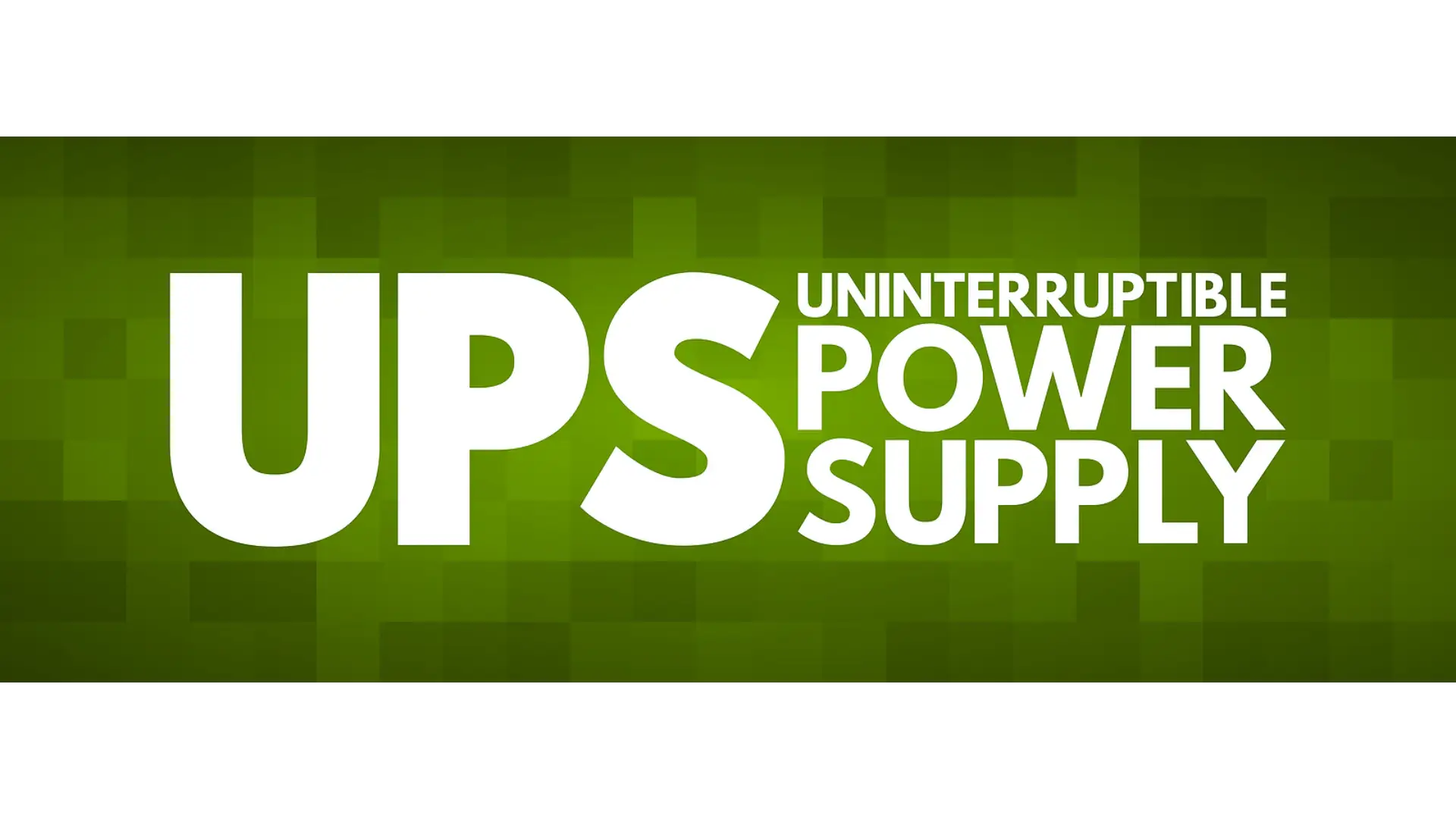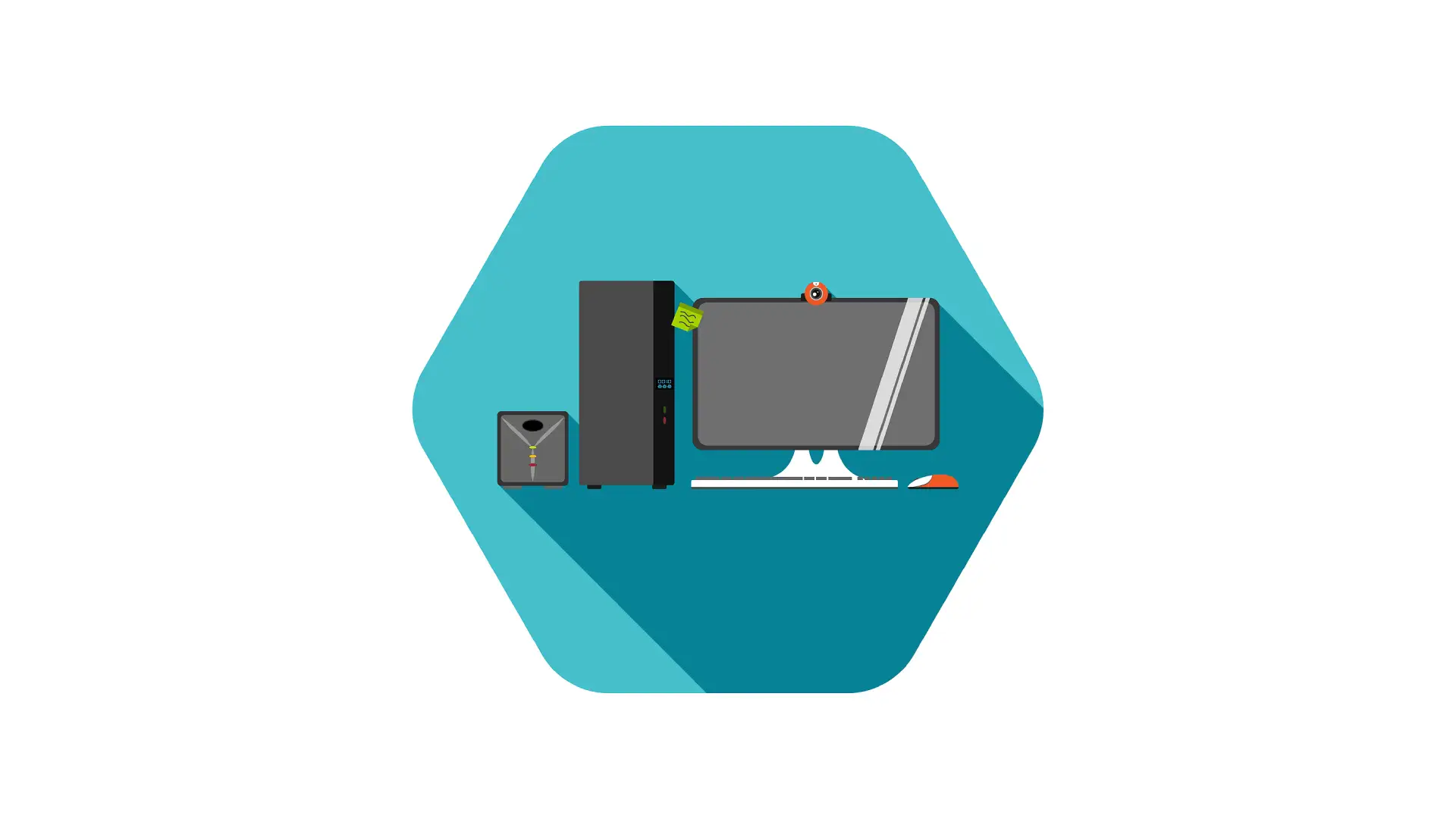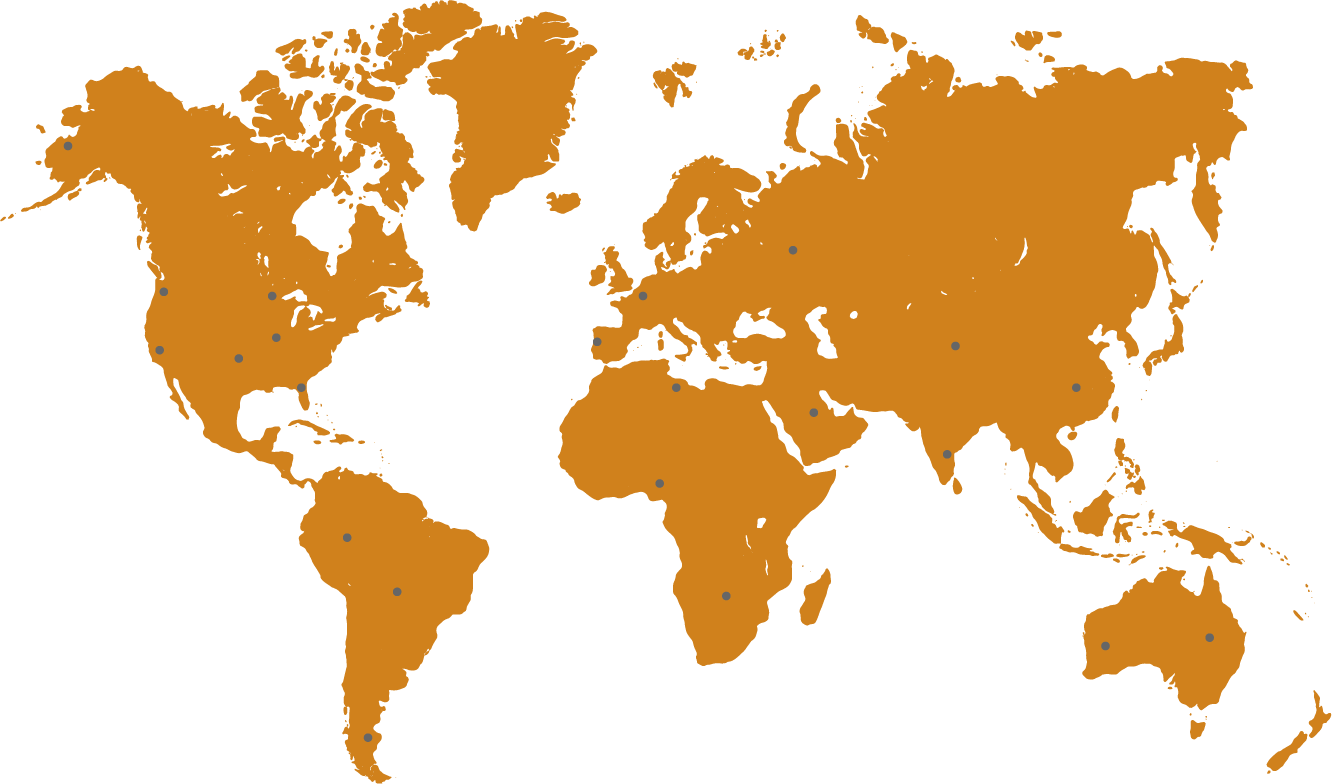The Ultimate Guide to Buying a UPS Power Supply
In our modern, hyper-connected world, having a dependable power supply is crucial, not just for businesses but for individuals like you and me. We all know how frustrating power outages can be – they disrupt our daily lives, wreak havoc on our productivity, and can even damage our precious electronic gadgets. And let's not forget the nightmare of losing important data due to an unexpected blackout. That's where Uninterruptible Power Supply (UPS) systems come to the rescue.
In this comprehensive guide, we'll take a personal journey through the ins and outs of buying a UPS power supply. We'll start from the basics and walk you through everything you need to know, so you can make an informed decision that fits your unique needs. Whether you're a tech enthusiast looking to protect your home setup or a business owner safeguarding your operations, we've got you covered. Let's dive in!
Introduction to UPS Power Supplies
In today's fast-paced world, our reliance on electronic devices and critical data is more significant than ever. Imagine being in the middle of an important video conference, working on a crucial project, or even protecting valuable data in a server room when suddenly, the power goes out. It's moments like these when Uninterruptible Power Supplies (UPS) come to the rescue.
A UPS, a shortened term for Uninterruptible Power Supply, is a sophisticated electrical device designed to provide battery backup during power outages or fluctuations in the main power supply. Unlike a typical surge protector, a UPS goes beyond simply shielding your electronics from power surges; it acts as a dependable buffer between your electronic devices and the unpredictable electrical grid. This ensures a stable and uninterrupted power source, allowing you to continue your work without skipping a beat.
Whether you're in a home office, a small business, or a large data center, UPS systems have become indispensable tools for safeguarding critical equipment and valuable data. In this comprehensive guide, we will delve deeper into the world of UPS power supplies, exploring their various types, applications, and benefits, to help you make informed decisions about your power backup needs. So, let's embark on this journey to discover the power of UPS systems and how they can keep your electronic devices and data secure, no matter the circumstances.

Why Do You Need a UPS?
In today's digitally-driven world, the importance of Uninterruptible Power Supplies (UPS) cannot be overstated. They serve as indispensable guardians of electronic devices and data integrity, ensuring seamless operations in the face of unpredictable power disruptions. Let's delve deeper into the compelling reasons why you might need a UPS:
- Safeguarding Sensitive ElectronicsModern life is intertwined with electronic devices, from personal computers to complex data centers. These devices are susceptible to the harmful effects of power surges and outages, which can lead to hardware damage or data corruption. A UPS acts as a vigilant shield, intercepting power irregularities and ensuring that your electronics remain unharmed, regardless of external power fluctuations.
- Ensuring Business ContinuityIn the corporate realm, downtime translates into tangible financial losses. A UPS is an essential asset for businesses, as it guarantees uninterrupted operations during power interruptions. Employees can continue working without disruption, critical systems remain functional, and financial losses are averted. The peace of mind that comes with a UPS is invaluable for maintaining business continuity.
- Preventing Data LossData is the lifeblood of modern society. Losing important files, documents, or data due to sudden power failures can be devastating. With a UPS in place, you gain a crucial window of opportunity to save your work and shut down computers properly. This proactive measure significantly reduces the risk of data loss or corruption, ensuring your valuable information remains intact.
- Protecting Against Voltage FluctuationsVoltage fluctuations, ranging from insidious brownouts to destructive surges, can gradually deteriorate electronic components. UPS systems do more than provide backup power; they also regulate voltage and deliver a consistent power supply. This stable electrical environment not only keeps your devices safe but also extends their operational lifespan, ultimately saving you money in the long run.
Types of UPS Systems
There are several types of UPS systems available, each with its own characteristics and use cases. Understanding the differences between them is crucial for making the right choice.
Line-Interactive UPS
Line-Interactive UPS systems are designed to handle small to medium-sized loads. They offer basic voltage regulation and battery backup, making them suitable for protecting desktop computers, small servers, and networking equipment. These UPS units are cost-effective and widely used in home offices and small businesses.
Online UPS
Online UPS systems, also known as double-conversion UPS, provide the highest level of protection. They continuously convert AC power to DC and then back to AC power, ensuring a clean and stable output regardless of input quality. Online UPS units are ideal for critical applications, data centers, and environments where even the slightest power disturbance is unacceptable.
Standby UPS
Standby UPS systems are the most basic type and are often used for consumer-grade applications. They switch to battery power only when the primary power source fails, resulting in a brief interruption during the transition. While they offer basic protection, they may not be suitable for sensitive equipment that requires seamless power continuity.
Factors to Consider When Buying a UPS
When it comes to selecting the right Uninterruptible Power Supply (UPS) system for your specific needs, a thoughtful evaluation of several critical factors is paramount. Here's a detailed exploration of the key considerations to keep in mind:
Load Capacity
The load capacity of a UPS refers to the maximum power it can supply to connected devices. It's imperative to meticulously calculate the total wattage of all the devices you intend to connect to the UPS. Moreover, consider potential future growth in your setup. Choosing a UPS with an adequate load capacity ensures that your devices receive uninterrupted power without overloading the system.
Battery Runtime
The battery runtime is a crucial factor that determines how long your UPS can sustain power to your devices during an outage. This metric hinges on two primary factors: the capacity of the UPS battery and the load you're connecting. To determine the optimal runtime, assess the criticality of the equipment being powered and research the typical duration of power outages in your region. Striking the right balance ensures that your devices remain operational when you need them most.
Form Factor
UPS systems come in various form factors, each catering to different installation requirements. The three primary form factors are tower, rack-mounted, and compact designs. Evaluate the available physical space and the intended location for your UPS installation. Rack-mounted units are ideal for data centers where space efficiency is paramount, while tower UPS units are commonly found in office environments where aesthetics and ease of access matter.
Output Voltage
UPS units may offer different output voltage options, such as 120V or 230V. It is imperative to ensure that the UPS's output voltage aligns with the specific requirements of the devices you intend to connect. Some advanced UPS systems offer adjustable voltage settings, providing greater flexibility to accommodate a diverse range of equipment.
Connectivity and Management
Modern UPS systems often come equipped with built-in connectivity options, such as USB or network interfaces. These features facilitate remote monitoring and management of the UPS. Consider whether you require these connectivity options to receive real-time alerts, execute remote shutdown procedures, or schedule routine maintenance. Such capabilities can enhance the efficiency and reliability of your power backup infrastructure, particularly in business and critical data center environments.
Popular UPS Brands

APC by Schneider Electric
APC, a subsidiary of Schneider Electric, has earned a stellar reputation for its unwavering reliability and an extensive range of UPS products. With a legacy of innovation, APC's UPS systems cater to a wide spectrum of needs, from home and small business applications to large-scale data centers. Their commitment to quality and performance makes them a trusted choice among users seeking peace of mind during power fluctuations.
CyberPower
CyberPower is synonymous with cost-effective solutions that don't compromise on advanced features. This brand is highly regarded for its ability to deliver reliable power protection at competitive prices. Whether you're safeguarding your home office or small business, CyberPower's UPS systems offer an excellent balance between affordability and functionality.
Tripp Lite
Tripp Lite is known for its robust and durable UPS systems, alongside a comprehensive line of surge protectors. Their UPS units are designed to withstand the rigors of frequent use and offer dependable protection against power disturbances. For users seeking long-lasting power solutions, Tripp Lite is a trusted choice.
Eaton
Eaton is synonymous with high-quality UPS units that excel in critical applications. Whether you're running a mission-critical data center or need top-tier protection for industrial equipment, Eaton delivers power solutions that meet the highest standards of performance and reliability. Their UPS units are engineered to safeguard your operations without compromise.
Liebert
Liebert specializes in precision cooling and power solutions for data centers, offering a holistic approach to data center infrastructure management. Their UPS systems are renowned for providing exceptional reliability and efficiency, making them a preferred choice for businesses seeking comprehensive power and cooling solutions tailored to data center needs.
Installation and Maintenance
Selecting the right Uninterruptible Power Supply (UPS) is a crucial step, but the journey to dependable power backup doesn't end there. Proper installation and ongoing maintenance are equally vital to maximize the effectiveness of your UPS. Here's an in-depth look at installation and maintenance tips to keep your UPS running smoothly:
Follow Manufacturer's Guidelines:
One of the cardinal rules of UPS ownership is to adhere meticulously to the manufacturer's installation guidelines. These guidelines provide step-by-step instructions on how to correctly connect and configure your UPS system. Deviating from these instructions can result in suboptimal performance and potential equipment damage.
Regular Testing:
Periodic testing is a cornerstone of UPS maintenance. Ensure that your UPS is functioning correctly by conducting routine tests. These tests should assess its ability to switch seamlessly to battery power during simulated power outages. Regular testing also helps identify any potential issues before they become critical.
Battery Replacement:
UPS batteries have a finite lifespan, typically ranging from 3 to 5 years. Keeping a vigilant eye on battery health is paramount. Monitor battery performance through your UPS's built-in diagnostics or management software. When batteries show signs of deterioration or fail periodic tests, it's time for replacement. Timely battery replacement is essential to guarantee uninterrupted power during outages.
Environmental Considerations:
UPS systems are sensitive to their operating environment. Dust and excessive heat can adversely affect their performance and lifespan. To ensure optimal operation, maintain a clean and well-ventilated area for your UPS. Regularly dust the unit and ensure that it operates within its specified temperature range.
Surge Protection and Power Quality:
UPS systems often incorporate surge protection and power conditioning features. Ensure that these capabilities remain active and effective. Over time, surge protection components can wear out, so consider replacing them as needed to maintain the UPS's ability to shield your equipment from voltage spikes.
Software and Remote Monitoring:
Many modern UPS systems offer software and remote monitoring capabilities. Take advantage of these features to gain insight into your UPS's performance and receive real-time alerts. Remote monitoring allows for proactive maintenance and quick response to any issues that may arise.
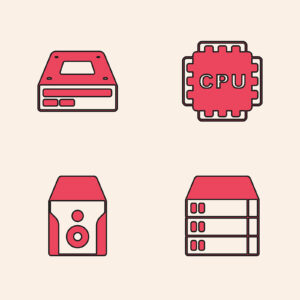
FAQs
Q: What to look for when buying UPS?
A: When buying a UPS (Uninterruptible Power Supply), consider factors like capacity, battery type, runtime, number of outlets, surge protection, and management features. It's important to choose a UPS that can handle the power requirements of your devices and provide sufficient backup power during outages.
Q: How do I know what size UPS to buy?
A: To determine the right UPS size, calculate the total wattage of the devices you want to connect to the UPS. Choose a UPS with a capacity (VA rating) that exceeds this total wattage to ensure it can handle the load safely.
Q: How much wattage UPS do I need?
A: Your UPS should have a wattage rating that is equal to or greater than the total wattage of the devices you intend to connect to it. This ensures the UPS can provide enough power during outages without overloading.
Q: How long will a 1500VA UPS run?
A: The runtime of a 1500VA UPS depends on the load it's supporting. For example, if it's connected to a 900W load, it might run for around 15-20 minutes. The runtime decreases as the load increases.
Q: How big of a UPS do I need for a 1000w PC?
A: For a 1000W PC, it's advisable to choose a UPS with a capacity greater than 1000VA to provide sufficient backup power. A UPS with a 1500VA rating or higher should be a good choice.
Q: Is it OK to keep UPS plugged in all the time?
A: Yes, it's perfectly fine to keep a UPS plugged in all the time. In fact, it's recommended, as this ensures the UPS is always charged and ready to provide backup power during an outage.
Q: What UPS do I need for a 750W PSU?
A: To support a 750W PSU, consider a UPS with a capacity of at least 750VA. A 1000VA UPS or higher should provide ample backup power for a system with a 750W PSU.
Q: How long will a 600VA UPS last?
A: The runtime of a 600VA UPS depends on the load it's supporting. For instance, if it's connected to a 300W load, it might run for approximately 10-15 minutes. The runtime decreases as the load increases.
Q: How much load can a 1kVA UPS take?
A: A 1kVA (1000VA) UPS can typically handle a load of up to 700-800 watts, depending on the specific model. It's important to check the manufacturer's specifications for the exact load capacity of your UPS model.
Conclusion
In conclusion, as we navigate our way through the digital age, the importance of a reliable power supply cannot be overstated. Uninterruptible Power Supply (UPS) systems have become indispensable companions in our daily lives, offering protection and peace of mind when the lights go out. From safeguarding sensitive electronics to ensuring business continuity and preventing data loss, UPS units are our silent guardians against power disruptions.
Choosing the right UPS system involves careful consideration of factors such as load capacity, battery runtime, form factor, output voltage, and connectivity options. The market offers a variety of trusted brands like APC by Schneider Electric, CyberPower, Tripp Lite, Eaton, and Liebert, each catering to specific needs and preferences.
But the journey to dependable power backup doesn't end with the purchase of a UPS. Proper installation and ongoing maintenance are essential to ensure that your UPS performs at its best. Follow the manufacturer's guidelines, conduct regular tests, monitor battery health, and create an ideal operating environment for your UPS to thrive.
Ultimately, investing in a UPS system is not just a practical choice; it's a personal one. It's about safeguarding your devices, your work, and your peace of mind in a world where connectivity and data are paramount. So, whether you're a tech enthusiast protecting your home setup or a business owner securing your operations, remember that a UPS is more than just a power supply – it's your steadfast partner in an electrifying world.
Sources
https://www.energy.gov/femp/purchasing-energy-efficient-uninterruptible-power-supplies
https://www.vertiv.com/en-emea/about/news-and-insights/articles/blog-posts/ups-buying-guide/
continue reading
Related Posts
Uninterruptable Power Supplies In today's world, where technology keeps us […]
Uninterruptible Power Supply For Laptop In today's fast-paced digital world, […]
Small Uninterruptible Power Supply In today's digital age, where connectivity […]