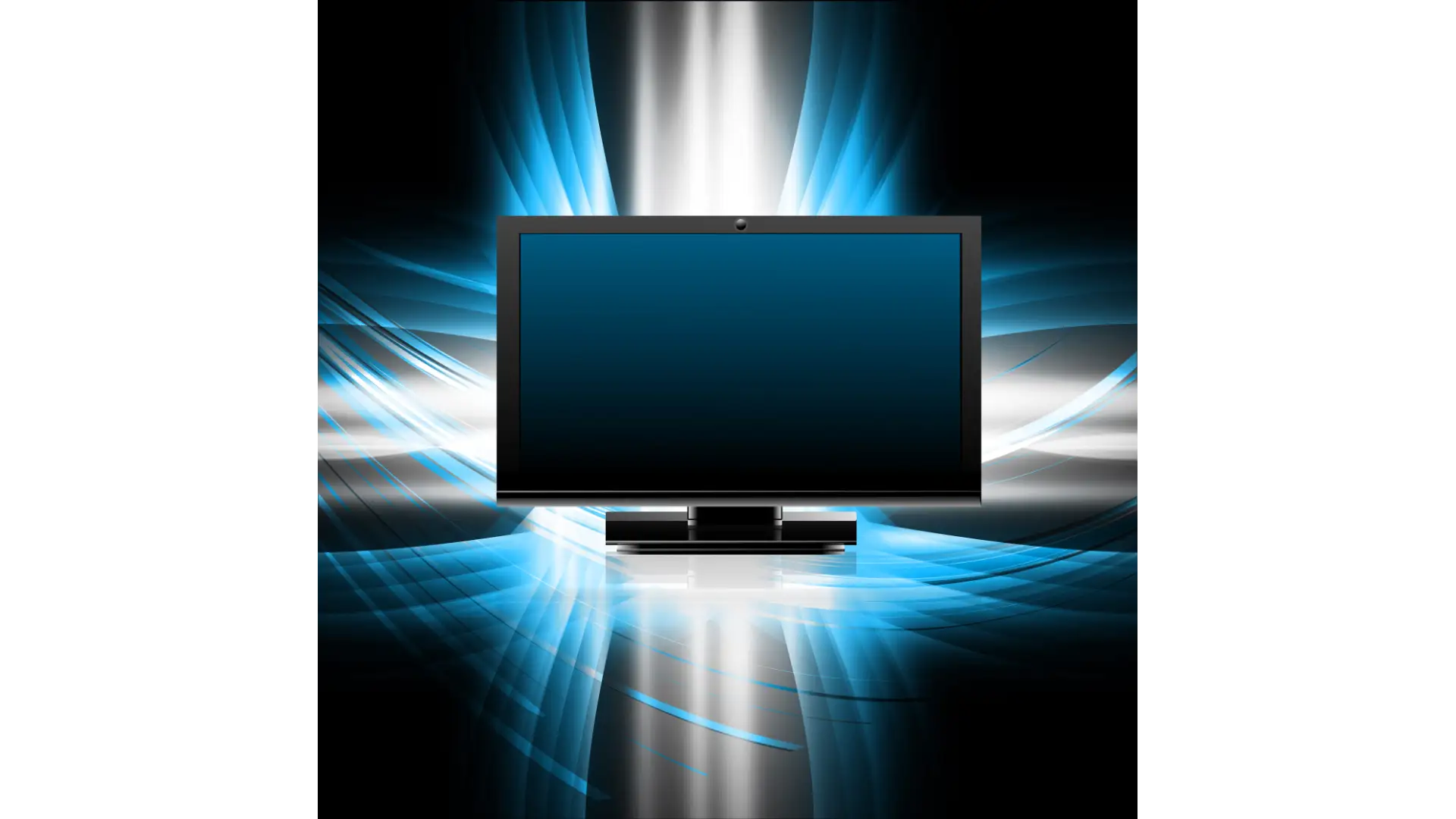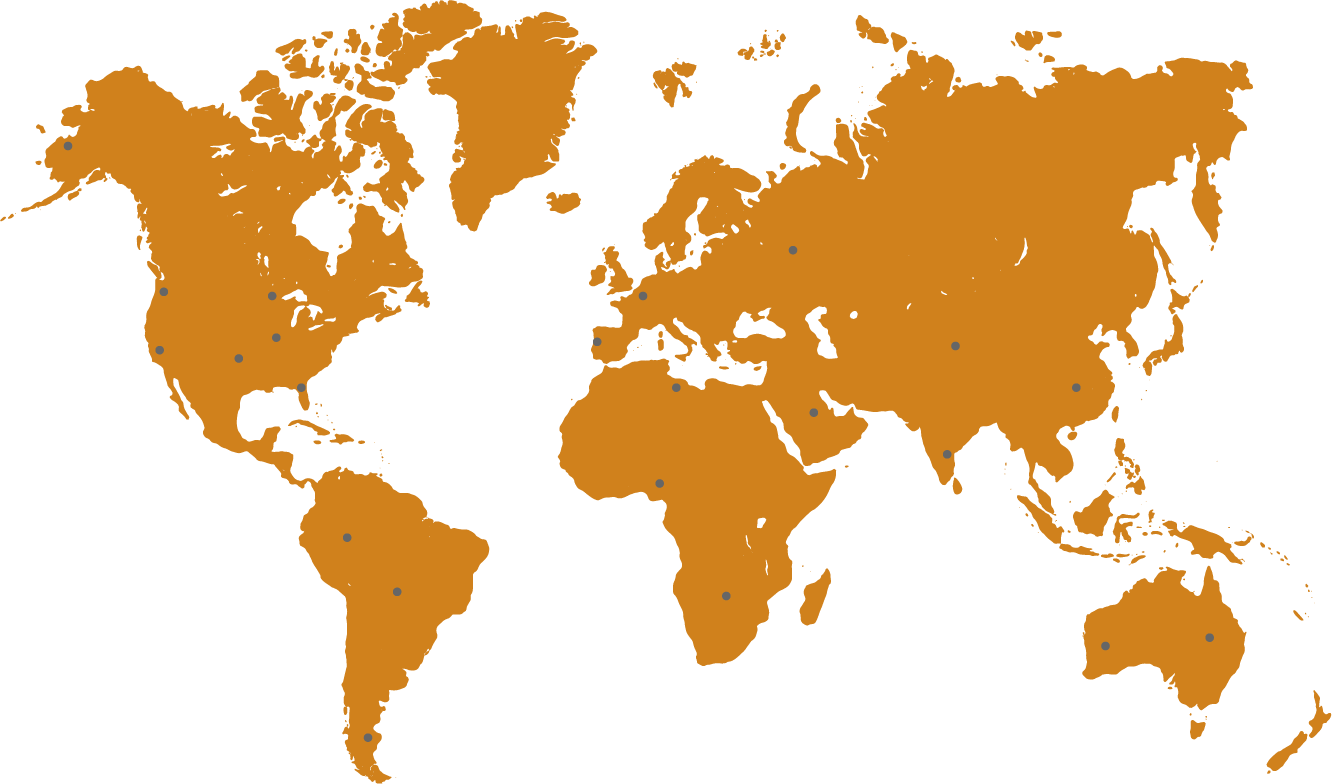Best Uninterruptible Power Supply For Home
In today’s digitally driven world, where virtually every aspect of our lives is intertwined with technology, maintaining a stable power supply has become more crucial than ever.
Whether it's for ensuring that your home office runs smoothly, keeping your entertainment systems operational, or safeguarding your smart home devices against power surges, an Uninterruptible Power Supply (UPS) is an indispensable tool for modern households.
This comprehensive guide delves into everything you need to know about selecting the best UPS for home use, ensuring that your devices remain powered and protected, even during unexpected power outages.
Understanding Uninterruptible Power Supplies
Before diving into the specifics of choosing the best UPS for your home, it’s essential to understand what a UPS is and how it functions.
Essentially, a UPS is a battery backup system that supplies power to your devices in the event of a power outage or fluctuation, providing you with enough time to safely shut down your equipment or continue using it until the primary power source is restored.

The Importance of UPS in Home Use
The relevance of UPS systems in home environments has grown significantly with the rise of telecommuting, online entertainment, and smart home technology. A sudden loss of power can lead to data loss, damage to sensitive electronics, and inconvenience. By integrating a UPS into your home power setup, you can:
- Protect Your Electronics from Power Surges and Spikes: A UPS acts as a shield for your valuable electronics, absorbing harmful surges and spikes that can damage sensitive components, ensuring the longevity and reliability of your devices.
- Prevent Data Loss: By providing backup power to home computers and networking devices, a UPS allows for the safe and orderly shutdown of these systems, preventing data corruption and loss of unsaved work during sudden power interruptions.
- Ensure Continuity of Critical Home Appliances and Security Systems: UPS systems help maintain the operation of essential appliances and security infrastructure during power outages, safeguarding your home's functionality and security.
- Facilitate Safe Shutdowns: The battery backup power offered by a UPS is crucial for preventing file corruption by allowing for the safe shutdown of connected devices, preserving your work and data integrity.
- Enhance Telecommuting Productivity: For home office setups, a UPS is vital in maintaining uninterrupted power, ensuring that work tasks, virtual meetings, and teleconferences proceed without disruption due to power issues.

Key Features to Look for in a Home UPS
When searching for the best UPS for home use, consider the following essential features to ensure you make an informed decision:
- Power Capacity: The power capacity of a UPS, measured in VA (Volt-Ampere) and Watts, indicates how many devices it can support and for how long. To determine the appropriate capacity, list all the devices you plan to connect to the UPS and calculate their total power requirements.
- Battery Runtime: Battery runtime refers to how long the UPS can keep your devices running during a power outage. Consider how much time you need to safely shut down your systems or maintain essential functions when selecting a UPS.
- Connectivity and Management: Modern UPS systems offer connectivity options such as USB or Ethernet ports, allowing you to manage settings and monitor power conditions through software. This feature is particularly useful for remote management and receiving alerts about power issues.
- Surge Protection: Surge protection is critical for safeguarding your electronics against power spikes. Ensure that the UPS you choose includes comprehensive surge protection features to protect your valuable devices.
- Form Factor: UPS units come in various sizes and shapes. Select a model that fits well with your space requirements, whether it's a compact unit for a desk setup or a larger model for an entertainment center.

Best UPS Models for Home Use
While the “best” UPS depends on individual needs and preferences, here are several highly regarded models that cater to a range of requirements and budgets:
APC Back-UPS Pro
The APC Back-UPS Pro series is a standout choice for its exceptional reliability and superior battery backup performance. With models ranging in power capacity from 500VA to 1500VA, this series is designed to accommodate a wide array of home use cases, from safeguarding individual devices like home networking equipment and gaming consoles to providing comprehensive protection for home office setups. Key features include:
- Automatic Voltage Regulation (AVR): Maintains consistent power levels without using battery power during minor fluctuations, extending battery life.
- Multiple Outlets: Includes both battery-backed and surge-protected outlets to ensure essential devices remain operational during outages and protected at all times.
- User-Friendly LCD Interface: Displays crucial UPS status information at a glance, allowing for easy monitoring and control.
- Energy-Saving Features: Some models include power-saving outlets that automatically cut power to idle devices, reducing energy consumption.
CyberPower CP1500AVRLCD
The CyberPower CP1500AVRLCD is celebrated for its smart LCD display, which offers immediate, real-time visibility into critical power conditions, battery life, and load capacity. This feature-rich UPS is especially suited for home offices, providing a perfect blend of performance, convenience, and advanced protection for computers, networking devices, and other critical electronics. Highlights include:
- GreenPower UPS™ Technology: Improves operating efficiency, reduces heat generation, and extends battery life.
- Simulated Sine Wave Output: Uses pulse wave modulation to generate a stepped, approximated sine wave to efficiently power devices.
- Automatic Voltage Regulation (AVR): Corrects minor power fluctuations without switching to battery power, preserving battery life for when it's needed most.
- USB and Serial Connectivity: Allows for management of the UPS via a connected computer, offering enhanced control and monitoring capabilities.
Eaton 5S UPS
Eaton's 5S UPS distinguishes itself with its eco-friendly design and efficient power management capabilities, making it an excellent choice for households looking to minimize their environmental impact. The 5S UPS is designed not just to provide reliable backup power but also to offer superior energy efficiency. Its main attractions include:
- EcoControl Function: Saves power by automatically turning off peripherals when the master device, like a computer, is shut down.
- LCD Display: Offers easy-to-understand visual indicators of power conditions, load capacity, and battery status.
- Surge Protection: Includes dedicated outlets for surge protection, ensuring sensitive electronics are safeguarded against damaging power surges.
- Compact Design: Fits comfortably on a desktop or in a media center, blending seamlessly with home office or entertainment setups.
Tripp Lite SmartPro
The Tripp Lite SmartPro series is tailored for users who demand advanced features, offering sophisticated digital control and detailed power monitoring to ensure high-demand devices remain protected and operational during power outages. Ideal for network environments, servers, and high-end PCs, the SmartPro series stands out with:
- Digital Load Meter: Precision monitoring of power conditions, including load levels, voltage, and battery status, through an intuitive LCD interface.
- Network-Grade Power Supply: Provides clean and stable AC power, crucial for sensitive networking equipment and servers.
- Expandable Battery Backup: Some models allow for the addition of external battery packs, significantly extending runtime for critical systems during extended power outages.
- USB and Network Management Options: Offers flexible control and monitoring solutions, including free power management software and optional SNMP/web card for remote management over a network

Installation and Maintenance Tips
After selecting the perfect UPS for your home, follow these tips to ensure it operates effectively:
- Proper Installation: Position your UPS in a well-ventilated, cool, and dry area to prevent overheating. Make sure it's placed where it can be easily reached for checking and maintenance. Avoid cramped spaces which can restrict airflow and lead to overheating.
- Regular Testing: Conduct routine tests on your UPS by simulating power outages to verify that it switches to battery mode correctly and provides the expected runtime. This practice helps identify potential issues before an actual power failure occurs.
- Battery Care: Keep an eye on the UPS's battery health and adhere to the manufacturer's guidelines for battery replacement to ensure your UPS remains effective. Many UPS models have replaceable batteries, and timely replacement is crucial for maintaining performance and prolonging the life of the unit.
- Software Updates: If your UPS comes with management software, regularly check for and install software updates. These updates can improve functionality, add new features, and resolve any known issues, ensuring your UPS operates efficiently.
- Load Management: Be mindful of the power load connected to your UPS. Overloading the UPS can lead to reduced runtime and potentially damage the unit. Ensure the total power draw of connected devices does not exceed the UPS's rated capacity.
- Cable Management: Organize cables and connections to your UPS to prevent accidental disconnections and to facilitate airflow around the unit. Proper cable management also makes it easier to identify and replace cables when necessary.
FAQs on Uninterruptible Power Supply for Home Use
What is an Uninterruptible Power Supply (UPS)?
An Uninterruptible Power Supply (UPS) is a device that provides emergency power to a load when the input power source, typically the main electricity, fails. It offers immediate protection from power interruptions by supplying energy stored in batteries. A UPS is critical for preventing data loss, protecting sensitive electronics, and ensuring continuity of operation for essential devices.
How do I choose the right size UPS for my home?
Choosing the right size UPS involves calculating the total wattage of the devices you intend to protect. Add up the wattage of each device and select a UPS with a wattage rating that exceeds your total. It’s also wise to consider future additions and choose a UPS with a capacity to accommodate potential growth.
Can a UPS power my entire home during an outage?
Most UPS systems are designed to power selected devices for a short duration, allowing for safe shutdowns or uninterrupted short-term use. They are not typically capable of powering an entire home. For whole-house power backup, consider a generator or a large-capacity power station designed for extended outages.
How long will a UPS keep my devices running?
The runtime of a UPS depends on the capacity of its battery and the total load (wattage) of the connected devices. A higher capacity battery and lower load will extend runtime. Most UPS models provide estimated runtime charts or calculators based on load, which can help you estimate how long your devices will stay powered during an outage.
Can I connect a power strip to a UPS?
While it's technically possible to connect a power strip to a UPS, it's essential to ensure that the total load of all devices connected through the power strip does not exceed the UPS’s capacity. Overloading a UPS can cause it to fail, potentially damaging connected devices. For best practices, connect only essential devices directly to the UPS.
How often should I replace my UPS battery?
The lifespan of a UPS battery varies but typically ranges from 3 to 5 years, depending on usage, load, and environmental conditions. Regular testing can help determine the health of your battery. Most UPS units will indicate when a battery needs replacing. Consult your UPS’s documentation for specific maintenance advice.
Does a UPS protect against power surges?
Yes, most UPS systems include surge protection features that safeguard connected devices from voltage spikes. However, the effectiveness of surge protection can vary between models, so it’s important to check the specifications of the UPS you’re considering to ensure it meets your protection needs.
Can I use a UPS with a generator?
Yes, you can use a UPS with a generator, but it’s important to ensure compatibility. A UPS can smooth out the power from a generator, providing clean and stable electricity to sensitive devices. However, consult both the UPS and generator manuals to ensure they can work together without issues.
Best Uninterruptible Power Supply For Home Conclusion
Choosing the best Uninterruptible Power Supply for your home is a critical decision that can significantly impact your digital lifestyle.
By considering the factors outlined in this guide, you can select a UPS that not only meets your current needs but also accommodates future technology integrations.
With the right UPS, you can enjoy peace of mind, knowing that your devices are protected and your home remains productive and entertained, even during unexpected power disruptions.
Source
https://www.usaid.gov/energy/powering-health/system-components/uninterruptible-power-supplies
continue reading
Related Posts
Uninterrupted Power Supply For Computer In today’s fast-paced and digitally […]
Uninterruptible Power Supply For TV In the digital age, our […]
Uninterruptable Power Supply Company In my daily life, both personally […]