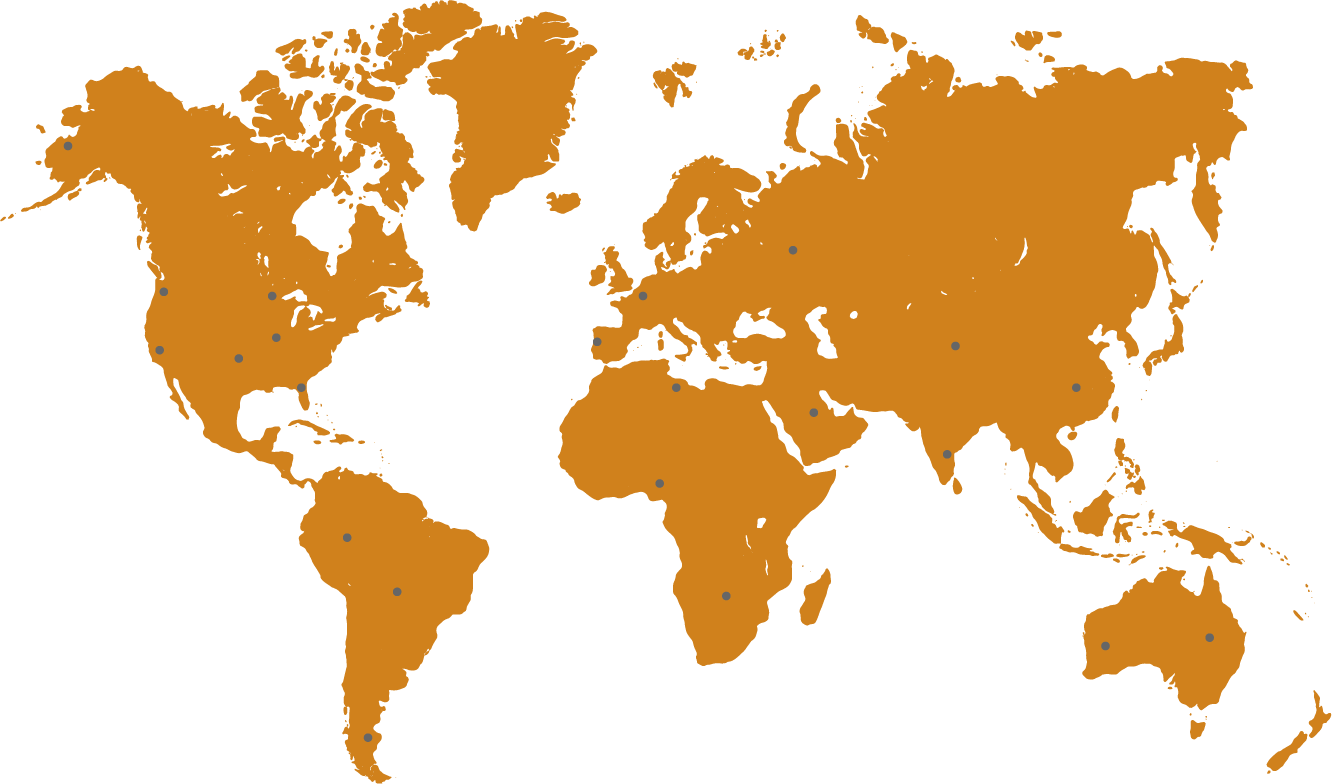Choosing a Power Supply With Built in UPS
When it comes to ensuring uninterrupted power supply for your critical devices and systems, a Power Supply Unit (PSU) with a Built-in Uninterruptible Power Supply (UPS) can be a game-changer. Whether you're a home user, a small business owner, or managing a data center, having a UPS integrated into your PSU can provide you with peace of mind during power outages and voltage fluctuations.
In this comprehensive guide, we will delve into the world of power supplies with built-in UPS functionality. We will explore what a UPS is, why it's essential, and how you can choose the right power supply with an integrated UPS for your needs.
Understanding UPS: More Than Just Backup Power
An Uninterruptible Power Supply (UPS) is a versatile device designed to provide a lifeline for your electronic devices and systems during power-related disruptions. It goes beyond merely offering battery backup and surge protection; it is a crucial component for safeguarding your valuable equipment and data.
At its core, a UPS acts as a guardian against power interruptions, surges, and sags. When the grid fails or experiences fluctuations, the UPS steps in to ensure a seamless transition, allowing your devices to continue operating without interruption until a stable power source is restored.
UPS units are not one-size-fits-all; they come in various sizes and capacities tailored to different applications. From compact consumer-grade models designed for individual computers or home theater systems to robust industrial units capable of supporting data centers and critical infrastructure, there's a UPS to match your specific needs.

The Benefits of a Power Supply with Built-in UPS
Now that we understand the importance of a UPS let's explore the advantages of choosing a power supply with a built-in UPS:
Space and Cost Savings
One of the primary benefits of opting for a power supply with a built-in UPS is the reduction in space and cost. Combining these two critical components into a single unit eliminates the need for separate UPS devices, freeing up valuable space in your setup. It also reduces the upfront cost of purchasing separate components.
Enhanced Reliability
Power supplies with built-in UPS are designed for seamless integration and synchronization between the power supply and the battery backup. This integration results in enhanced reliability and efficiency compared to separate units. The built-in UPS ensures a rapid response to power interruptions, providing instant backup power when needed most.
Convenient Integration
Integrating a UPS into your power supply simplifies the installation and maintenance process. You don't need to worry about multiple power cords, connections, or additional space for a separate UPS unit. This convenience makes it an attractive option for both novice users and professionals looking for streamlined solutions.
Environmental Considerations
By combining a power supply and UPS into one unit, you reduce the environmental footprint associated with manufacturing and disposing of separate components. This eco-friendly approach aligns with the growing trend of sustainability and minimizes electronic waste.

Types of Power Supplies with Built-in UPS
In this section, we will discuss various types of power supplies with built-in UPS functionality, including their characteristics and suitable applications.
Line Interactive
One of the most popular types of line interactive power supplies is the Eaton 5P750RC. This model is part of the 5P series, and is suitable for a wide range of applications, from data storage to rack servers. Other line interactive models are available, such as the Eaton 5SC1500 for more sensitive devices such as medical devices.
These line interactive UPS devices work by passing filtered utility voltage to the load. They only switch to battery mode if the input voltage or frequency is out of the correct range. The output voltage is regulated by the UPS by adjusting transformer taps. Some line interactive UPS models also offer pure sine wave output when in battery mode, allowing them to work with power factor corrected IT power supplies. Most line interactive UPS models are affordable and offer excellent protection for distributed business and IT loads.
One of the biggest advantages of a line interactive UPS is its ability to monitor utility voltage and boost it to power critical loads. They are also capable of operating in AC-to-DC mode, and they are a cost-effective option for home computers. They also have built-in surge suppression and electromagnetic line noise filtering.
Double-conversion
A double-conversion power supply with built-in UPS provides clean, uninterrupted power to equipment and devices. Unlike built-in surge protection, these units can detect and filter sub-cycle voltage anomalies. This ensures that critical loads stay online, even in the event of a power outage or repair.
A double-conversion UPS system is also environmentally friendly. Its ENERGY STAR® certified technology uses less energy and lowers operating costs. It also cuts greenhouse gas emissions and is designed to prevent battery degradation. Its user-replaceable battery prevents it from ending up in landfills.
The battery-type UPS must convert AC power to DC before it can deliver it to the ITE. It is designed to convert DC power to AC through an inverter. In the case of a double-conversion UPS, power flows through the inverter continuously. As a result, the output voltage and frequency may differ from the input voltage. Therefore, a double-conversion UPS is called voltage and frequency independent (VFI).
A double-conversion on-line UPS converts AC power to DC and back to AC. This process bypasses the transfer switch. As a result, the backup battery source provides power to the output inverter when AC power fails. The resulting power from the backup battery source is cleaner than the AC power coming from the grid or an unprotected wall receptacle.
An online UPS can provide protection in the event of an interruption in the mains supply. It can also be used in a standby or off-line mode. It is important to choose the right UPS for your needs. These power supplies can protect your business from losses caused by power failures.
Modified Sine-wave
Modified sine-wave power supply with built in UPS can provide energy for various devices. However, this kind of power does not support devices that sense phase or instantaneous zero-voltage crossing. It is a modified sine wave, which is basically a square wave composed of multiple sine waves with odd harmonics.
The UPS is usually equipped with a battery that can be changed while it is running. A 400-3000VA UPS is available in various price ranges and has several useful features. Among them are a simulated sinewave output that prevents power sags and surges and gives output load a reliable source of power. The UPS's response time is typically 2 to 6 ms but can be up to 10 ms.
Most computer equipment uses switching-mode power supplies. These may work fine with a modified sine-wave UPS. However, they may overheat. A modified sine-wave UPS may also cause TVs and monitors to become fuzzy. While simulated sine waves aren't ideal for all electronics, they are adequate for most home and small business use.
Continuous Duty
Choosing a continuous duty power supply with built-in UPS depends on a number of factors. One of the most important is battery capacity. Generally, higher capacity batteries have a longer runtime and support more equipment. Some models require multiple units for optimal functionality. For example, a 1000-watt device operating on 120 V needs a battery capacity of 8.33 A.
A good UPS must also be able to meet input voltage requirements for IT equipment. Fortunately, there are several different topologies that meet input voltage requirements. While all three work to protect IT equipment, they differ in their performance and demands on the battery. You should choose a UPS topology based on several factors, including the level of reliability that you need, the type of equipment you want to protect, and the overall application.
A large UPS unit can keep workstations and home offices running for many hours. It is also possible to safely shut down equipment that is sensitive to power outages. For example, if you work with sensitive data, an online UPS could protect your data and prevent the loss of crucial information. A UPS may also be necessary to run a medical facility or a home office during a prolonged power outage.
The UPS battery kicks in when utility power fails. It then delivers the amount of power that is needed to your connected devices. This continues until the battery is depleted. A modern UPS will even signal your computer when the power supply is about to run out so that you can shut down your computer as quickly as possible.
Battery Backup
A Power supply with battery backup is an important device for any facility. It will provide backup power for essential computer components in the event of a power outage. Typical components that are affected by a power outage include the main computer housing and the monitor. However, there are other devices that can be plugged into a UPS for backup power as well.
There are three common types of battery backup power supplies. The first two are designed for continuous use and the third is for standby purposes. Depending on the requirements, they may be used for both stationary and portable applications. For example, some people may need a backup power supply for a generator and a computer.

Factors to Consider When Choosing a PSU with Built-in UPS
Selecting the right power supply with a built-in UPS requires careful consideration of several factors. Here's what you should keep in mind:
Power Rating
The power rating of the PSU with integrated UPS should match the power requirements of your devices or systems. Ensure that the unit can deliver sufficient wattage to support all connected equipment. Consider both the continuous power rating and any surge capacity.
Battery Capacity
The battery capacity determines how long the UPS can provide backup power during an outage. Evaluate your specific needs and choose a unit with an adequate battery capacity to support the duration you require. Keep in mind that larger batteries may result in a bulkier unit.
Output Waveform
UPS units can provide power in two main waveform types: pure sine wave and simulated sine wave (also known as modified sine wave or square wave). While pure sine wave output is ideal for sensitive electronics and motors, simulated sine wave output may be suitable for less critical applications. Ensure that the output waveform matches the requirements of your connected devices.
Compatibility
Check the compatibility of the power supply with built-in UPS with your existing hardware and software. Ensure that it supports the connectors and interfaces required by your devices. Compatibility issues can lead to inefficiencies or unexpected incompatibilities during operation.
Monitoring and Management Features
Advanced power supplies with built-in UPS often come with monitoring and management features. These include remote monitoring, automatic shutdown software, and the ability to configure alerts. Consider whether these features are essential for your setup, especially in business or data center environments where remote management is crucial.
Installation and Maintenance Tips
Once you've chosen the right power supply with built-in UPS, follow these installation and maintenance guidelines to ensure optimal performance:
Installation Guidelines
- Read the manufacturer's installation instructions carefully and follow them step by step.
- Place the power supply in a well-ventilated area to prevent overheating.
- Ensure that the UPS is adequately grounded to protect against electrical faults.
- Connect critical devices to the UPS outlets to receive battery backup and surge protection.
- Regularly inspect the UPS unit and power supply for physical damage or loose connections.
Maintenance Best Practices
- Test the UPS regularly by simulating power outages to verify its functionality.
- Replace the UPS batteries as recommended by the manufacturer to maintain battery capacity.
- Keep the UPS unit and power supply clean from dust and debris, which can impact cooling and performance.
- Update firmware and software for monitoring and management features as needed.
FAQs Related to Choosing a Power Supply With a Built in UPS
What is a Power Supply Unit (PSU) with a Built-in UPS?
A power supply unit (PSU) with a built-in Uninterruptible Power Supply (UPS) is a device that combines both a power supply and a UPS into a single unit. It provides continuous power to your electronic devices and offers battery backup during power outages or voltage fluctuations.
Why do I need a Power Supply with Built-in UPS?
A power supply with a built-in UPS ensures uninterrupted power for critical devices and systems. It protects against power interruptions, surges, and sags, safeguarding your equipment and data. It's essential for maintaining the operation of your devices during power-related disruptions.
What are the benefits of choosing a power supply with a built-in UPS?
The advantages include space and cost savings, enhanced reliability, convenient integration, and environmental considerations. It eliminates the need for a separate UPS unit, simplifies installation, and reduces upfront costs.
What are the different types of Power Supplies with Built-in UPS?
There are several types, including Line Interactive, Double-conversion, Modified Sine-wave, Continuous Duty, and Battery Backup. Each type has its own characteristics and is suitable for specific applications.
How do I choose the right power supply with a built-in UPS for my needs?
Consider factors like power rating, battery capacity, output waveform, compatibility with your devices, and monitoring and management features. Ensure it meets the requirements of your equipment and provides the necessary backup power.
What is the difference between pure sine wave and simulated sine wave output in a UPS?
Pure sine wave output is ideal for sensitive electronics and motors, providing clean and stable power. Simulated sine wave, on the other hand, may be suitable for less critical applications but may not work well with devices that require pure sine wave power.
How should I install and maintain a power supply with built-in UPS?
Follow the manufacturer's installation instructions carefully, ensure proper ventilation, ground the UPS unit, and regularly test its functionality. Maintain battery capacity, keep the unit clean, and update firmware and software as needed for monitoring and management.
Can I use a power supply with built-in UPS for both home and business applications?
Yes, power supplies with built-in UPS can be used in both home and business environments, depending on their capacity and features. They are suitable for protecting personal computers, home theaters, as well as critical systems in small businesses and data centers.
Are there any environmental benefits to using a power supply with a built-in UPS?
Yes, integrating a UPS into your power supply reduces the environmental footprint associated with manufacturing and disposing of separate components. This eco-friendly approach aligns with sustainability goals and minimizes electronic waste.
What should I do if my power supply with built-in UPS experiences issues or malfunctions?
In case of issues, refer to the manufacturer's troubleshooting guide, contact their customer support, or consult with a qualified technician for repairs. Regular maintenance and testing can help prevent problems.
Conclusion
Choosing a power supply with a built-in UPS is a smart investment for anyone who values uninterrupted power supply and data protection. Whether you're a home user looking to safeguard your personal computer or a business owner managing critical systems, the benefits of an integrated UPS are clear.
By understanding the basics of UPS technology, the types of power supplies available, and the factors to consider when choosing a unit, you can make an informed decision that aligns with your specific needs. Remember to follow installation and maintenance best practices to ensure the longevity and reliability of your power supply with built-in UPS.
Sources
https://www.falconups.com/industrial-uninterruptible-power-supply-guide
https://www.kohler-ups.ie/selecting-the-right-environment-for-your-ups-system/
continue reading
Related Posts
Uninterruptible Power Supply 5kVA In today's digital age, the importance […]
Cost of Uninterruptible Power Supply In the digital age, where […]
Uninterruptible Power Supply 3kVA In today's digital age, where businesses […]